This pull request adds a ChatGPT document loader to the document loaders
module in `langchain/document_loaders/chatgpt.py`. Additionally, it
includes an example Jupyter notebook in
`docs/modules/indexes/document_loaders/examples/chatgpt_loader.ipynb`
which uses fake sample data based on the original structure of the
`conversations.json` file.
The following files were added/modified:
- `langchain/document_loaders/__init__.py`
- `langchain/document_loaders/chatgpt.py`
- `docs/modules/indexes/document_loaders/examples/chatgpt_loader.ipynb`
-
`docs/modules/indexes/document_loaders/examples/example_data/fake_conversations.json`
This pull request was made in response to the recent release of ChatGPT
data exports by email:
https://help.openai.com/en/articles/7260999-how-do-i-export-my-chatgpt-history
Last week I added the `PDFMinerPDFasHTMLLoader`. I am adding some
example code in the notebook to serve as a tutorial for how that loader
can be used to create snippets of a pdf that are structured within
sections. All the other loaders only provide the `Document` objects
segmented by pages but that's pretty loose given the amount of other
metadata that can be extracted.
With the new loader, one can leverage font-size of the text to decide
when a new sections starts and can segment the text more semantically as
shown in the tutorial notebook. The cell shows that we are able to find
the content of entire section under **Related Work** for the example pdf
which is spread across 2 pages and hence is stored as two separate
documents by other loaders
Allows users to specify what files should be loaded instead of
indiscriminately loading the entire repo.
extends #2851
NOTE: for reviewers, `hide whitespace` option recommended since I
changed the indentation of an if-block to use `continue` instead so it
looks less like a Christmas tree :)
Fixes linting issue from #2835
Adds a loader for Slack Exports which can be a very valuable source of
knowledge to use for internal QA bots and other use cases.
```py
# Export data from your Slack Workspace first.
from langchain.document_loaders import SLackDirectoryLoader
SLACK_WORKSPACE_URL = "https://awesome.slack.com"
loader = ("Slack_Exports", SLACK_WORKSPACE_URL)
docs = loader.load()
```
The doc loaders index was picking up a bunch of subheadings because I
mistakenly made the MD titles H1s. Fixed that.
also the easy minor warnings from docs_build
I was testing out the WhatsApp Document loader, and noticed that
sometimes the date is of the following format (notice the additional
underscore):
```
3/24/23, 1:54_PM - +91 99999 99999 joined using this group's invite link
3/24/23, 6:29_PM - +91 99999 99999: When are we starting then?
```
Wierdly, the underscore is visible in Vim, but not on editors like
VSCode. I presume it is some unusual character/line terminator.
Nevertheless, I think handling this edge case will make the document
loader more robust.
Adds a loader for Slack Exports which can be a very valuable source of
knowledge to use for internal QA bots and other use cases.
```py
# Export data from your Slack Workspace first.
from langchain.document_loaders import SLackDirectoryLoader
SLACK_WORKSPACE_URL = "https://awesome.slack.com"
loader = ("Slack_Exports", SLACK_WORKSPACE_URL)
docs = loader.load()
```
---------
Co-authored-by: Mikhail Dubov <mikhail@chattermill.io>
I've added a bilibili loader, bilibili is a very active video site in
China and I think we need this loader.
Example:
```python
from langchain.document_loaders.bilibili import BiliBiliLoader
loader = BiliBiliLoader(
["https://www.bilibili.com/video/BV1xt411o7Xu/",
"https://www.bilibili.com/video/av330407025/"]
)
docs = loader.load()
```
Co-authored-by: 了空 <568250549@qq.com>
Adds a new pdf loader using the existing dependency on PDFMiner.
The new loader can be helpful for chunking texts semantically into
sections as the output html content can be parsed via `BeautifulSoup` to
get more structured and rich information about font size, page numbers,
pdf headers/footers, etc. which may not be available otherwise with
other pdf loaders
### Summary
This PR introduces a `SeleniumURLLoader` which, similar to
`UnstructuredURLLoader`, loads data from URLs. However, it utilizes
`selenium` to fetch page content, enabling it to work with
JavaScript-rendered pages. The `unstructured` library is also employed
for loading the HTML content.
### Testing
```bash
pip install selenium
pip install unstructured
```
```python
from langchain.document_loaders import SeleniumURLLoader
urls = [
"https://www.youtube.com/watch?v=dQw4w9WgXcQ",
"https://goo.gl/maps/NDSHwePEyaHMFGwh8"
]
loader = SeleniumURLLoader(urls=urls)
data = loader.load()
```
### Summary
Adds a new document loader for processing e-publications. Works with
`unstructured>=0.5.4`. You need to have
[`pandoc`](https://pandoc.org/installing.html) installed for this loader
to work.
### Testing
```python
from langchain.document_loaders import UnstructuredEPubLoader
loader = UnstructuredEPubLoader("winter-sports.epub", mode="elements")
data = loader.load()
data[0]
```
- Current docs are pointing to the wrong module, fixed
- Added some explanation on how to find the necessary parameters
- Added chat-based codegen example w/ retrievers
Picture of the new page:
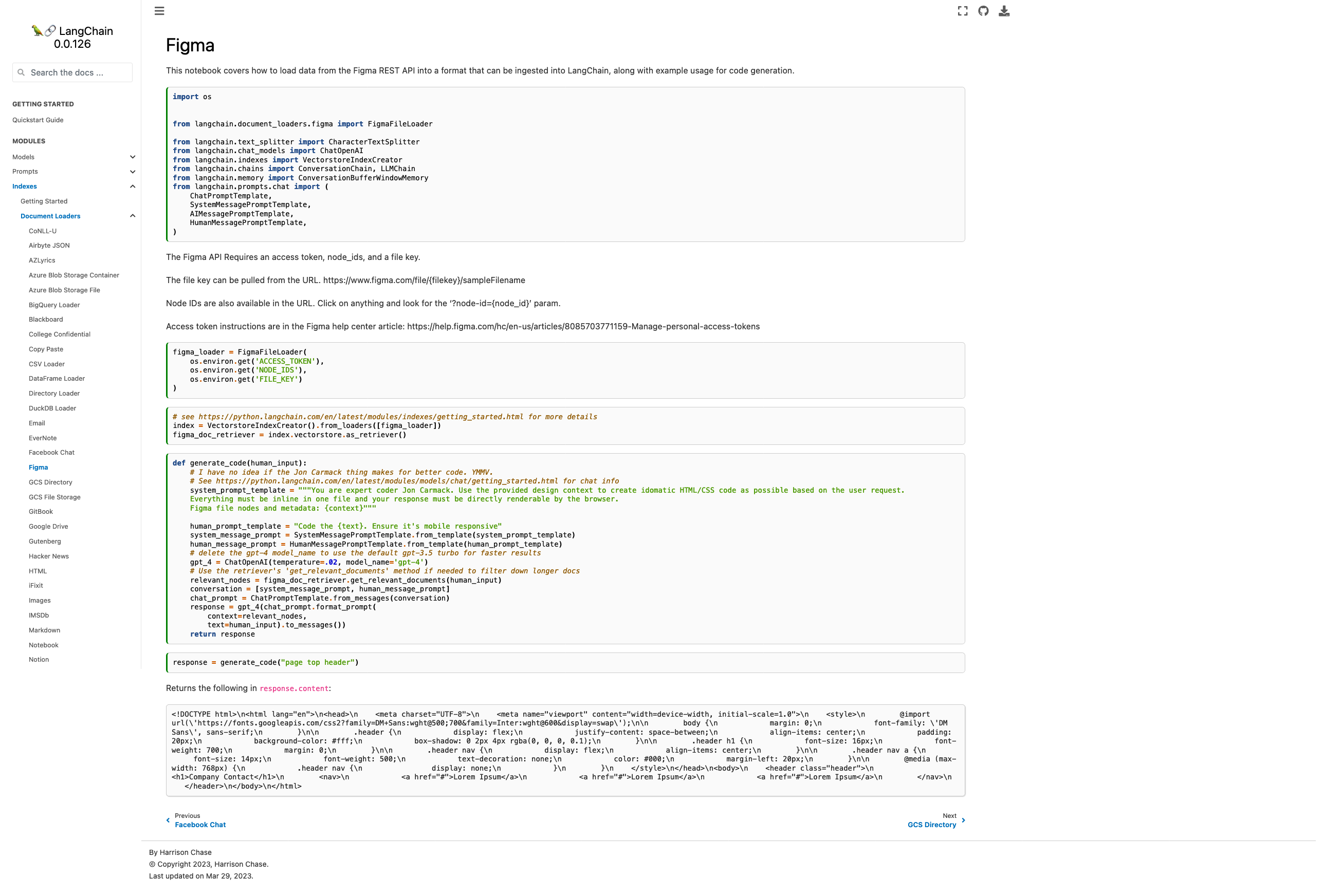
Please let me know if you'd like any tweaks! I wasn't sure if the
example was too heavy for the page or not but decided "hey, I probably
would want to see it" and so included it.
Co-authored-by: maxtheman <max@maxs-mbp.lan>
This PR adds Notion DB loader for langchain.
It reads content from pages within a Notion Database. It uses the Notion
API to query the database and read the pages. It also reads the metadata
from the pages and stores it in the Document object.