mirror of
https://github.com/hwchase17/langchain
synced 2024-11-08 07:10:35 +00:00
**Description:** Batch update of alt text and title attributes for images in `md` & `mdx` files across the repo using [alttexter](https://github.com/jonathanalgar/alttexter)/[alttexter-ghclient](https://github.com/jonathanalgar/alttexter-ghclient) (built using LangChain/LangSmith). **Limitation:** cannot update `ipynb` files because of [this issue](https://github.com/langchain-ai/langchain/pull/15357#issuecomment-1885037250). Can revisit when Docusaurus is bumped to v3. I checked all the generated alt texts and titles and didn't find any technical inaccuracies. That's not to say they're _perfect_, but a lot better than what's there currently. [Deployed](https://langchain-819yf1tbk-langchain.vercel.app/docs/modules/model_io/) image example: 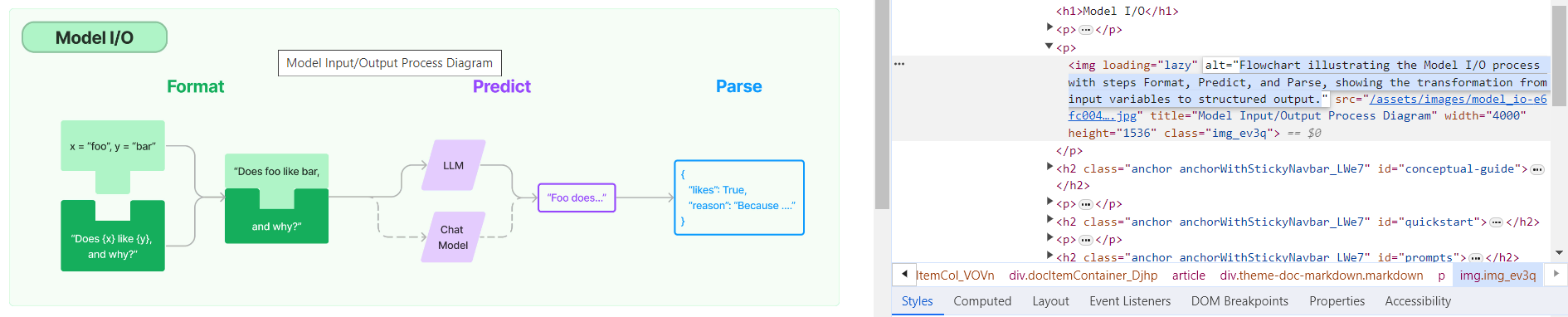 You can see LangSmith traces for all the calls out to the LLM in the PRs merged into this one: * https://github.com/jonathanalgar/langchain/pull/6 * https://github.com/jonathanalgar/langchain/pull/4 * https://github.com/jonathanalgar/langchain/pull/3 I didn't add the following files to the PR as the images already have OK alt texts: *27dca2d92f/docs/docs/integrations/providers/argilla.mdx (L3)*27dca2d92f/docs/docs/integrations/providers/apify.mdx (L11)--------- Co-authored-by: github-actions <github-actions@github.com>
95 lines
3.4 KiB
Markdown
95 lines
3.4 KiB
Markdown
|
|
# neo4j-cypher-memory
|
|
|
|
This template allows you to have conversations with a Neo4j graph database in natural language, using an OpenAI LLM.
|
|
It transforms a natural language question into a Cypher query (used to fetch data from Neo4j databases), executes the query, and provides a natural language response based on the query results.
|
|
Additionally, it features a conversational memory module that stores the dialogue history in the Neo4j graph database.
|
|
The conversation memory is uniquely maintained for each user session, ensuring personalized interactions.
|
|
To facilitate this, please supply both the `user_id` and `session_id` when using the conversation chain.
|
|
|
|

|
|
|
|
## Environment Setup
|
|
|
|
Define the following environment variables:
|
|
|
|
```
|
|
OPENAI_API_KEY=<YOUR_OPENAI_API_KEY>
|
|
NEO4J_URI=<YOUR_NEO4J_URI>
|
|
NEO4J_USERNAME=<YOUR_NEO4J_USERNAME>
|
|
NEO4J_PASSWORD=<YOUR_NEO4J_PASSWORD>
|
|
```
|
|
|
|
## Neo4j database setup
|
|
|
|
There are a number of ways to set up a Neo4j database.
|
|
|
|
### Neo4j Aura
|
|
|
|
Neo4j AuraDB is a fully managed cloud graph database service.
|
|
Create a free instance on [Neo4j Aura](https://neo4j.com/cloud/platform/aura-graph-database?utm_source=langchain&utm_content=langserve).
|
|
When you initiate a free database instance, you'll receive credentials to access the database.
|
|
|
|
## Populating with data
|
|
|
|
If you want to populate the DB with some example data, you can run `python ingest.py`.
|
|
This script will populate the database with sample movie data.
|
|
|
|
## Usage
|
|
|
|
To use this package, you should first have the LangChain CLI installed:
|
|
|
|
```shell
|
|
pip install -U langchain-cli
|
|
```
|
|
|
|
To create a new LangChain project and install this as the only package, you can do:
|
|
|
|
```shell
|
|
langchain app new my-app --package neo4j-cypher-memory
|
|
```
|
|
|
|
If you want to add this to an existing project, you can just run:
|
|
|
|
```shell
|
|
langchain app add neo4j-cypher-memory
|
|
```
|
|
|
|
And add the following code to your `server.py` file:
|
|
```python
|
|
from neo4j_cypher_memory import chain as neo4j_cypher_memory_chain
|
|
|
|
add_routes(app, neo4j_cypher_memory_chain, path="/neo4j-cypher-memory")
|
|
```
|
|
|
|
(Optional) Let's now configure LangSmith.
|
|
LangSmith will help us trace, monitor and debug LangChain applications.
|
|
LangSmith is currently in private beta, you can sign up [here](https://smith.langchain.com/).
|
|
If you don't have access, you can skip this section
|
|
|
|
```shell
|
|
export LANGCHAIN_TRACING_V2=true
|
|
export LANGCHAIN_API_KEY=<your-api-key>
|
|
export LANGCHAIN_PROJECT=<your-project> # if not specified, defaults to "default"
|
|
```
|
|
|
|
If you are inside this directory, then you can spin up a LangServe instance directly by:
|
|
|
|
```shell
|
|
langchain serve
|
|
```
|
|
|
|
This will start the FastAPI app with a server is running locally at
|
|
[http://localhost:8000](http://localhost:8000)
|
|
|
|
We can see all templates at [http://127.0.0.1:8000/docs](http://127.0.0.1:8000/docs)
|
|
We can access the playground at [http://127.0.0.1:8000/neo4j_cypher_memory/playground](http://127.0.0.1:8000/neo4j_cypher/playground)
|
|
|
|
We can access the template from code with:
|
|
|
|
```python
|
|
from langserve.client import RemoteRunnable
|
|
|
|
runnable = RemoteRunnable("http://localhost:8000/neo4j-cypher-memory")
|
|
```
|