mirror of
https://github.com/hwchase17/langchain
synced 2024-11-04 06:00:26 +00:00
**Description:** Batch update of alt text and title attributes for images in `md` & `mdx` files across the repo using [alttexter](https://github.com/jonathanalgar/alttexter)/[alttexter-ghclient](https://github.com/jonathanalgar/alttexter-ghclient) (built using LangChain/LangSmith). **Limitation:** cannot update `ipynb` files because of [this issue](https://github.com/langchain-ai/langchain/pull/15357#issuecomment-1885037250). Can revisit when Docusaurus is bumped to v3. I checked all the generated alt texts and titles and didn't find any technical inaccuracies. That's not to say they're _perfect_, but a lot better than what's there currently. [Deployed](https://langchain-819yf1tbk-langchain.vercel.app/docs/modules/model_io/) image example: 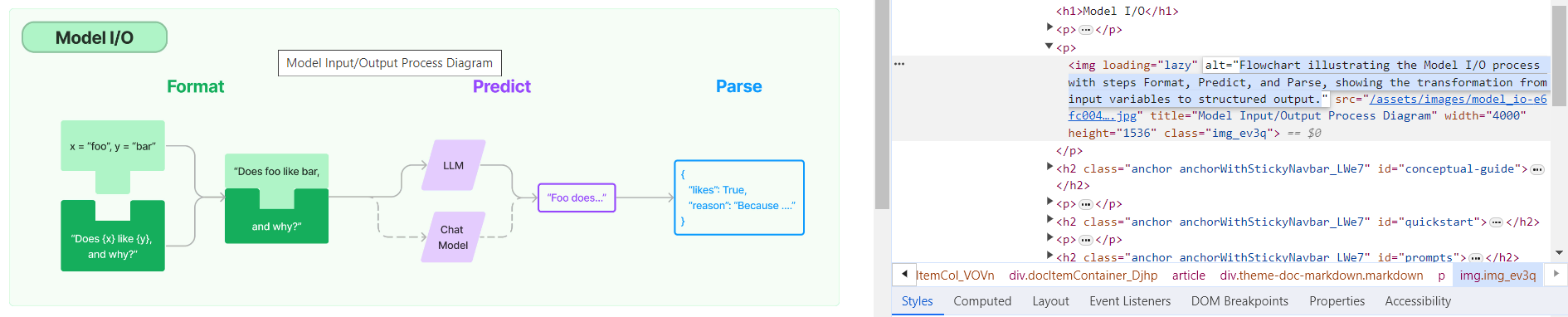 You can see LangSmith traces for all the calls out to the LLM in the PRs merged into this one: * https://github.com/jonathanalgar/langchain/pull/6 * https://github.com/jonathanalgar/langchain/pull/4 * https://github.com/jonathanalgar/langchain/pull/3 I didn't add the following files to the PR as the images already have OK alt texts: *27dca2d92f/docs/docs/integrations/providers/argilla.mdx (L3)*27dca2d92f/docs/docs/integrations/providers/apify.mdx (L11)--------- Co-authored-by: github-actions <github-actions@github.com>
138 lines
5.0 KiB
Markdown
138 lines
5.0 KiB
Markdown
# LangChain Templates
|
|
|
|
LangChain Templates are the easiest and fastest way to build a production-ready LLM application.
|
|
These templates serve as a set of reference architectures for a wide variety of popular LLM use cases.
|
|
They are all in a standard format which make it easy to deploy them with [LangServe](https://github.com/langchain-ai/langserve).
|
|
|
|
🚩 We will be releasing a hosted version of LangServe for one-click deployments of LangChain applications. [Sign up here](https://airtable.com/app0hN6sd93QcKubv/shrAjst60xXa6quV2) to get on the waitlist.
|
|
|
|
## Quick Start
|
|
|
|
To use, first install the LangChain CLI.
|
|
|
|
```shell
|
|
pip install -U langchain-cli
|
|
```
|
|
|
|
Next, create a new LangChain project:
|
|
|
|
```shell
|
|
langchain app new my-app
|
|
```
|
|
|
|
This will create a new directory called `my-app` with two folders:
|
|
|
|
- `app`: This is where LangServe code will live
|
|
- `packages`: This is where your chains or agents will live
|
|
|
|
To pull in an existing template as a package, you first need to go into your new project:
|
|
|
|
```shell
|
|
cd my-app
|
|
```
|
|
|
|
And you can the add a template as a project.
|
|
In this getting started guide, we will add a simple `pirate-speak` project.
|
|
All this project does is convert user input into pirate speak.
|
|
|
|
```shell
|
|
langchain app add pirate-speak
|
|
```
|
|
|
|
This will pull in the specified template into `packages/pirate-speak`
|
|
|
|
You will then be prompted if you want to install it.
|
|
This is the equivalent of running `pip install -e packages/pirate-speak`.
|
|
You should generally accept this (or run that same command afterwards).
|
|
We install it with `-e` so that if you modify the template at all (which you likely will) the changes are updated.
|
|
|
|
After that, it will ask you if you want to generate route code for this project.
|
|
This is code you need to add to your app to start using this chain.
|
|
If we accept, we will see the following code generated:
|
|
|
|
```shell
|
|
from pirate_speak.chain import chain as pirate_speak_chain
|
|
|
|
add_routes(app, pirate_speak_chain, path="/pirate-speak")
|
|
```
|
|
|
|
You can now edit the template you pulled down.
|
|
You can change the code files in `packages/pirate-speak` to use a different model, different prompt, different logic.
|
|
Note that the above code snippet always expects the final chain to be importable as `from pirate_speak.chain import chain`,
|
|
so you should either keep the structure of the package similar enough to respect that or be prepared to update that code snippet.
|
|
|
|
Once you have done as much of that as you want, it is
|
|
In order to have LangServe use this project, you then need to modify `app/server.py`.
|
|
Specifically, you should add the above code snippet to `app/server.py` so that file looks like:
|
|
|
|
```python
|
|
from fastapi import FastAPI
|
|
from langserve import add_routes
|
|
from pirate_speak.chain import chain as pirate_speak_chain
|
|
|
|
app = FastAPI()
|
|
|
|
add_routes(app, pirate_speak_chain, path="/pirate-speak")
|
|
```
|
|
|
|
(Optional) Let's now configure LangSmith.
|
|
LangSmith will help us trace, monitor and debug LangChain applications.
|
|
LangSmith is currently in private beta, you can sign up [here](https://smith.langchain.com/).
|
|
If you don't have access, you can skip this section
|
|
|
|
|
|
```shell
|
|
export LANGCHAIN_TRACING_V2=true
|
|
export LANGCHAIN_API_KEY=<your-api-key>
|
|
export LANGCHAIN_PROJECT=<your-project> # if not specified, defaults to "default"
|
|
```
|
|
|
|
For this particular application, we will use OpenAI as the LLM, so we need to export our OpenAI API key:
|
|
|
|
```shell
|
|
export OPENAI_API_KEY=sk-...
|
|
```
|
|
|
|
You can then spin up production-ready endpoints, along with a playground, by running:
|
|
|
|
```shell
|
|
langchain serve
|
|
```
|
|
|
|
This now gives a fully deployed LangServe application.
|
|
For example, you get a playground out-of-the-box at [http://127.0.0.1:8000/pirate-speak/playground/](http://127.0.0.1:8000/pirate-speak/playground/):
|
|
|
|

|
|
|
|
Access API documentation at [http://127.0.0.1:8000/docs](http://127.0.0.1:8000/docs)
|
|
|
|

|
|
|
|
Use the LangServe python or js SDK to interact with the API as if it were a regular [Runnable](https://python.langchain.com/docs/expression_language/).
|
|
|
|
```python
|
|
from langserve import RemoteRunnable
|
|
|
|
api = RemoteRunnable("http://127.0.0.1:8000/pirate-speak")
|
|
api.invoke({"text": "hi"})
|
|
```
|
|
|
|
That's it for the quick start!
|
|
You have successfully downloaded your first template and deployed it with LangServe.
|
|
|
|
|
|
## Additional Resources
|
|
|
|
### [Index of Templates](docs/INDEX.md)
|
|
|
|
Explore the many templates available to use - from advanced RAG to agents.
|
|
|
|
### [Contributing](docs/CONTRIBUTING.md)
|
|
|
|
Want to contribute your own template? It's pretty easy! These instructions walk through how to do that.
|
|
|
|
### [Launching LangServe from a Package](docs/LAUNCHING_PACKAGE.md)
|
|
|
|
You can also launch LangServe from a package directly (without having to create a new project).
|
|
These instructions cover how to do that.
|