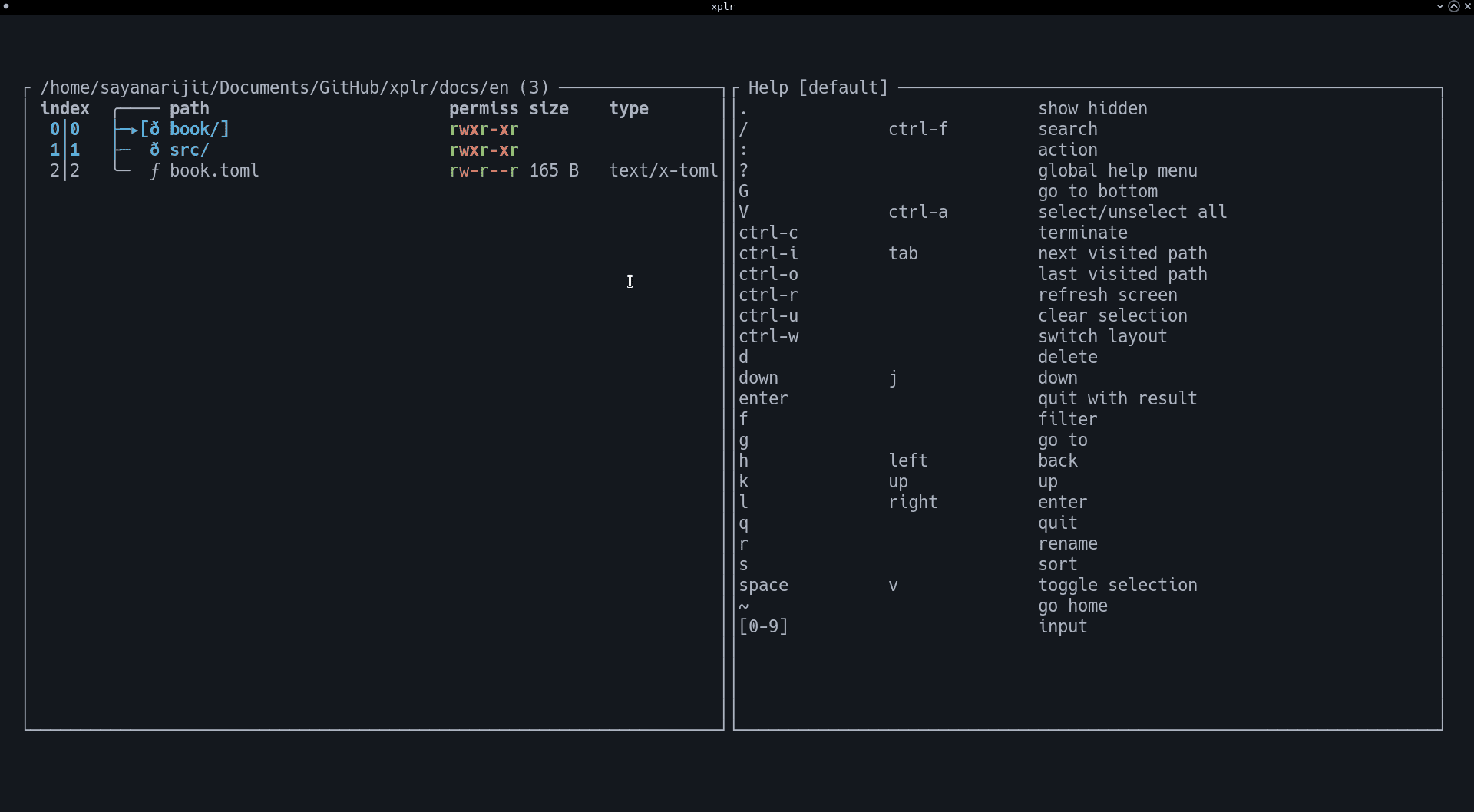4.4 KiB
Layouts
xplr layouts define the structure of the UI, i.e. how many panel we see, placement and size of the panels, how they look etc.
This is configuration exposed via the xplr.config.layouts API. It contains
the following fields:
The users can switch between these layouts at run-time.
builtin
Type: mapping of string and Layout
This is exposed by the xplr.config.layouts.builtin API.
xplr by default provides the following builtin layouts:
default
Type: Layout
This is the default layout we see when we run xplr.
no_help
Type: Layout
This layout hides the help menu.
no_selection
Type: Layout
This layout hides the selection panel.
no_help_no_selection
Type: Layout
This layout hides both the help menu and the selection panel.
custom
Type: mapping of string and Layout
This is exposed by the xplr.config.layouts.custom API.
It allows the users to define any custom layout.
Example:
xplr.config.layouts.custom.example = "Nothing"
xplr.config.general.initial_layout = "example"
-- when you load xplr, you should see a blank screen
Layout
A layout can be one of the following:
- "Nothing"
- "Table"
- "InputAndLogs"
- "Selection"
- "HelpMenu"
- "SortAndFilter"
- { Horizontal = { config = Layout Config, splits = { Layout, ... } }
- { Vertical = { config = Layout Config, splits = { Layout, ... } }
Nothing
This layout contains a blank panel.
Table
This layout contains the table displaying the files and directories in the current directory.
InputAndLogs
This layout contains the panel displaying the input prompt and logs.
Selection
This layout contains the panel displaying the selected paths.
HelpMenu
This layout contains the panel displaying the help menu for the current mode in real-time.
SortAndFilter
This layout contains the panel displaying the pipeline of sorters and filters applied of the list of paths being displayed.
Horizontal
This is a special layout that splits the panel into two horizontal parts.
It contains the following information:
Vertical
This is a special layout that splits the panel into two vertical parts.
It contains the following information:
Layout Config
A layout config contains the following information:
margin
Type: nullable integer
The width of the margin in all direction.
horizontal_Margin
Type: nullable integer
The width of the horizontal margins. Overwrites the margin value.
vertical_Margin
Type: nullable integer
The width of the vertical margins. Overwrites the margin value.
constraints
Type: nullable list of Constraint
The constraints applied on the layout.
Constraint
A constraint can be one of the following:
- { Percentage = int }
- { Ratio = { int, int } }
- { Length = { int }
- { LengthLessThanScreenHeight = int }
- { LengthLessThanScreenWidth = int }
- { LengthLessThanLayoutHeight = int }
- { LengthLessThanLayoutWidth = int }
- { Max = int }
- { MaxLessThanScreenHeight = int }
- { MaxLessThanScreenWidth = int }
- { MaxLessThanLayoutHeight = int }
- { MaxthLessThanLayoutWidth = int }
- { Min = int }
- { MinLessThanScreenHeight = int }
- { MinLessThanScreenWidth = int }
- { MinLessThanLayoutHeight = int }
- { MinLessThanLayoutWidth = int }
TODO: document each constraint.
splits
Type: list of Layout
The list of child layouts to fit into the parent layout.
Example
xplr.config.layouts.builtin.default = {
Horizontal = {
config = {
margin = 1,
horizontal_margin = 2,
vertical_margin = 3,
constraints = {
{ Percentage = 50 },
{ Percentage = 50 },
}
},
splits = {
"Table",
"HelpMenu",
}
}
}