Layouts
xplr layouts define the structure of the UI, i.e. how many panel we see, placement and size of the panels, how they look etc.
This is configuration exposed via the xplr.config.layouts API.
xplr.config.layouts.builtin contain some built-in panels which can be
overridden, but you can't add or remove panels in it.
You can add new panels in xplr.config.layouts.custom.
Example: Defining Custom Layout
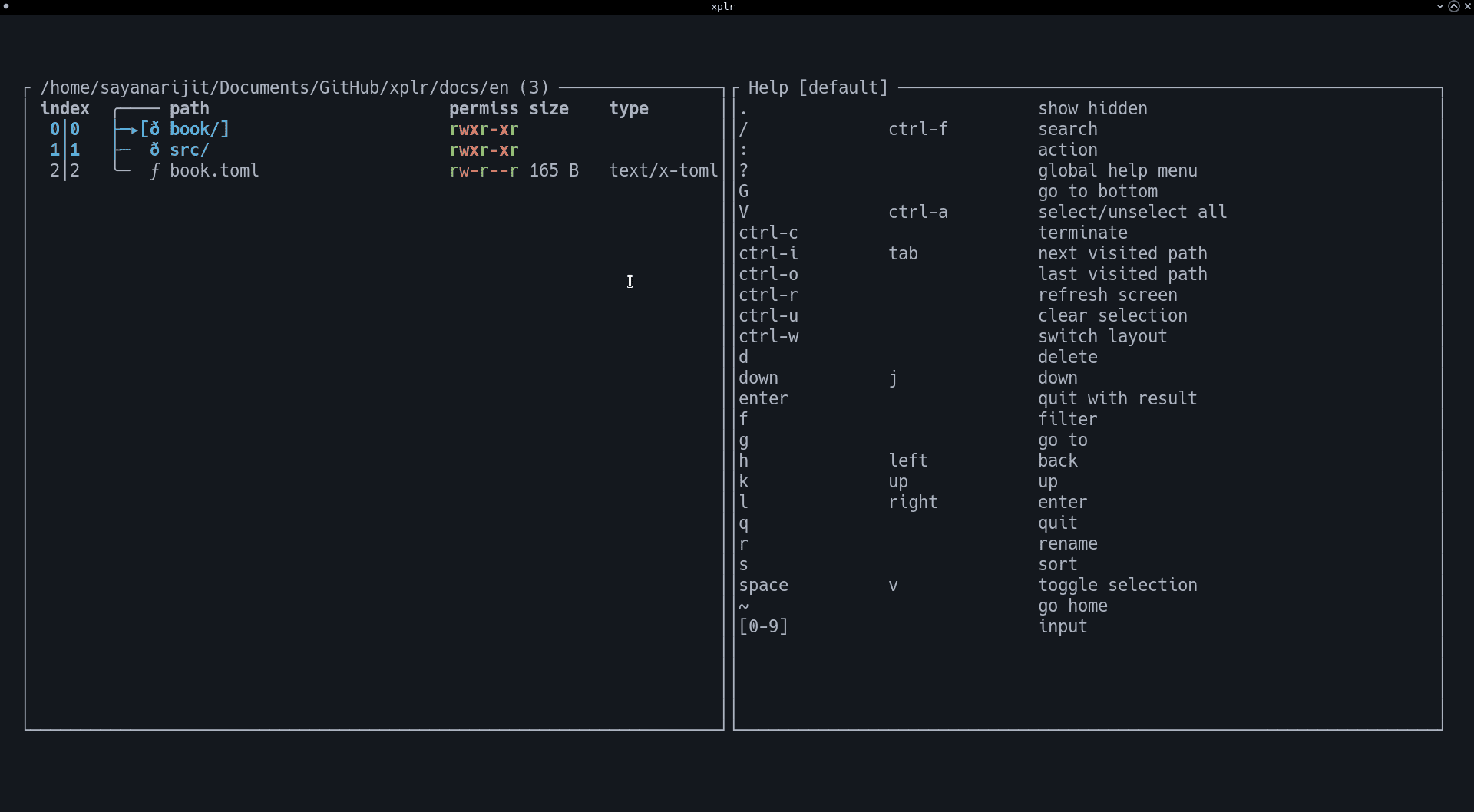
xplr.config.layouts.builtin.default = {
Horizontal = {
config = {
margin = 1,
horizontal_margin = 2,
vertical_margin = 3,
constraints = {
{ Percentage = 50 },
{ Percentage = 50 },
}
},
splits = {
"Table",
"HelpMenu",
}
}
}
xplr.config.layouts.builtin.default
The default layout
Type: Layout
xplr.config.layouts.builtin.no_help
The layout without help menu
Type: Layout
xplr.config.layouts.builtin.no_selection
The layout without selection panel
Type: Layout
xplr.config.layouts.builtin.no_help_no_selection
The layout without help menu and selection panel
Type: Layout
xplr.config.layouts.custom
This is where you can define custom layouts
Type: mapping of the following key-value pairs:
- key: string
- value: Layout
Example:
xplr.config.layouts.custom.example = "Nothing" -- Show a blank screen
xplr.config.general.initial_layout = "example" -- Load the example layout