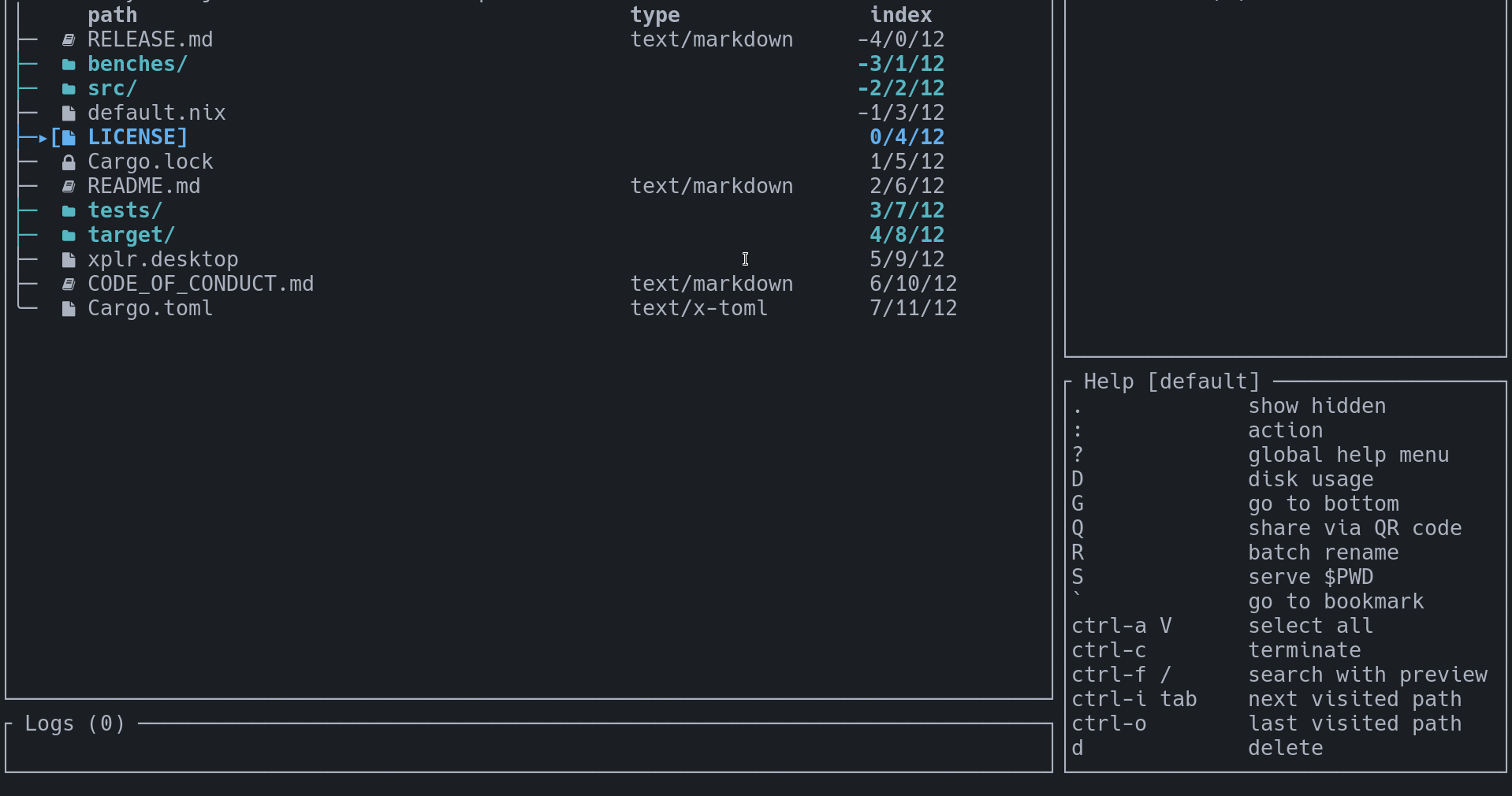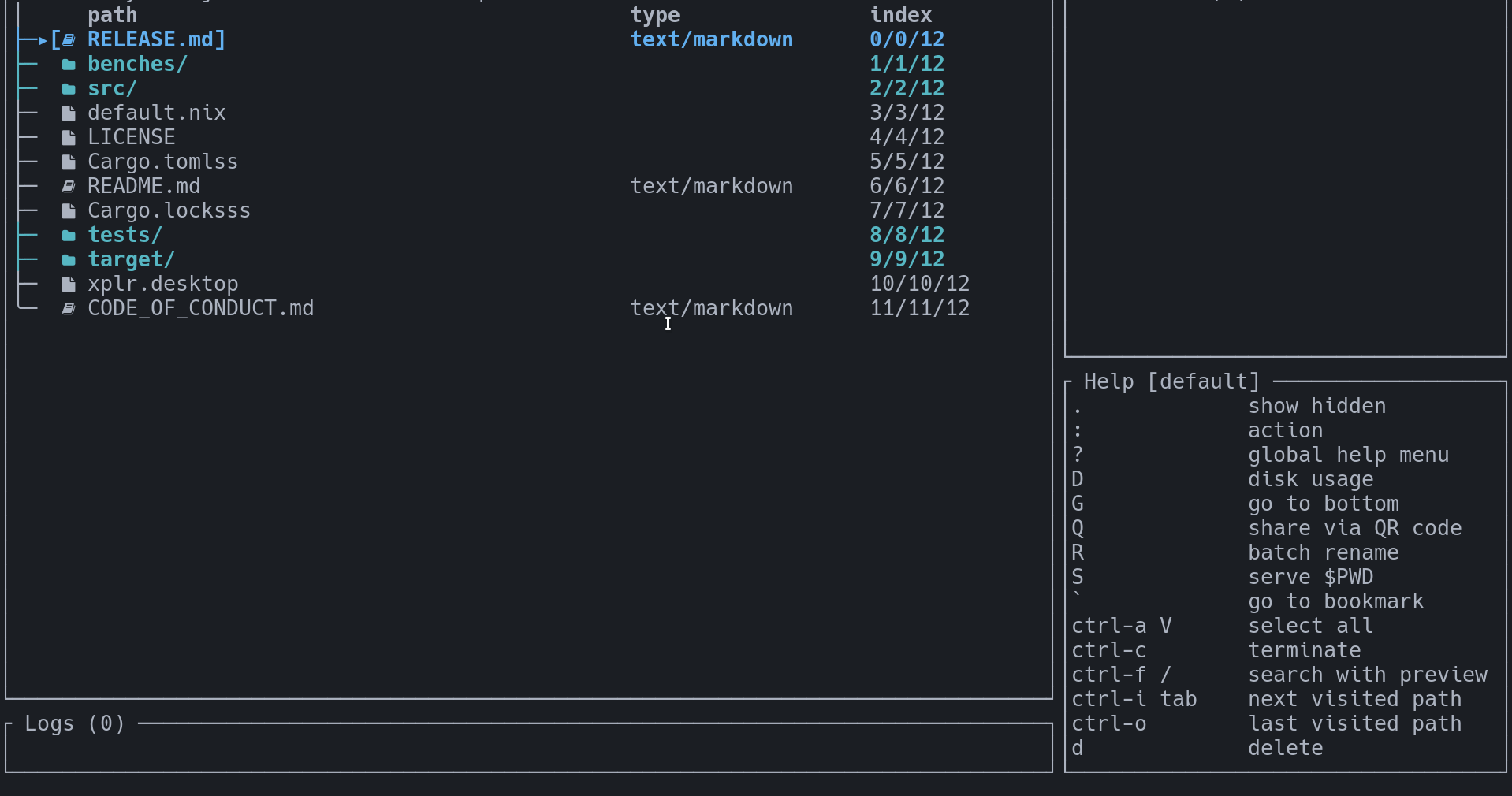Awesome Hacks
Here's a list of cool xplr hacks, i.e. snippets of code that you can just copy and paste into your configuration or the appropriate file, that are too small or too niche for a full fledge plugin.
Do you have something cool to share?
Edit this file or share them here or let us know.
cd on quit
Change directory using xplr.
Expand for details
- Author: @sayanarijit
- Tested on: Linux
With this alias set, you can navigate directories using xplr by entering xcd command, and when you quit by pressing enter, you will enter the directory.
You can of course, quit with plain Quit (i.e. by pressing q) to gracefully cancel "cd on quit".
alias xcd='cd "$(xplr --print-pwd-as-result)"'
Spawn multiple sessions in different tabs (iTerm2)
Creating a new session that starts with iTerm2.
Expand for details
- Author: @lmburns
- Requires: iTerm2
- Tested on: MacOS
xplr.config.modes.builtin.default.key_bindings.on_key["ctrl-n"] = {
help = "new session",
messages = {
{ BashExecSilently = [[
osascript <<EOF
tell application "iTerm2"
tell current window
create tab with default profile
tell current session to write text "xplr"
end tell
end tell
]]
},
},
}
Bookmark
Bookmark files using m and fuzzy search bookmarks using backtick.
Expand for details
- Author: @sayanarijit
- Requires: fzf
- Tested on: Linux
xplr.config.modes.builtin.default.key_bindings.on_key.m = {
help = "bookmark",
messages = {
{
BashExecSilently = [===[
PTH="${XPLR_FOCUS_PATH:?}"
if echo "${PTH:?}" >> "${XPLR_SESSION_PATH:?}/bookmarks"; then
echo "LogSuccess: ${PTH:?} added to bookmarks" >> "${XPLR_PIPE_MSG_IN:?}"
else
echo "LogError: Failed to bookmark ${PTH:?}" >> "${XPLR_PIPE_MSG_IN:?}"
fi
]===],
},
},
}
xplr.config.modes.builtin.default.key_bindings.on_key["`"] = {
help = "go to bookmark",
messages = {
{
BashExec = [===[
PTH=$(cat "${XPLR_SESSION_PATH:?}/bookmarks" | fzf --no-sort)
if [ "$PTH" ]; then
echo FocusPath: "'"${PTH:?}"'" >> "${XPLR_PIPE_MSG_IN:?}"
fi
]===],
},
},
}
Persistent, multi-session bookmark
A bookmark mode that allows for a bookmark file to be used throughout multiples
sessions. It is set to the environment variable $XPLR_BOOKMARK_FILE. A
bookmark can be added, deleted, or jumped to.
Expand for details
- Author: @lmburns
- Requires: fzf, sd
- Tested on: MacOS
-- Bookmark: mode binding
xplr.config.modes.custom.bookmark = {
name = "bookmark",
key_bindings = {
on_key = {
m = {
help = "bookmark dir",
messages = {
{ BashExecSilently = [[
PTH="${XPLR_FOCUS_PATH:?}"
if [ -d "${PTH}" ]; then
PTH="${PTH}"
elif [ -f "${PTH}" ]; then
PTH="$(dirname "${PTH}")"
fi
if echo "${PTH:?}" >> "${XPLR_BOOKMARK_FILE:?}"; then
echo "LogSuccess: ${PTH:?} added to bookmarks" >> "${XPLR_PIPE_MSG_IN:?}"
else
echo "LogError: Failed to bookmark ${PTH:?}" >> "${XPLR_PIPE_MSG_IN:?}"
fi
]]
},
},
},
g = {
help = "go to bookmark",
messages = {
{
BashExec = [===[
PTH=$(cat "${XPLR_BOOKMARK_FILE:?}" | fzf --no-sort)
if [ "$PTH" ]; then
echo FocusPath: "'"${PTH:?}"'" >> "${XPLR_PIPE_MSG_IN:?}"
fi
]===]
},
},
},
d = {
help = "delete bookmark",
messages = {
{ BashExec = [[
PTH=$(cat "${XPLR_BOOKMARK_FILE:?}" | fzf --no-sort)
sd "$PTH\n" "" "${XPLR_BOOKMARK_FILE:?}"
]]
},
},
},
esc = {
help = "cancel",
messages = {
"PopMode",
},
},
},
},
}
Another bookmark manager type thing, taken from wfxr's zsh plugin.
Another bookmark manager type thing, taken from wfxr's zsh plugin which has colored output with fzf.
Expand for details
- Author: @lmburns
- Requires: fzf, exa
- Tested on: MacOS
xplr.config.modes.builtin.go_to.key_bindings.on_key.b = {
help = "bookmark jump",
messages = {
"PopMode",
{ BashExec = [===[
field='\(\S\+\s*\)'
esc=$(printf '\033')
N="${esc}[0m"
R="${esc}[31m"
G="${esc}[32m"
Y="${esc}[33m"
B="${esc}[34m"
pattern="s#^${field}${field}${field}${field}#$Y\1$R\2$N\3$B\4$N#"
PTH=$(sed 's#: # -> #' "$PATHMARKS_FILE"| nl| column -t \
| gsed "${pattern}" \
| fzf --ansi \
--height '40%' \
--preview="echo {}|sed 's#.*-> ##'| xargs exa --color=always" \
--preview-window="right:50%" \
| sed 's#.*-> ##')
if [ "$PTH" ]; then
echo ChangeDirectory: "'"${PTH:?}"'" >> "${XPLR_PIPE_MSG_IN:?}"
fi
]===]
},
}
}
Fuzzy search history
Fuzzy search the last visited directories.
Expand for details
- Author: @sayanarijit
- Requires: fzf
- Tested on: Linux
xplr.config.modes.builtin.go_to.key_bindings.on_key.h = {
help = "history",
messages = {
"PopMode",
{
BashExec = [===[
PTH=$(cat "${XPLR_PIPE_HISTORY_OUT:?}" | sort -u | fzf --no-sort)
if [ "$PTH" ]; then
echo ChangeDirectory: "'"${PTH:?}"'" >> "${XPLR_PIPE_MSG_IN:?}"
fi
]===],
},
},
}
Batch rename
Batch rename the selected or visible files and directories in $PWD.
Expand for details
- Author: @sayanarijit
- Requires: pipe-rename
- Tested on: Linux
xplr.config.modes.builtin.default.key_bindings.on_key.R = {
help = "batch rename",
messages = {
{
BashExec = [===[
SELECTION=$(cat "${XPLR_PIPE_SELECTION_OUT:?}")
NODES=${SELECTION:-$(cat "${XPLR_PIPE_DIRECTORY_NODES_OUT:?}")}
if [ "$NODES" ]; then
echo -e "$NODES" | renamer
echo ExplorePwdAsync >> "${XPLR_PIPE_MSG_IN:?}"
fi
]===],
},
},
}
Serve $PWD
Serve $PWD using a static web server via LAN.
Expand for details
- Author: @sayanarijit
- Requires: sfz, fzf
- Tested on: Linux
xplr.config.modes.builtin.default.key_bindings.on_key.S = {
help = "serve $PWD",
messages = {
{
BashExec = [===[
IP=$(ip addr | grep -w inet | cut -d/ -f1 | grep -Eo '[0-9]{1,3}\.[0-9]{ 1,3}\.[0-9]{1,3}\.[0-9]{1,3}' | fzf --prompt 'Select IP > ')
echo "IP: ${IP:?}"
read -p "Port (default 5000): " PORT
echo
sfz --all --cors --no-ignore --bind ${IP:?} --port ${PORT:-5000} . &
sleep 1 && read -p '[press enter to exit]'
kill -9 %1
]===],
},
},
}