|
|
|
|
Install
|
|
|
|
|
=======
|
|
|
|
|
|
|
|
|
|
You can install xplr using one of the following ways. Each has their own
|
|
|
|
|
advantages and limitations.
|
|
|
|
|
|
|
|
|
|
For example, the [Direct Download](#direct-download),
|
|
|
|
|
[From crates.io](#from-a-hrefhttpscratesiocratesxplrcratesioa), and
|
|
|
|
|
[Build From Source](#build-from-source) methods allow the users to install the
|
|
|
|
|
latest possible version of xplr, but they have one common drawback - the user
|
|
|
|
|
will need to keep an eye on the releases, and manually upgrade xplr when a new
|
|
|
|
|
version is available.
|
|
|
|
|
|
|
|
|
|
One way to keep an eye of the releases is to
|
|
|
|
|
[watch the repository](https://github.com/sayanarijit/xplr/watchers).
|
|
|
|
|
|
|
|
|
|
|
|
|
|
|
Community Maintained Repositories
|
|
|
|
|
---------------------------------
|
|
|
|
|
|
|
|
|
|
xplr can be installed from one of the following community maintained
|
|
|
|
|
repositories:
|
|
|
|
|
|
|
|
|
|
[](https://repology.org/project/xplr/versions)
|
|
|
|
|
|
|
|
|
|
|
|
|
|
|
### Arch Linux
|
|
|
|
|
|
|
|
|
|
#### [Official Community Repo](https://archlinux.org/packages/community/x86_64/xplr)
|
|
|
|
|
|
|
|
|
|
```
|
|
|
|
|
sudo pacman -Syu xplr
|
|
|
|
|
```
|
|
|
|
|
|
|
|
|
|
#### [AUR](https://aur.archlinux.org/packages/?O=0&SeB=n&K=xplr&outdated=&SB=n&SO=a&PP=50&do_Search=Go)
|
|
|
|
|
|
|
|
|
|
Binary version:
|
|
|
|
|
|
|
|
|
|
```
|
|
|
|
|
paru -S xplr-bin
|
|
|
|
|
```
|
|
|
|
|
|
|
|
|
|
Git version:
|
|
|
|
|
|
|
|
|
|
```
|
|
|
|
|
paru -S xplr-git
|
|
|
|
|
```
|
|
|
|
|
|
|
|
|
|
### Void Linux
|
|
|
|
|
|
|
|
|
|
#### [void-templates by shubham](https://github.com/shubham-cpp/void-pkg-templates)
|
|
|
|
|
|
|
|
|
|
### Nix(OS)
|
|
|
|
|
|
|
|
|
|
#### [Nixpkgs](https://github.com/NixOS/nixpkgs/blob/master/pkgs/applications/misc/xplr)
|
|
|
|
|
|
|
|
|
|
```
|
|
|
|
|
nix-env -f https://github.com/NixOS/nixpkgs/tarball/master -iA xplr
|
|
|
|
|
```
|
|
|
|
|
|
|
|
|
|
### macOS
|
|
|
|
|
|
|
|
|
|
#### [MacPorts](https://ports.macports.org/port/xplr)
|
|
|
|
|
|
|
|
|
|
```
|
|
|
|
|
sudo port selfupdate
|
|
|
|
|
sudo port install xplr
|
|
|
|
|
```
|
|
|
|
|
|
|
|
|
|
#### [Homebrew](https://formulae.brew.sh/formula/xplr)
|
|
|
|
|
|
|
|
|
|
Stable branch:
|
|
|
|
|
|
|
|
|
|
```
|
|
|
|
|
brew install xplr
|
|
|
|
|
```
|
|
|
|
|
|
|
|
|
|
HEAD branch:
|
|
|
|
|
|
|
|
|
|
```
|
|
|
|
|
brew install --head xplr
|
|
|
|
|
```
|
|
|
|
|
|
|
|
|
|
### FreeBSD
|
|
|
|
|
|
|
|
|
|
#### [ports](https://cgit.freebsd.org/ports/plain/misc/xplr/)
|
|
|
|
|
|
|
|
|
|
```
|
|
|
|
|
cd /usr/ports/misc/xplr
|
|
|
|
|
make install
|
|
|
|
|
```
|
|
|
|
|
|
|
|
|
|
### NetBSD
|
|
|
|
|
|
|
|
|
|
#### [pkgsrc](https://pkgsrc.se/sysutils/xplr)
|
|
|
|
|
|
|
|
|
|
```
|
|
|
|
|
pkgin install xplr
|
|
|
|
|
```
|
|
|
|
|
|
|
|
|
|
Or build from source
|
|
|
|
|
|
|
|
|
|
```
|
|
|
|
|
cd /usr/pkgsrc/sysutils/xplr
|
|
|
|
|
make install
|
|
|
|
|
```
|
|
|
|
|
|
|
|
|
|
|
|
|
|
|
Direct Download
|
|
|
|
|
---------------
|
|
|
|
|
|
|
|
|
|
One can directly download the standalone binary from the
|
|
|
|
|
[releases](https://github.com/sayanarijit/xplr/releases).
|
|
|
|
|
|
|
|
|
|
Currently, the following options are available for direct download:
|
|
|
|
|
|
|
|
|
|
- [Linux](https://github.com/sayanarijit/xplr/releases/latest/download/xplr-linux.tar.gz)
|
|
|
|
|
- [macOS](https://github.com/sayanarijit/xplr/releases/latest/download/xplr-macos.tar.gz)
|
|
|
|
|
|
|
|
|
|
Command-line instructions:
|
|
|
|
|
|
|
|
|
|
```bash
|
|
|
|
|
platform="linux" # or "macos"
|
|
|
|
|
|
|
|
|
|
# Download
|
|
|
|
|
wget https://github.com/sayanarijit/xplr/releases/latest/download/xplr-$platform.tar.gz
|
|
|
|
|
|
|
|
|
|
# Extract
|
|
|
|
|
tar xzvf xplr-$platform.tar.gz
|
|
|
|
|
|
|
|
|
|
# Place in $PATH
|
|
|
|
|
sudo mv xplr /usr/local/bin/
|
|
|
|
|
```
|
|
|
|
|
|
|
|
|
|
|
|
|
|
|
From [crates.io](https://crates.io/crates/xplr)
|
|
|
|
|
-----------------------------------------------
|
|
|
|
|
|
|
|
|
|
Prerequisites:
|
|
|
|
|
|
|
|
|
|
- [Rust toolchain](https://www.rust-lang.org/tools/install),
|
|
|
|
|
- [gcc](https://gcc.gnu.org/)
|
|
|
|
|
- [make](https://www.gnu.org/software/make/)
|
|
|
|
|
|
|
|
|
|
Command-line instructions:
|
|
|
|
|
|
|
|
|
|
```bash
|
|
|
|
|
cargo install --force xplr
|
|
|
|
|
```
|
|
|
|
|
|
|
|
|
|
|
|
|
|
|
Build From Source
|
|
|
|
|
-----------------
|
|
|
|
|
|
|
|
|
|
Prerequisites:
|
|
|
|
|
|
|
|
|
|
- [git](https://git-scm.com/)
|
|
|
|
|
- [Rust toolchain](https://www.rust-lang.org/tools/install)
|
|
|
|
|
- [gcc](https://gcc.gnu.org/)
|
|
|
|
|
- [make](https://www.gnu.org/software/make/)
|
|
|
|
|
|
|
|
|
|
Command-line instructions:
|
|
|
|
|
|
|
|
|
|
```bash
|
|
|
|
|
# Clone the repository
|
|
|
|
|
git clone https://github.com/sayanarijit/xplr.git
|
|
|
|
|
cd xplr
|
|
|
|
|
|
|
|
|
|
# Build
|
|
|
|
|
cargo build --release --bin xplr
|
|
|
|
|
|
|
|
|
|
# Place in $PATH
|
|
|
|
|
sudo cp target/release/xplr /usr/local/bin/
|
|
|
|
|
```
|
|
|
|
|
|
|
|
|
|
|
|
|
|
|
Android
|
|
|
|
|
-------
|
|
|
|
|
|
|
|
|
|
### [Termux](https://termux.com/)
|
|
|
|
|
|
|
|
|
|
[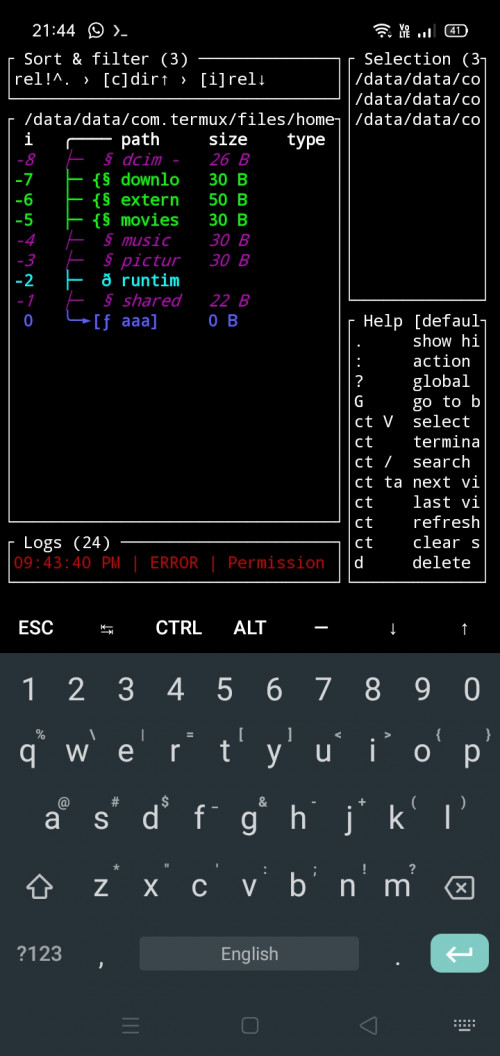](https://gifyu.com/image/tF2D)
|
|
|
|
|
|
|
|
|
|
> Please note that xplr isn't heavily tested on Termux, hence things might
|
|
|
|
|
> need a little tweaking and fixing for a smooth usage experience.
|
|
|
|
|
|
|
|
|
|
- Install build dependencies
|
|
|
|
|
|
|
|
|
|
```bash
|
|
|
|
|
pkg install rustc cargo make
|
|
|
|
|
```
|
|
|
|
|
|
|
|
|
|
- Install `xplr`
|
|
|
|
|
|
|
|
|
|
```bash
|
|
|
|
|
cargo install --force xplr
|
|
|
|
|
```
|
|
|
|
|
|
|
|
|
|
- Setup storage
|
|
|
|
|
|
|
|
|
|
```bash
|
|
|
|
|
termux-setup-storage
|
|
|
|
|
```
|
|
|
|
|
|
|
|
|
|
- Setup config and runtime dir
|
|
|
|
|
|
|
|
|
|
```bash
|
|
|
|
|
export XDG_CONFIG_HOME="$PWD/storage/.config"
|
|
|
|
|
export XDG_RUNTIME_DIR="$PWD/storage/run"
|
|
|
|
|
|
|
|
|
|
mkdir -p "$XDG_CONFIG_HOME" "$XDG_RUNTIME_DIR"
|
|
|
|
|
```
|
|
|
|
|
|
|
|
|
|
- Run
|
|
|
|
|
```bash
|
|
|
|
|
~/.cargo/bin/xplr
|
|
|
|
|
```
|