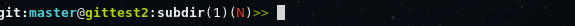4.9 KiB
syl20bnr theme
A semi-compact oh-my-fish theme with nice support for git.
The theme has been tested on Ubuntu 14.04 (Trusty) and Mac OS X 10.10 (Yosemite).
It is also compatible with Cygwin with the appropriate packages.
Table of Contents generated with DocToc
Segments
pwd: Compact current working directory
The pwd segment format is X:P(N) where:
Xis eitherhomeor/Pis the current working path base name (name of the current directory)Nis the depth of the path starting fromX
If the pwd is home or / then the prompt format is simplified to home
and / respectively without the current directory and depth.
Examples
git
If the current directory is a git repository then the pwd segment is
replaced by the git segment (I should know where I am).
The git segment format is X:YI@Z:P(N) where:
XisgitYis the current branch nameIis some information about the current repository stateZis the name of the repositoryPis the current working path basename (name of the current directory) IfP=ZthenP(N)is not displayedNis the depth of the path starting from base directory of the repository
The displayed information I is:
- Unpushed commits are indicated with an up arrow like this
[↑1] - Unmerged fetched commits are indicated with a down arrow like this
[↓1]
Note: The dirtiness of the current branch is indicated by its color:
- red: it is dirty
- green: it is up to date
Note: The unmerged commits count appears only if the changes in the upstream branch as been fetched.
Examples
Dirty (changes not committed):
Unpushed commits:
Unmerged commits:
Both unpushed and unmerged commits:
In a sub-directory of the repository:
vi-mode
This segment display the current vi-mode if the fish native vi mode or
the oh-my-fish vi-mode plugin is used.
See the [n] in the previous screenshots.
end
The color of the end of the prompt depends on the $status value of the
last executed command. It is green or red depending on the success or
failure of the last command.
Since I often use ranger and its shift+s key binding to bring
a new child shell session, there is a discreet indicator when the parent
process of the current shell is a ranger process: the end of the prompt
is written twice (ie: >> instead of just >).
With this indicator I quickly see if I can ctrl+d to end the current shell
process and go back to the parent ranger process.
where
The where segment format is X@Y where:
Xis the user nameYis the host name
This segment is displayed in the right prompt.
Functions
Some functions come with the theme:
toggle_right_promptwill... toggle the right prompt! (alias:trp)
Mac compatibility
In order to make this theme work correctly with all the features make sure to
install the following packages via MacPorts or Homebrew:
-pstree (used in ranger detection)
Cygwin compatibility
In order to make this theme work on Cygwin, make sure to install the following packages:
bcformathfish functionpsmiscforpstree(used in ranger detection)gitif you want to use thegitsegment.