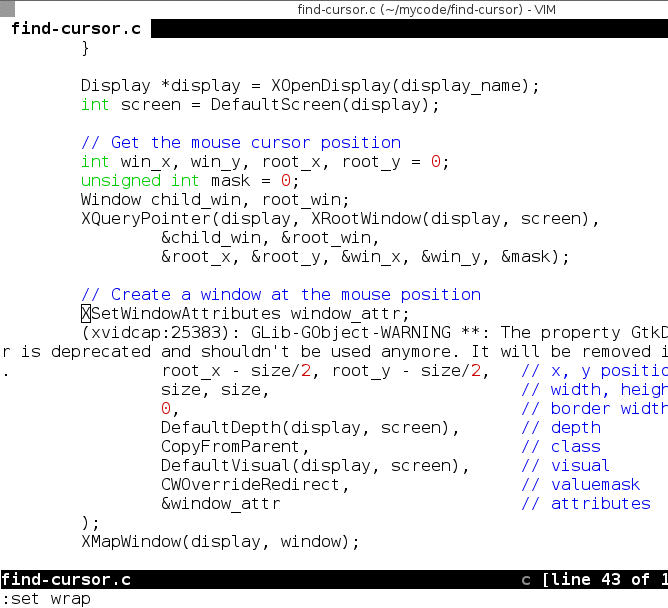1.7 KiB
Simple XLib program to highlight the cursor position. This is similar to the feature found in Windows XP (and possibly later?)
Using it
Compile it by typing make. Run `find-cursor -h to see some options for
controlling the appearance.
-
The author runs it with
xcape:xcape -e 'Control_L=Escape;Shift_L=KP_Add'When Left shift is tapped, a Keypad Add is sent – I don't have a numpad on my keyboard – which we can then use to launch the program.
-
I configured my window manager (PekWM) to pick up Numpad Add and launch this:
KeyPress = "KP_Add" { Actions = "Exec find-cursor" }I'm not going to include instructions for every window manager out there. I'm sure you can figure out how to use it with your WM ;-) You can also use
xbindkeys, which should work with$anywindow manager. -
You may want to disable shadows if you use compton or some other composite manager; for example for compton start it with:
compton --shadow-exclude "class_g = 'find-cursor'"Or, perhaps even better, disable it for all shaped windows:
compton --shadow-exclude 'bounding_shaped'You can also put that in the compton config file. Other managers might have different options/flags.