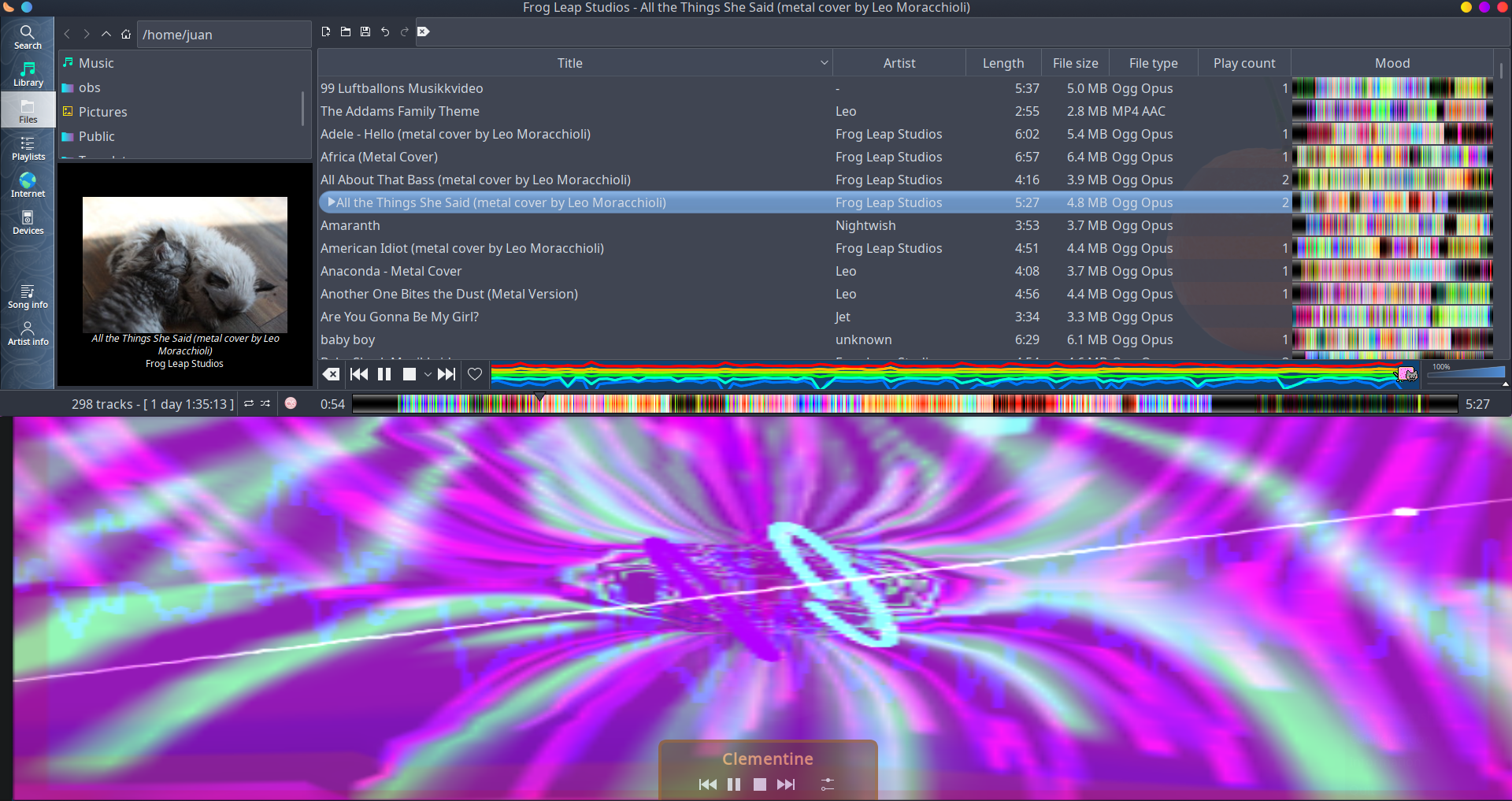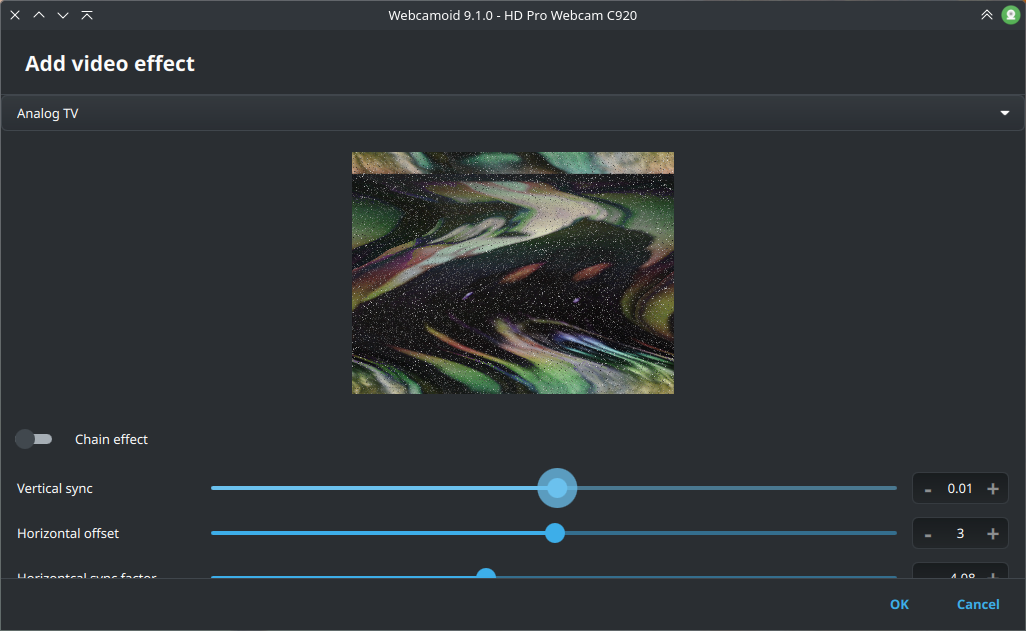4.7 KiB
OBS-Starter-Kit
- OBS Studio Starter Kit, tech stream oriented.
Tools
- These are some visually attractive and useful tools that you can show off on your stream, install the ones you see fit...
Clementine
Clementine Music Player is an open source crossplatform Qt5 Music player with very modern and visually attractive UI, that makes it ideal for playing music while occasionally showing the player on stream and dont get everyone bored quickly, it uses few resources and disk space because its C, uses less resources than Spotify, and uses no Network by default.
It has a playlist with "Mood bars" that represents the mood of the song using colors (sad music, happy music, slow paced music, etc). The playlist also has a column "Play Count" so you can see how many times that song has been played on stream. The Playlist has a Rating colum with 5 Stars widgets, so you can rate the songs too. It can show random baby Kitten photos for missing music cover photos. If you dont have Designs for "Will be back soon" kind of screens, just leaving the player on shuffle will do, at least for a while.
Webcamoid
Webcamoid is an open source crossplatform Qt5 WebCam app with advanced settings and real time filters and effects, is very lightweight being coded on C, uses few resources, it can add custom effects to your webcam on real time, it can cover faces with PNG images, it can blurry faces, it can add face masks and more fancy toys.
Flameshot
Flameshot is an open source crossplatform Qt5 Screenshot app with tools and nice UI, it has a TryIcon and a window widget, very nice if you need to take screenshots for your stream.
Cool Retro Term
Cool Retro Term is a is an open source crossplatform Qt5/QML Terminal app, with configurable effects, you can disable any or all effects too, copy&paste works, for the rest is a normal terminal app but looks fancy.
Uninstall
- Delete it.
Requisites
- OBS Studio for Linux or Mac.
Stars
Contributing
- No Unittests required.
- At least Tweet-sized documentation must be provided, so people can understand what it is.
- No Ads, Watermarks, or similar on the contributed resources, to keep it clean for everyone.
- You can link to your pages and add explicit credit on documentation of such resources.
- Basically the resources contributed here must be clean, if you want to link your page and charge for premium resources there, is Ok, but resources on this repo must be clean.
FAQ
- This runs on Windows ?.
Yes. But most people use the Proprietary OBS from Twitch on Windows, so is untested.
- This runs on Mac ?.
Yes.
- This runs on ARM and Raspberry Pi and Notebooks ?.
Yes.