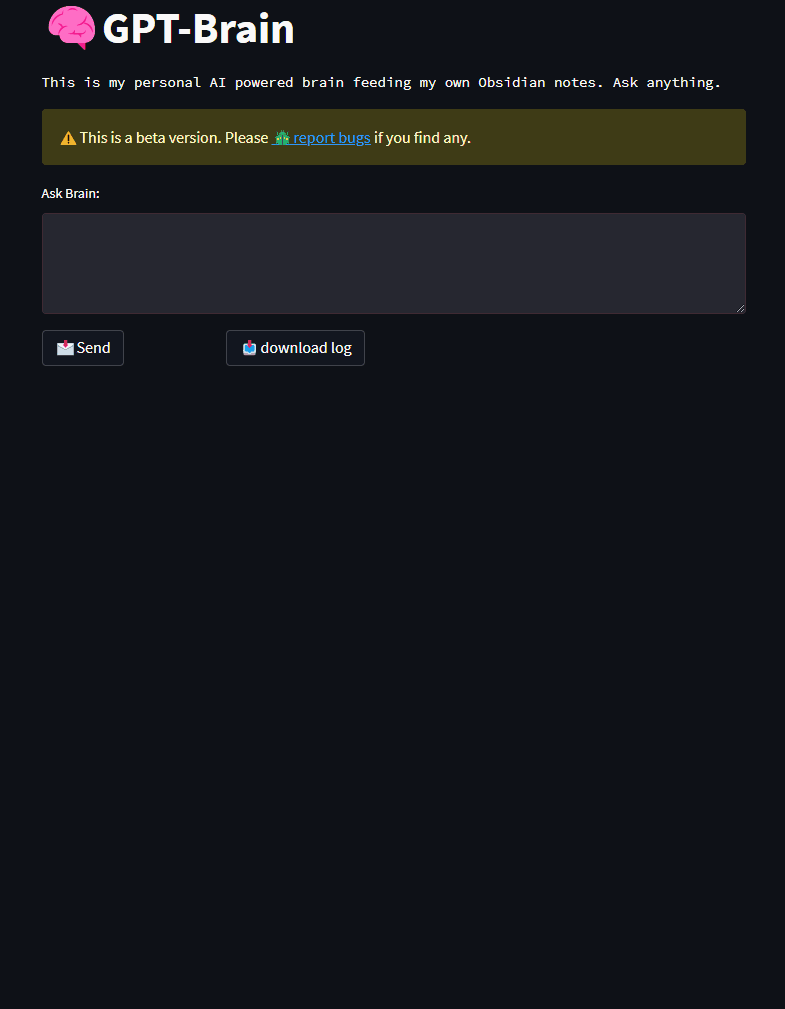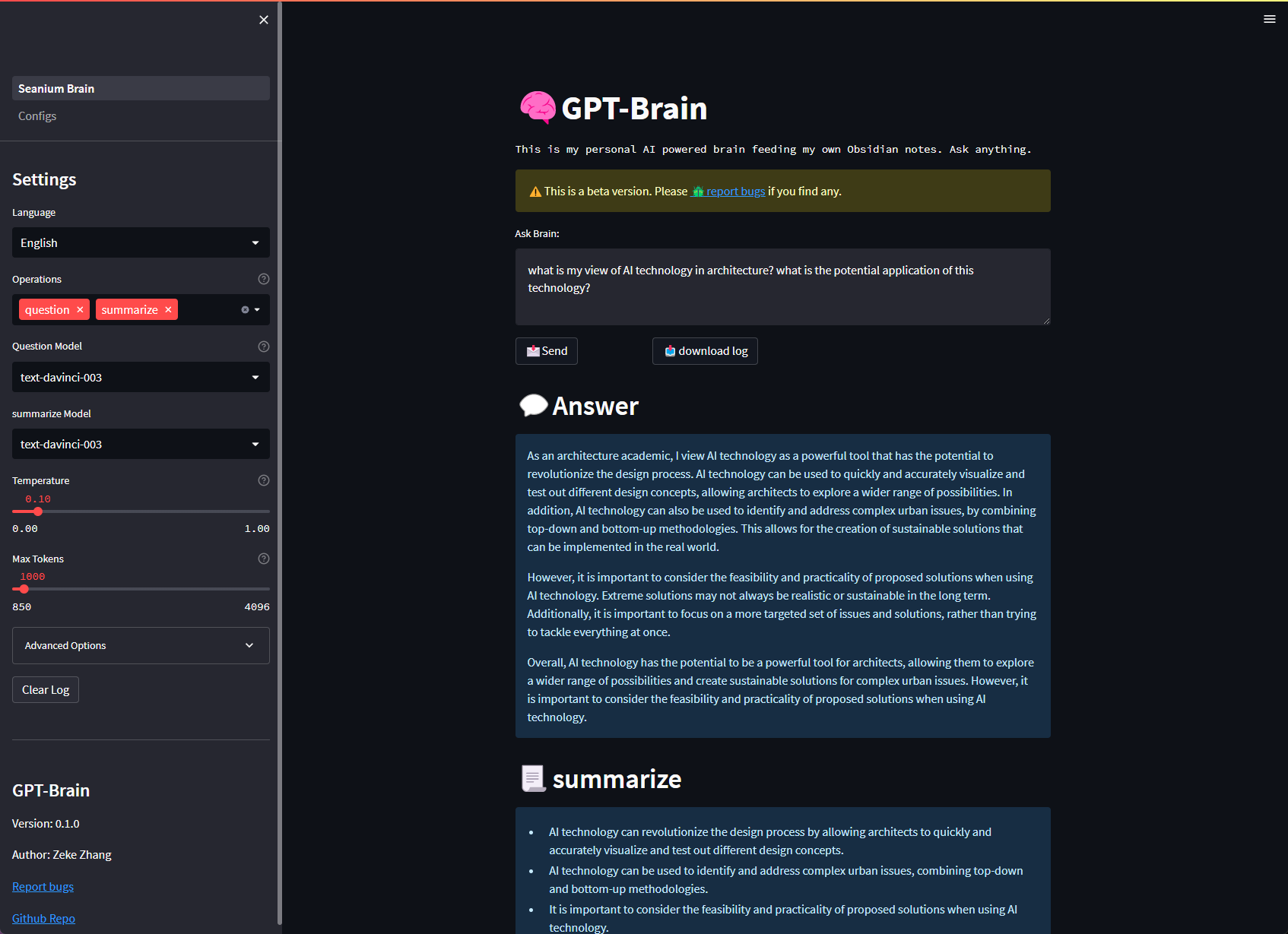mirror of https://github.com/sean1832/GPT-Brain
You cannot select more than 25 topics
Topics must start with a letter or number, can include dashes ('-') and can be up to 35 characters long.
|
|
1 year ago | |
|---|---|---|
| .core | 1 year ago | |
| .locals | 1 year ago | |
| Documentation | 1 year ago | |
| GPT | 1 year ago | |
| batch-programs | 1 year ago | |
| example_prompt | 1 year ago | |
| modules | 1 year ago | |
| pages | 1 year ago | |
| streamlit_toolkit | 1 year ago | |
| .gitattributes | 1 year ago | |
| .gitignore | 1 year ago | |
| LICENSE | 1 year ago | |
| README.md | 1 year ago | |
| Seanium_Brain.py | 1 year ago | |
| initial_file_creator.py | 1 year ago | |
| requirements.txt | 1 year ago | |
| run-webUI.bat | 1 year ago | |
| setup.bat | 1 year ago | |
| update.bat | 1 year ago | |
README.md
🧠 GPT Brain
⭐️ Like this repo? please consider a star!
💡This project is inspired by youtuber All About AI's video on Second Brain. Please consider support him!
💡As I am not a professional programmer and am fairly new to Python, this project may contain bugs. If you encounter any issues, please suggest them in the Issues section.
Feature
- Use OpenAI GPT-3 to generate response.
- Use OpenAI embedding for semetic comparison of question and note content for enhanced searching.
- Configurable prompts.
- Customizable personal background information for more accurate answers.
- Integration with Obsidian note local directory for easy note content updates.
- Note content preview & content modification.
- Section parsing using delimiters for targeted updates.
- Obsidian YAML frontmatter filtering.
- OpenAI API key management.
- OpenAI Language model selection for different needs.
- Basic & Advanced parameter sliders for OpenAI Language model configurations.
Todo
Batch script to update library.Versioning.Tooltips for parameters.Multilingual support for UI.Multilingual search support.- Provide detail documentation for users.
- Automatic update for new version.
- Release for windows.
Install
1. What you need
- Install python 3.11 | python installation tutorial (YouTube)
- OpenAI API keys
2. Set up the project for the first time
- Run
setup.bat - Enter your OpenAI API Key
3. Run
- Execute
run-webUI.bat