mirror of
https://github.com/arc53/DocsGPT
synced 2024-11-05 21:21:02 +00:00
59 lines
4.4 KiB
Markdown
59 lines
4.4 KiB
Markdown
## How to train on other documentation
|
|
This AI can use any documentation, but first it needs to be prepared for similarity search.
|
|
|
|
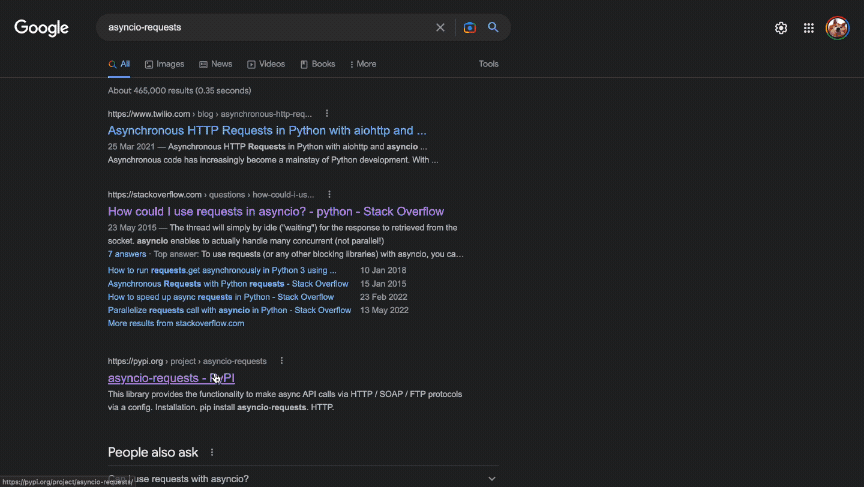
|
|
|
|
Start by going to `/scripts/` folder.
|
|
|
|
If you open this file you will see that it uses RST files from the folder to create a `index.faiss` and `index.pkl`.
|
|
|
|
It currently uses OPEN_AI to create vector store, so make sure your documentation is not too big. Pandas cost me around 3-4$.
|
|
|
|
You can usually find documentation on github in `docs/` folder for most open-source projects.
|
|
|
|
### 1. Find documentation in .rst/.md and create a folder with it in your scripts directory
|
|
Name it `inputs/`
|
|
Put all your .rst/.md files in there
|
|
The search is recursive, so you don't need to flatten them
|
|
|
|
If there are no .rst/.md files just convert whatever you find to txt and feed it. (don't forget to change the extension in script)
|
|
|
|
### 2. Create .env file in `scripts/` folder
|
|
And write your OpenAI API key inside
|
|
`OPENAI_API_KEY=<your-api-key>`
|
|
|
|
### 3. Run scripts/ingest.py
|
|
|
|
`python ingest.py ingest`
|
|
|
|
It will tell you how much it will cost
|
|
|
|
### 4. Move `index.faiss` and `index.pkl` generated in `scripts/output` to `application/` folder.
|
|
|
|
|
|
### 5. Run web app
|
|
Once you run it will use new context that is relevant to your documentation
|
|
Make sure you select default in the dropdown in the UI
|
|
|
|
## Customisation
|
|
You can learn more about options while running ingest.py by running:
|
|
|
|
`python ingest.py --help`
|
|
| Options | |
|
|
|:--------------------------------:|:------------------------------------------------------------------------------------------------------------------------------:|
|
|
| **ingest** | Runs 'ingest' function converting documentation to to Faiss plus Index format |
|
|
| --dir TEXT | List of paths to directory for index creation. E.g. --dir inputs --dir inputs2 [default: inputs] |
|
|
| --file TEXT | File paths to use (Optional; overrides directory) E.g. --files inputs/1.md --files inputs/2.md |
|
|
| --recursive / --no-recursive | Whether to recursively search in subdirectories [default: recursive] |
|
|
| --limit INTEGER | Maximum number of files to read |
|
|
| --formats TEXT | List of required extensions (list with .) Currently supported: .rst, .md, .pdf, .docx, .csv, .epub, .html [default: .rst, .md] |
|
|
| --exclude / --no-exclude | Whether to exclude hidden files (dotfiles) [default: exclude] |
|
|
| -y, --yes | Whether to skip price confirmation |
|
|
| --sample / --no-sample | Whether to output sample of the first 5 split documents. [default: no-sample] |
|
|
| --token-check / --no-token-check | Whether to group small documents and split large. Improves semantics. [default: token-check] |
|
|
| --min_tokens INTEGER | Minimum number of tokens to not group. [default: 150] |
|
|
| --max_tokens INTEGER | Maximum number of tokens to not split. [default: 2000] |
|
|
| | |
|
|
| **convert** | Creates documentation in .md format from source code |
|
|
| --dir TEXT | Path to a directory with source code. E.g. --dir inputs [default: inputs] |
|
|
| --formats TEXT | Source code language from which to create documentation. Supports py, js and java. E.g. --formats py [default: py] | |