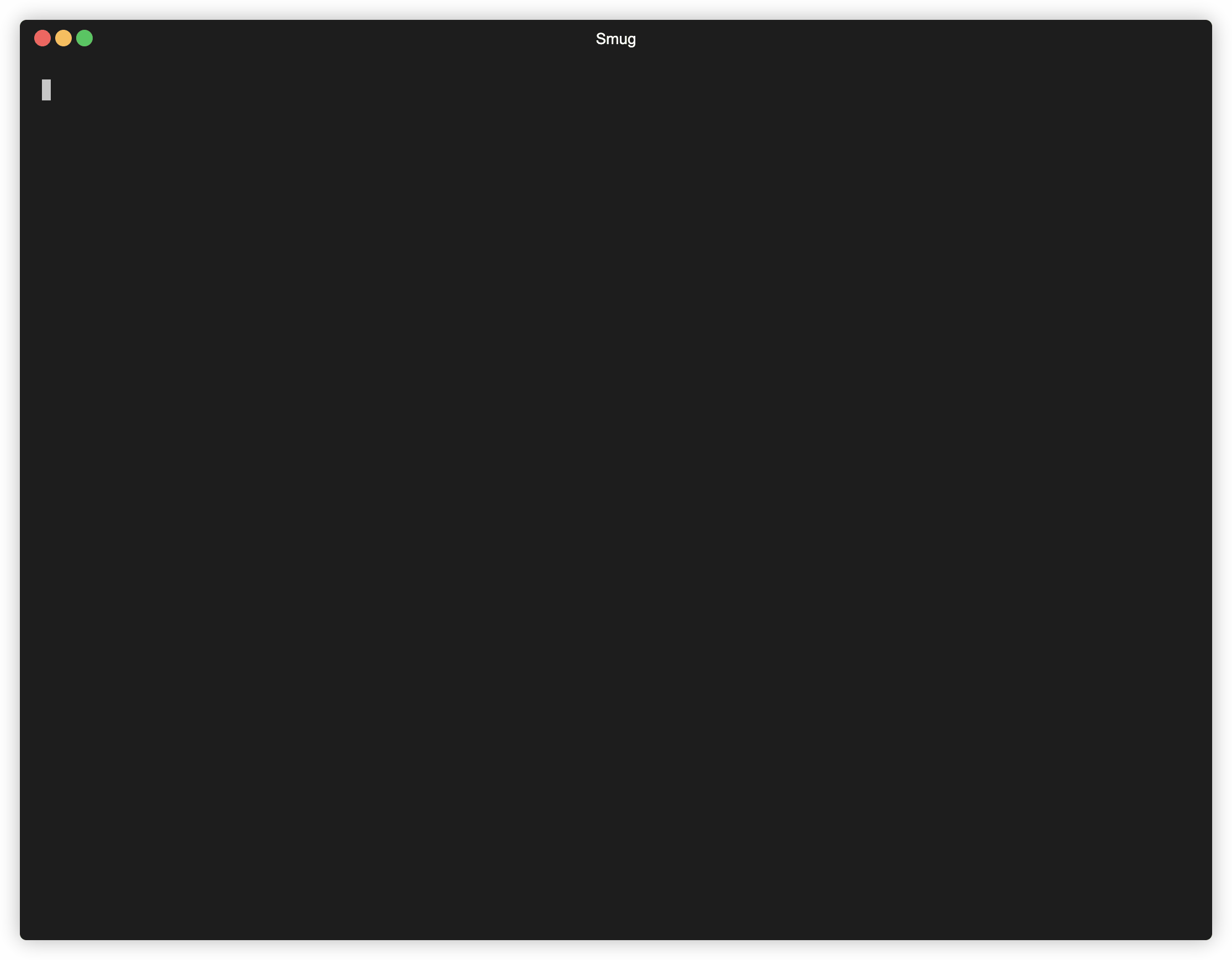|
|
3 years ago | |
|---|---|---|
| .github | 3 years ago | |
| completion | 3 years ago | |
| man/man1 | 3 years ago | |
| .gitignore | 3 years ago | |
| .goreleaser.yml | 3 years ago | |
| CODE_OF_CONDUCT.md | 3 years ago | |
| LICENSE | 3 years ago | |
| Makefile | 3 years ago | |
| README.md | 3 years ago | |
| commander.go | 3 years ago | |
| commander_test.go | 3 years ago | |
| config.go | 3 years ago | |
| config_test.go | 3 years ago | |
| context.go | 3 years ago | |
| context_test.go | 3 years ago | |
| go.mod | 3 years ago | |
| go.sum | 3 years ago | |
| main.go | 3 years ago | |
| options.go | 3 years ago | |
| options_test.go | 3 years ago | |
| smug.go | 3 years ago | |
| smug_test.go | 3 years ago | |
| tmux.go | 3 years ago | |
README.md
Smug - tmux session manager
Inspired by tmuxinator and tmuxp.
Smug automates your tmux workflow. You can create a single configuration file, and Smug will create all the required windows and panes from it.
The configuration used in this GIF can be found here.
Installation
Download from the releases page
Download the latest version of Smug from the releases page and then run:
mkdir smug && tar -xzf smug_0.1.0_Darwin_x86_64.tar.gz -C ./smug && sudo mv smug/smug /usr/local/bin && rm -rf smug
Don't forget to replace smug_0.1.0_Darwin_x86_64.tar.gz with the archive that you've downloaded.
Git
Prerequisite Tools
Fetch from GitHub
The easiest way is to clone Smug from GitHub and install it using go-cli:
cd /tmp
git clone https://github.com/ivaaaan/smug.git
cd smug
go install
Usage
smug <command> [<project>] [-f, --file <file>] [-w, --windows <window>]... [-a, --attach] [-d, --debug]
Options:
-f, --file A custom path to a config file
-w, --windows List of windows to start. If session exists, those windows will be attached to current session.
-a, --attach Force switch client for a session
-d, --debug Print all commands to ~/.config/smug/smug.log
--detach Detach session. The same as `-d` flag in the tmux
Custom settings
You can pass custom settings into your configuration file. Use ${variable_name} syntax in your config and then pass key-value args:
xyz@localhost:~$ smug start project variable_name=value
Examples
To create a new project, or edit an existing one in the $EDITOR:
xyz@localhost:~$ smug new project
xyz@localhost:~$ smug edit project
To start/stop a project and all windows, run:
xyz@localhost:~$ smug start project
xyz@localhost:~$ smug stop project
When you already have a running session, and you want only to create some windows from the configuration file, you can do something like this:
xyz@localhost:~$ smug start project:window1
xyz@localhost:~$ smug start project:window1,window2
xyz@localhost:~$ smug start project -w window1
xyz@localhost:~$ smug start project -w window1 -w window2
xyz@localhost:~$ smug stop project:window1
xyz@localhost:~$ smug stop project -w window1 -w window2
Also, you are not obliged to put your files in the ~/.config/smug directory. You can use a custom path in the -f flag:
xyz@localhost:~$ smug start -f ./project.yml
xyz@localhost:~$ smug stop -f ./project.yml
xyz@localhost:~$ smug start -f ./project.yml -w window1 -w window2
Configuration
Configuration files stored in the ~/.config/smug directory in the YAML format, e.g ~/.config/smug/your_project.yml.
Examples
Example 1
session: blog
root: ~/Developer/blog
before_start:
- docker-compose -f my-microservices/docker-compose.yml up -d # my-microservices/docker-compose.yml is a relative to `root`
stop:
- docker stop $(docker ps -q)
windows:
- name: code
root: blog # a relative path to root
manual: true # you can start this window only manually, using the -w arg
layout: main-vertical
commands:
- docker-compose start
panes:
- type: horizontal
root: .
commands:
- docker-compose exec php /bin/sh
- clear
- name: infrastructure
root: ~/Developer/blog/my-microservices
layout: tiled
panes:
- type: horizontal
root: .
commands:
- docker-compose up -d
- docker-compose exec php /bin/sh
- clear
Example 2
session: blog
root: ~/Code/blog
before_start:
- docker-compose up -d
stop:
- docker-compose stop
windows:
- name: code
layout: main-horizontal
commands:
- $EDITOR app/dependencies.php
panes:
- type: horizontal
commands:
- make run-tests
- name: ssh
commands:
- ssh -i ~/keys/blog.pem ubuntu@127.0.0.1