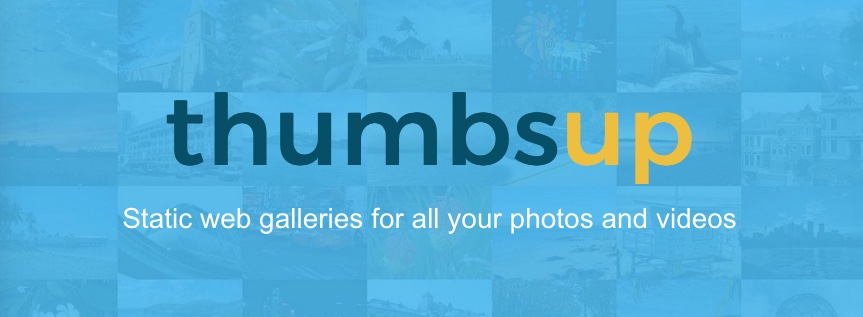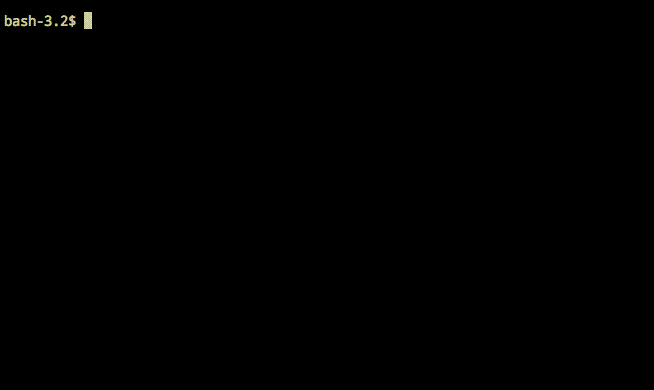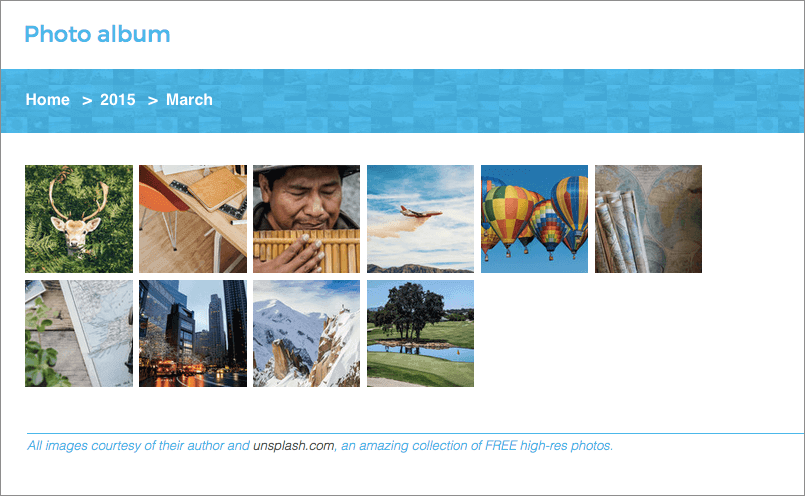1. Move from a JSON index to a SQLite database. - This allows the indexing to be interrupted & resumed - Updating the index consumes less RAM than loading / saving an entire JSON object - Loading the index consumes less RAM since it can be streamed, only exacting the properties we need every time (instead of loading all EXIF data in memory, only to discard most of it later) - These make a big difference when processing 10,000+ photos 2. Switch from <glob> to a manual <readdir> - Glob would take several hundred or GB of RAM when asked to find several thousand files - Manual approach with <micromatch> library does the same thing in a fraction of the time / memory usage 3. Exiftool optimisations - Run 1 exiftool process per CPU, still in batch mode (divide all files to be read into 1 bucket per CPU) - Stream the exiftool output instead of buffering it in memory |
||
|---|---|---|
| .github | ||
| bin | ||
| docs | ||
| fixtures | ||
| public | ||
| scripts | ||
| src | ||
| templates | ||
| test | ||
| test-integration | ||
| .dockerignore | ||
| .editorconfig | ||
| .gitignore | ||
| .npmignore | ||
| .travis.yml | ||
| Dockerfile | ||
| LICENSE.md | ||
| package.json | ||
| README.md | ||
thumbsup
Turn any folder with photos & videos into a web gallery.
- thumbnails & multiple resolutions for fast previews
- mobile friendly website with customisable themes
- only rebuilds changed files: it's fast!
- uses relative paths so you can deploy the pages anywhere
- works great with Amazon S3 for static hosting
Quick start
Simply point thumbsup to a folder with photos & videos. All nested folders become separate albums.
npm install -g thumbsup
thumbsup --input ./media --output ./website
There are many more command line arguments to customise the output. See the website for the full documentation: https://thumbsup.github.io.
Requirements
Thumbsup requires the following dependencies:
- Node.js:
brew install Node - exiftool:
brew install exiftool - GraphicsMagick:
brew install graphicsmagick - FFmpeg:
brew install ffmpeg
You can also run thumbsup as a Docker container (thumbsupgallery/thumbsup) which pre-packages all the dependencies above.
Sample gallery
See a sample gallery online at https://thumbsup.github.io/demos/themes/mosaic/
Command line arguments
This reflects the CLI for the latest code on master.
For the latest published version please refer to the docs on the website.
Usages:
thumbsup [required] [options]
thumbsup --config config.json
Required:
--input Path to the folder with all photos/videos [string] [required]
--output Output path for the static website [string] [required]
Output options:
--thumb-size Pixel size of the square thumbnails [number] [default: 120]
--large-size Pixel height of the fullscreen photos [number] [default: 1000]
--download-photos Target of the photo download links [choices: "large", "copy", "symlink", "link"] [default: "large"]
--download-videos Target of the video download links [choices: "large", "copy", "symlink", "link"] [default: "large"]
--download-link-prefix Path or URL prefix for linked downloads [string]
--cleanup Remove any output file that's no longer needed [boolean] [default: false]
Album options:
--albums-from How to group media into albums [choices: "folders", "date"] [default: "folders"]
--albums-date-format How albums are named in <date> mode [moment.js pattern] [default: "YYYY-MM"]
--sort-albums-by How to sort albums [choices: "title", "start-date", "end-date"] [default: "start-date"]
--sort-albums-direction Album sorting direction [choices: "asc", "desc"] [default: "asc"]
--sort-media-by How to sort photos and videos [choices: "filename", "date"] [default: "date"]
--sort-media-direction Media sorting direction [choices: "asc", "desc"] [default: "asc"]
Website options:
--index Filename of the home page [default: "index.html"]
--albums-output-folder Output subfolder for HTML albums (default: website root) [default: "."]
--theme Name of the gallery theme to apply [choices: "classic", "cards", "mosaic"] [default: "classic"]
--title Website title [default: "Photo album"]
--footer Text or HTML footer [default: null]
--css Path to a custom provided CSS/LESS file for styling [string]
--google-analytics Code for Google Analytics tracking [string]
Deprecated:
--original-photos Copy and allow download of full-size photos [boolean] [default: false]
--original-videos Copy and allow download of full-size videos [boolean] [default: false]
Options:
--version Show version number [boolean]
--help Show help [boolean]
--config Path to JSON config file [string]
The optional JSON config should contain a single object with one key per argument, not including the leading "--". For example:
{ "sort-albums-by": "start-date" }
Contributing
We welcome all issues and pull requests!
If you are facing any issues or getting crashes, please try the following options to help troubleshoot:
thumbsup [options] | tee
# [16:04:56] media/thumbs/photo-1446822622709-e1c7ad6e82d52.jpg [started]
# [16:04:57] media/thumbs/photo-1446822622709-e1c7ad6e82d52.jpg [completed]
DEBUG="*" thumbsup [options] | tee
# [16:04:56] media/thumbs/photo-1446822622709-e1c7ad6e82d52.jpg [started]
# gm "identify" "-ping" "-format" "%[EXIF:Orientation]" [...]
# gm "convert" "-quality" "90" "-resize" "x400>" "+profile" [...]
# [16:04:57] media/thumbs/photo-1446822622709-e1c7ad6e82d52.jpg [completed]
Please make sure the tests are passing when submitting a code change:
./scripts/cibuild