The invoke team already maintains a docker setup for their service, this copy here was maybe relevant 2 years ago when all of this started, but I don't think it makes sense anymore. Refer to invoke's docs to install using docker https://invoke-ai.github.io/InvokeAI/installation/040_INSTALL_DOCKER/ |
||
|---|---|---|
| .devscripts | ||
| .github | ||
| .vscode | ||
| data | ||
| output | ||
| services | ||
| .editorconfig | ||
| .gitattributes | ||
| .gitignore | ||
| docker-compose.yml | ||
| LICENSE | ||
| README.md | ||
Stable Diffusion WebUI Docker
Run Stable Diffusion on your machine with a nice UI without any hassle!
Setup & Usage
Visit the wiki for Setup and Usage instructions, checkout the FAQ page if you face any problems, or create a new issue!
Features
This repository provides multiple UIs for you to play around with stable diffusion:
AUTOMATIC1111
Full feature list here, Screenshots:
| Text to image | Image to image | Extras |
|---|---|---|
 |
 |
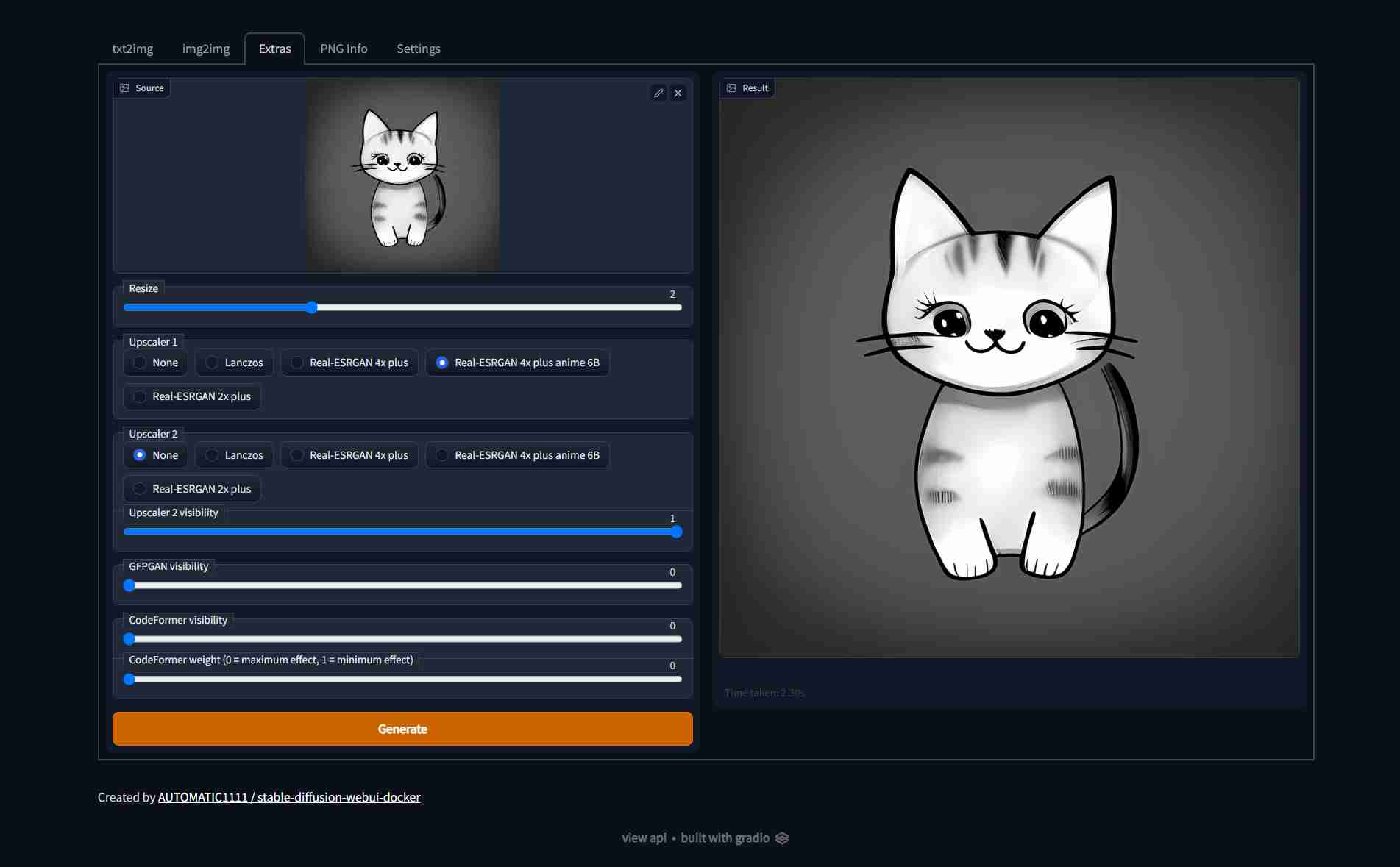 |
ComfyUI
Full feature list here, Screenshot:
| Workflow |
|---|
 |
Contributing
Contributions are welcome! Create a discussion first of what the problem is and what you want to contribute (before you implement anything)
Disclaimer
The authors of this project are not responsible for any content generated using this interface.
This license of this software forbids you from sharing any content that violates any laws, produce any harm to a person, disseminate any personal information that would be meant for harm, spread misinformation and target vulnerable groups. For the full list of restrictions please read the license.
Thanks
Special thanks to everyone behind these awesome projects, without them, none of this would have been possible:
- AUTOMATIC1111/stable-diffusion-webui
- InvokeAI
- ComfyUI
- CompVis/stable-diffusion
- Sygil-webui
- and many many more.