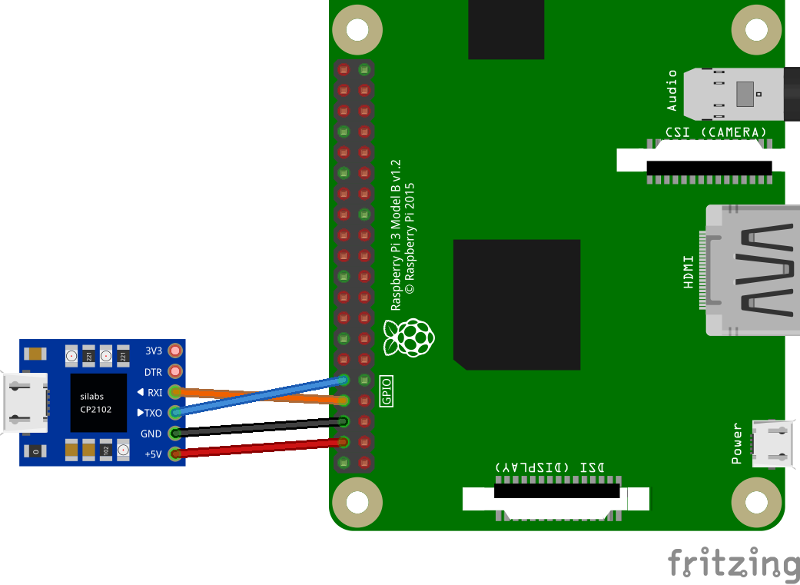mirror of
https://github.com/rust-embedded/rust-raspberrypi-OS-tutorials.git
synced 2024-11-05 12:00:22 +00:00
📚 Learn to write an embedded OS in Rust 🦀
aarch64arm64armv8bare-metalembedded-rustkerneloperating-systemosraspberryraspberry-piraspberry-pi-3raspberry-pi-4rpi3rpi4rusttutorial
| .githooks | ||
| 01_wait_forever | ||
| 02_runtime_init | ||
| 03_hacky_hello_world | ||
| 04_zero_overhead_abstraction | ||
| 05_safe_globals | ||
| 06_drivers_gpio_uart | ||
| doc | ||
| docker | ||
| utils | ||
| .gitignore | ||
| contributor_setup.sh | ||
| LICENSE | ||
| README.md | ||
Operating System development tutorials in Rust on the Raspberry Pi 3
Notice
This is a work-in-progress rewrite, started on September 2019. I will first add code and minimal READMEs, and later write accompanying full-fledged tutorial text.
- Check out the
make doccommand to browse the code with HTML goodness. - Note that the branch is subject to frequent force pushing. If updates happened since you last visited, make sure to clone a clean copy to be safe.
- For editing, I recommend Visual Studio Code with the Rust Language Server extension.
- For practical purposes, the kernel will be a classic monolith.
Cheers, Andre
Prerequisites
Before you can start, you'll need a suitable Rust toolchain.
Please browse to the rustup components history and note the date of the most recent
build that shows clippy as present.
Then, proceed to install this nightly using your noted date:
curl https://sh.rustup.rs -sSf | sh -s -- --default-toolchain nightly-YOUR_DATE_HERE
# For example:
# curl https://sh.rustup.rs -sSf | sh -s -- --default-toolchain nightly-2019-09-05
rustup component add rust-src llvm-tools-preview clippy rustfmt
cargo install cargo-xbuild cargo-binutils
USB Serial
I'd also recommend to get an USB serial debug cable. You connect it to the GPIO pins 14/15.
Tutorial 6 is the first where you can use it. Earlier tutorials will work solely with QEMU.
License
Licensed under the MIT license (LICENSE-MIT or http://opensource.org/licenses/MIT).