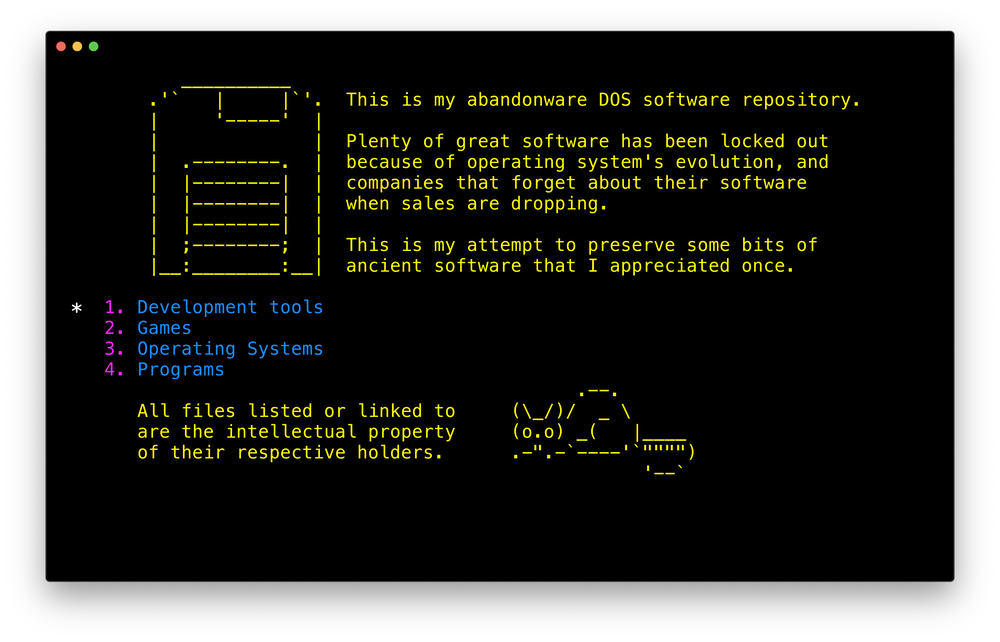mirror of
https://github.com/xvxx/phetch
synced 2024-11-05 00:00:58 +00:00
| img | ||
| src | ||
| .gitignore | ||
| Cargo.lock | ||
| Cargo.toml | ||
| LICENSE | ||
| README.md | ||
phetch is a terminal client designed to help you quickly navigate the gophersphere: use arrow keys to move around, press a number to jump to a link, or just start typing - phetch is always in incremental search mode when viewing a gopher menu.
features
- <1MB executable for linux and mac
- technicolor design (based on GILD)
- no nonsense keyboard navigation
- supports gopher searches, text and menu pages, and downloads
- save your favorite gopherholes with bookmarks
- opt-in history tracking
usage
phetch launch and show start page
phetch <gopher-url> open gopherhole at url
phetch -r, --raw <gopher-url> print raw gopher response
phetch -h, --help show this screen
phetch -v, --version show phetch version
Once you've launched phetch, use `ctrl-h` to view the on-line help.
installation
Binaries for Linux, Mac, and Raspberry Pi are available at https://github.com/dvkt/phetch/releases:
Just unzip/untar the phetch program into your $PATH and get going!
development
cargo run -- <gopher-url>
gifcast
screenies
todo
- activate search mode with / or i
- de-activate search mode with ESC
- ENTER on non-match is an error
- show "SEARCH MODE" indicator in bottom right?
- update help
- add credits page
- telnet: gopher://bitreich.org/1/lawn/bbs
bugs
- gopher://1436.ninja/1/twit.cgi ("iWritten and performed by Nathaniel" weirdness)
future features
- Toggle bookmarks instead of just appending to the file
- Bookmarks save the title of the current page
- Incremental search in Text views
- Linked gopher and http URLs in Text views
- TLS -- https://dataswamp.org/~solene/2019-03-07-gopher-server-tls.html
- Fuzzy Find incremental search