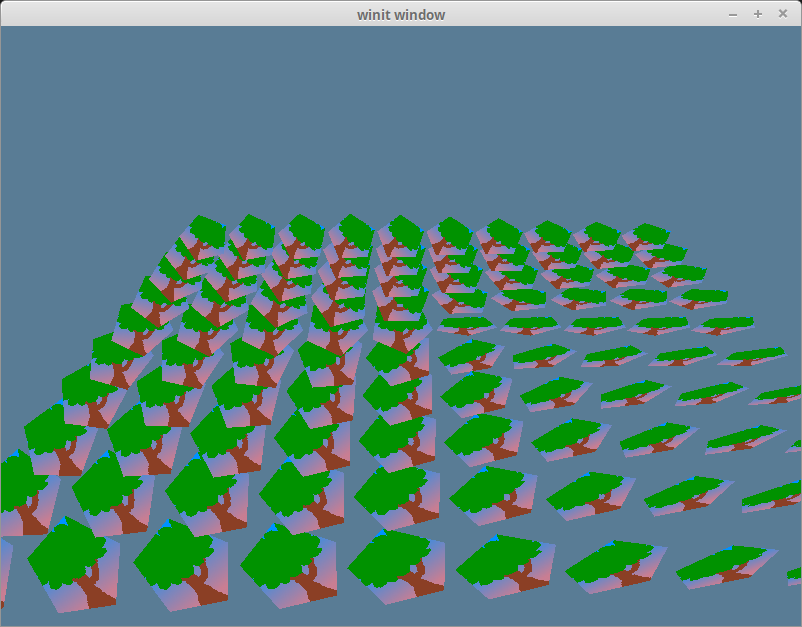Thanks for writing this tutorial! It's been a very helpful resource! I made some very minor edits -- feel free to reject any of them :) |
4 years ago | |
|---|---|---|
| .. | ||
| README.md | 4 years ago | |
| forest.png | 5 years ago | |
| instance_texture.png | 5 years ago | |
| instance_texture_scaled.png | 5 years ago | |
| instance_texture_scaled.xcf | 5 years ago | |
README.md
Instancing
Our scene right now is very simple: we have one object centered at (0,0,0). What if we wanted more objects? This is were instancing comes in.
Instancing allows us to draw the same object multiple times with different properties (position, orientation, size, color, etc.). There are multiple ways of doing instancing. One way would be to modify the uniform buffer to include these properties and then update it before we draw each instance of our object.
We don't want to use this method for performance reasons. Updating the uniform buffer for each instance would require multiple buffer copies each frame. On top of that, our method to update the uniform buffer currently requires use to create a new buffer to store the updated data. That's a lot of time wasted between draw calls.
If we look at the parameters for the draw_indexed function in the wgpu docs, we can see a solution to our problem.
pub fn draw_indexed(
&mut self,
indices: Range<u32>,
base_vertex: i32,
instances: Range<u32> // <-- This right here
)
The instances parameter takes a Range<u32>. This parameter tells the GPU how many copies, or instances, of our model we want to draw. Currently we are specifying 0..1, which instructs the GPU to draw our model once, and then stop. If we used 0..5, our code would draw 5 instances.
The fact that instances is a Range<u32> may seem weird as using 1..2 for instances would still draw 1 instance of our object. Seems like it would be simpler to just use a u32 right? The reason it's a range is because sometimes we don't want to draw all of our objects. Sometimes we want to draw a selection of them, because others are not in frame, or we are debugging and want to look at a particular set of instances.
Ok, now we know how to draw multiple instances of an object, how do we tell wgpu what particular instance to draw? We are going to use something known as an instance buffer.
The Instance Buffer
We'll create an instance buffer in a similar way to how we create a uniform buffer. First we'll create a struct called Instance.
// main.rs
// ...
// NEW!
struct Instance {
position: cgmath::Vector3<f32>,
rotation: cgmath::Quaternion<f32>,
}
A Quaternion is a mathematical structure often used to represent rotation. The math behind them is beyond me (it involves imaginary numbers and 4D space) so I won't be covering them here. If you really want to dive into them here's a Wolfram Alpha article.
Using these values directly in the shader would be a pain as quaternions don't have a GLSL analog. I don't feel like writing the math in the shader, so we'll convert the Instance data into a matrix and store it into a struct called InstanceRaw.
// NEW!
#[repr(C)]
#[derive(Copy, Clone)]
struct InstanceRaw {
model: cgmath::Matrix4<f32>,
}
unsafe impl bytemuck::Pod for InstanceRaw {}
unsafe impl bytemuck::Zeroable for InstanceRaw {}
This is the data that will go into the wgpu::Buffer. We keep these separate so that we can update the Instance as much as we want without needing to mess with matrices. We only need to update the raw data before we draw.
Let's create a method on Instance to convert to InstanceRaw.
// NEW!
impl Instance {
fn to_raw(&self) -> InstanceRaw {
InstanceRaw {
model: cgmath::Matrix4::from_translation(self.position) * cgmath::Matrix4::from(self.rotation),
}
}
}
Now we need to add 2 fields to State: instances, and instance_buffer.
struct State {
instances: Vec<Instance>,
#[allow(dead_code)]
instance_buffer: wgpu::Buffer,
}
We'll create the instances in new(). We'll use some constants to simplify things. We'll display our instances in 10 rows of 10, and they'll be spaced evenly apart.
const NUM_INSTANCES_PER_ROW: u32 = 10;
const NUM_INSTANCES: u32 = NUM_INSTANCES_PER_ROW * NUM_INSTANCES_PER_ROW;
const INSTANCE_DISPLACEMENT: cgmath::Vector3<f32> = cgmath::Vector3::new(NUM_INSTANCES_PER_ROW as f32 * 0.5, 0.0, NUM_INSTANCES_PER_ROW as f32 * 0.5);
Now we can create the actual instances.
impl State {
async fn new(window: &Window) -> Self {
// ...
let instances = (0..NUM_INSTANCES_PER_ROW).flat_map(|z| {
(0..NUM_INSTANCES_PER_ROW).map(move |x| {
let position = cgmath::Vector3 { x: x as f32, y: 0.0, z: z as f32 } - INSTANCE_DISPLACEMENT;
let rotation = if position.is_zero() {
// this is needed so an object at (0, 0, 0) won't get scaled to zero
// as Quaternions can effect scale if they're not created correctly
cgmath::Quaternion::from_axis_angle(cgmath::Vector3::unit_z(), cgmath::Deg(0.0))
} else {
cgmath::Quaternion::from_axis_angle(position.clone().normalize(), cgmath::Deg(45.0))
};
Instance {
position, rotation,
}
})
}).collect::<Vec<_>>();
// ...
}
}
Now that we have our data, we can create the actual instance_buffer.
let instance_data = instances.iter().map(Instance::to_raw).collect::<Vec<_>>();
let instance_buffer = device.create_buffer_init(
&wgpu::util::BufferInitDescriptor {
label: Some("Instance Buffer"),
contents: bytemuck::cast_slice(&instance_data),
usage: wgpu::BufferUsage::STORAGE,
}
);
We need a way to bind our new instance buffer so we can use it in the vertex shader. We could create a new bind group (and we probably should), but for simplicity, I'm going to add a binding to the uniform_bind_group that references our instance_buffer.
let uniform_bind_group_layout = device.create_bind_group_layout(&wgpu::BindGroupLayoutDescriptor {
entries: &[
// ...
// NEW!
wgpu::BindGroupLayoutEntry {
binding: 1,
visibility: wgpu::ShaderStage::VERTEX,
ty: wgpu::BindingType::StorageBuffer {
// We don't plan on changing the size of this buffer
dynamic: false,
// The shader is not allowed to modify it's contents
readonly: true,
min_binding_size: None,
},
count: None,
},
],
label: Some("uniform_bind_group_layout"),
});
let uniform_bind_group = device.create_bind_group(&wgpu::BindGroupDescriptor {
layout: &uniform_bind_group_layout,
entries: &[
// ...
// NEW!
wgpu::BindGroupEntry {
binding: 1,
resource: wgpu::BindingResource::Buffer(instance_buffer.slice(..))
},
],
label: Some("uniform_bind_group"),
});
Don't forget to return our new variables!
Self {
// ...
// NEW!
instances,
instance_buffer,
}
The last change we need to make is in the render() method. We need to change the range we're using in draw_indexed() to include the number of instances.
render_pass.set_pipeline(&self.render_pipeline);
render_pass.set_bind_group(0, &self.diffuse_bind_group, &[]);
render_pass.set_bind_group(1, &self.uniform_bind_group, &[]);
render_pass.set_vertex_buffer(0, &self.vertex_buffer.slice(..));
render_pass.set_index_buffer(&self.index_buffer.slice(..));
// UPDATED!
render_pass.draw_indexed(0..self.num_indices, 0, 0..self.instances.len() as _);
Make sure if you add new instances to the Vec that you recreate the instance_buffer and as well as uniform_bind_group, otherwise your new instances won't show up correctly.
Storage Buffers
When we modified uniform_bind_group_layout, we specified that our instance_buffer would be of type wgpu::BindingType::StorageBuffer. A storage buffer functions like an array that persists between shader invocations. Let's take a look at what it looks like in shader.vert.
layout(set=1, binding=1)
buffer Instances {
mat4 s_models[];
};
We declare a storage buffer in a very similar way to how we declare a uniform block. The only real difference is that we use the buffer keyword. We can then use s_models to position our models in the scene. But how do we know what instance to use?
gl_InstanceIndex
This GLSL variable lets us specify what instance we want to use. We can use the gl_InstanceIndex to index our s_models buffer to get the matrix for the current model.
void main() {
v_tex_coords = a_tex_coords;
// UPDATED!
gl_Position = u_view_proj * s_models[gl_InstanceIndex] * vec4(a_position, 1.0);
}
The value of gl_InstanceIndex is based on the range passed to the instances parameter of draw_indexed. Using 3..instances.len() as _ would mean that the 1st-3rd instances would be skipped.
With all that done, we should have a forest of trees!
Challenge
Modify the position and/or rotation of the instances every frame.