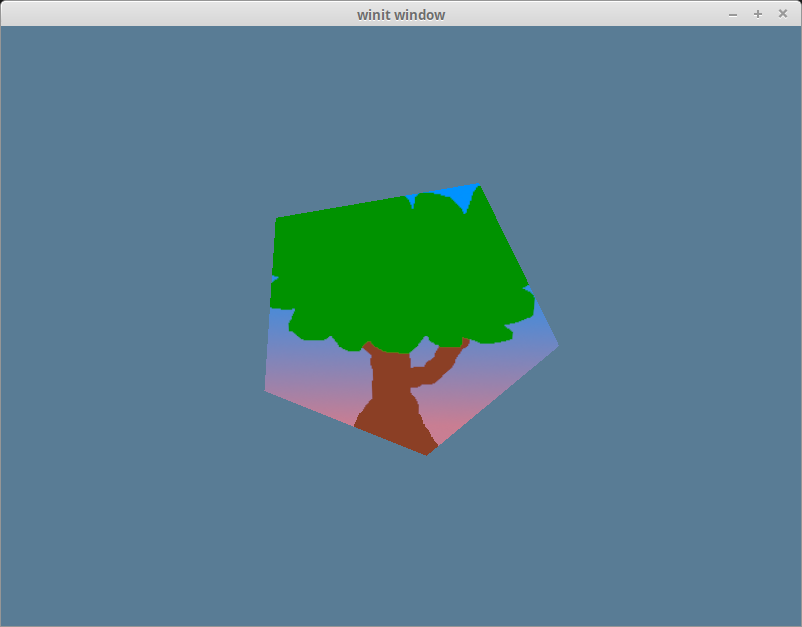|
|
3 years ago | |
|---|---|---|
| .. | ||
| README.md | 3 years ago | |
| newtranspipe.png | 5 years ago | |
| static-tree.png | 5 years ago | |
README.md
Uniform buffers and a 3d camera
While all of our previous work has seemed to be in 2d, we've actually been working in 3d the entire time! That's part of the reason why our Vertex structure has position be an array of 3 floats instead of just 2. We can't really see the 3d-ness of our scene, because we're viewing things head on. We're going to change our point of view by creating a Camera.
A perspective camera
This tutorial is more about learning to use wgpu and less about linear algebra, so I'm going to gloss over a lot of the math involved. There's plenty of reading material online if you're interested in what's going on under the hood. The first thing to know is that we need cgmath = "0.18" in our Cargo.toml.
Now that we have a math library, let's put it to use! Create a Camera struct above the State struct.
struct Camera {
eye: cgmath::Point3<f32>,
target: cgmath::Point3<f32>,
up: cgmath::Vector3<f32>,
aspect: f32,
fovy: f32,
znear: f32,
zfar: f32,
}
impl Camera {
fn build_view_projection_matrix(&self) -> cgmath::Matrix4<f32> {
// 1.
let view = cgmath::Matrix4::look_at_rh(self.eye, self.target, self.up);
// 2.
let proj = cgmath::perspective(cgmath::Deg(self.fovy), self.aspect, self.znear, self.zfar);
// 3.
return OPENGL_TO_WGPU_MATRIX * proj * view;
}
}
The build_view_projection_matrix is where the magic happens.
- The
viewmatrix moves the world to be at the position and rotation of the camera. It's essentialy an inverse of whatever the transform matrix of the camera would be. - The
projmatrix wraps the scene to give the effect of depth. Without this, objects up close would be the same size as objects far away. - The coordinate system in Wgpu is based on DirectX, and Metal's coordinate systems. That means that in normalized device coordinates the x axis and y axis are in the range of -1.0 to +1.0, and the z axis is 0.0 to +1.0. The
cgmathcrate (as well as most game math crates) are built for OpenGL's coordinate system. This matrix will scale and translate our scene from OpenGL's coordinate sytem to WGPU's. We'll define it as follows.
#[rustfmt::skip]
pub const OPENGL_TO_WGPU_MATRIX: cgmath::Matrix4<f32> = cgmath::Matrix4::new(
1.0, 0.0, 0.0, 0.0,
0.0, 1.0, 0.0, 0.0,
0.0, 0.0, 0.5, 0.0,
0.0, 0.0, 0.5, 1.0,
);
- Note: We don't explicitly need the
OPENGL_TO_WGPU_MATRIX, but models centered on (0, 0, 0) will be halfway inside the clipping area. This is only an issue if you aren't using a camera matrix.
Now let's add a camera field to State.
struct State {
// ...
camera: Camera,
// ...
}
async fn new(window: &Window) -> Self {
// let diffuse_bind_group ...
let camera = Camera {
// position the camera one unit up and 2 units back
// +z is out of the screen
eye: (0.0, 1.0, 2.0).into(),
// have it look at the origin
target: (0.0, 0.0, 0.0).into(),
// which way is "up"
up: cgmath::Vector3::unit_y(),
aspect: sc_desc.width as f32 / sc_desc.height as f32,
fovy: 45.0,
znear: 0.1,
zfar: 100.0,
};
Self {
// ...
camera,
// ...
}
}
Now that we have our camera, and it can make us a view projection matrix, we need somewhere to put it. We also need some way of getting it into our shaders.
The uniform buffer
Up to this point we've used Buffers to store our vertex and index data, and even to load our textures. We are going to use them again to create what's known as a uniform buffer. A uniform is a blob of data that is available to every invocation of a set of shaders. We've technically already used uniforms for our texture and sampler. We're going to use them again to store our view projection matrix. To start let's create a struct to hold our Uniforms.
// We need this for Rust to store our data correctly for the shaders
#[repr(C)]
// This is so we can store this in a buffer
#[derive(Debug, Copy, Clone, bytemuck::Pod, bytemuck::Zeroable)]
struct Uniforms {
// We can't use cgmath with bytemuck directly so we'll have
// to convert the Matrix4 into a 4x4 f32 array
view_proj: [[f32; 4]; 4],
}
impl Uniforms {
fn new() -> Self {
use cgmath::SquareMatrix;
Self {
view_proj: cgmath::Matrix4::identity().into(),
}
}
fn update_view_proj(&mut self, camera: &Camera) {
self.view_proj = camera.build_view_projection_matrix().into();
}
}
Now that we have our data structured, let's make our uniform_buffer.
// in new() after creating `camera`
let mut uniforms = Uniforms::new();
uniforms.update_view_proj(&camera);
let uniform_buffer = device.create_buffer_init(
&wgpu::util::BufferInitDescriptor {
label: Some("Uniform Buffer"),
contents: bytemuck::cast_slice(&[uniforms]),
usage: wgpu::BufferUsage::UNIFORM | wgpu::BufferUsage::COPY_DST,
}
);
Uniform buffers and bind groups
Cool, now that we have a uniform buffer, what do we do with it? The answer is we create a bind group for it. First we have to create the bind group layout.
let uniform_bind_group_layout = device.create_bind_group_layout(&wgpu::BindGroupLayoutDescriptor {
entries: &[
wgpu::BindGroupLayoutEntry {
binding: 0,
visibility: wgpu::ShaderStage::VERTEX,
ty: wgpu::BindingType::Buffer {
ty: wgpu::BufferBindingType::Uniform,
has_dynamic_offset: false,
min_binding_size: None,
},
count: None,
}
],
label: Some("uniform_bind_group_layout"),
});
- We only really need camera information in the vertex shader, as that's what we'll use to manipulate our vertices.
- The
dynamicfield indicates whether this buffer will change size or not. This is useful if we want to store an array of things in our uniforms.
Now we can create the actual bind group.
let uniform_bind_group = device.create_bind_group(&wgpu::BindGroupDescriptor {
layout: &uniform_bind_group_layout,
entries: &[
wgpu::BindGroupEntry {
binding: 0,
resource: uniform_buffer.as_entire_binding(),
}
],
label: Some("uniform_bind_group"),
});
Like with our texture, we need to register our uniform_bind_group_layout with the render pipeline.
let render_pipeline_layout = device.create_pipeline_layout(
&wgpu::PipelineLayoutDescriptor {
label: Some("Render Pipeline Layout"),
bind_group_layouts: &[
&texture_bind_group_layout,
&uniform_bind_group_layout,
],
push_constant_ranges: &[],
}
);
Now we need to add uniform_buffer and uniform_bind_group to State
struct State {
// ...
camera: Camera,
uniforms: Uniforms,
uniform_buffer: wgpu::Buffer,
uniform_bind_group: wgpu::BindGroup,
}
async fn new(window: &Window) -> Self {
// ...
Self {
// ...
camera,
uniforms,
uniform_buffer,
uniform_bind_group,
}
}
The final thing we need to do before we get into shaders is use the bind group in render().
render_pass.set_pipeline(&self.render_pipeline);
render_pass.set_bind_group(0, &self.diffuse_bind_group, &[]);
// NEW!
render_pass.set_bind_group(1, &self.uniform_bind_group, &[]);
render_pass.set_vertex_buffer(0, self.vertex_buffer.slice(..));
render_pass.set_index_buffer(self.index_buffer.slice(..), wgpu::IndexFormat::Uint16);
render_pass.draw_indexed(0..self.num_indices, 0, 0..1);
Using the uniforms in the vertex shader
Modify the vertex shader to include the following.
// Vertex shader
[[block]] // 1.
struct Uniforms {
view_proj: mat4x4<f32>;
};
[[group(1), binding(0)]] // 2.
var<uniform> uniforms: Uniforms;
struct VertexInput {
[[location(0)]] position: vec3<f32>;
[[location(1)]] tex_coords: vec2<f32>;
};
struct VertexOutput {
[[builtin(position)]] clip_position: vec4<f32>;
[[location(0)]] tex_coords: vec2<f32>;
};
[[stage(vertex)]]
fn main(
model: VertexInput,
) -> VertexOutput {
var out: VertexOutput;
out.tex_coords = model.tex_coords;
out.clip_position = uniforms.view_proj * vec4<f32>(model.position, 1.0); // 3.
return out;
}
- According to the WGSL Spec, The block decorator indicates this structure type represents the contents of a buffer resource occupying a single binding slot in the shader’s resource interface. Any structure used as a
uniformmust be annotated with[[block]] - Because we've created a new bind group, we need to specify which one we're using in the shader. The number is determined by our
render_pipeline_layout. Thetexture_bind_group_layoutis listed first, thus it'sgroup(0), anduniform_bind_groupis second, so it'sgroup(1). - Multiplication order is important when it comes to matrices. The vector goes on the right, and the matrices gone on the left in order of importance.
A controller for our camera
If you run the code right now, you should get something that looks like this.
The shape's less stretched now, but it's still pretty static. You can experiment with moving the camera position around, but most cameras in games move around. Since this tutorial is about using wgpu and not how to process user input, I'm just going to post the CameraController code below.
struct CameraController {
speed: f32,
is_up_pressed: bool,
is_down_pressed: bool,
is_forward_pressed: bool,
is_backward_pressed: bool,
is_left_pressed: bool,
is_right_pressed: bool,
}
impl CameraController {
fn new(speed: f32) -> Self {
Self {
speed,
is_up_pressed: false,
is_down_pressed: false,
is_forward_pressed: false,
is_backward_pressed: false,
is_left_pressed: false,
is_right_pressed: false,
}
}
fn process_events(&mut self, event: &WindowEvent) -> bool {
match event {
WindowEvent::KeyboardInput {
input: KeyboardInput {
state,
virtual_keycode: Some(keycode),
..
},
..
} => {
let is_pressed = *state == ElementState::Pressed;
match keycode {
VirtualKeyCode::Space => {
self.is_up_pressed = is_pressed;
true
}
VirtualKeyCode::LShift => {
self.is_down_pressed = is_pressed;
true
}
VirtualKeyCode::W | VirtualKeyCode::Up => {
self.is_forward_pressed = is_pressed;
true
}
VirtualKeyCode::A | VirtualKeyCode::Left => {
self.is_left_pressed = is_pressed;
true
}
VirtualKeyCode::S | VirtualKeyCode::Down => {
self.is_backward_pressed = is_pressed;
true
}
VirtualKeyCode::D | VirtualKeyCode::Right => {
self.is_right_pressed = is_pressed;
true
}
_ => false,
}
}
_ => false,
}
}
fn update_camera(&self, camera: &mut Camera) {
use cgmath::InnerSpace;
let forward = camera.target - camera.eye;
let forward_norm = forward.normalize();
let forward_mag = forward.magnitude();
// Prevents glitching when camera gets too close to the
// center of the scene.
if self.is_forward_pressed && forward_mag > self.speed {
camera.eye += forward_norm * self.speed;
}
if self.is_backward_pressed {
camera.eye -= forward_norm * self.speed;
}
let right = forward_norm.cross(camera.up);
// Redo radius calc in case the up/ down is pressed.
let forward = camera.target - camera.eye;
let forward_mag = forward.magnitude();
if self.is_right_pressed {
// Rescale the distance between the target and eye so
// that it doesn't change. The eye therefore still
// lies on the circle made by the target and eye.
camera.eye = camera.target - (forward + right * self.speed).normalize() * forward_mag;
}
if self.is_left_pressed {
camera.eye = camera.target - (forward - right * self.speed).normalize() * forward_mag;
}
}
}
This code is not perfect. The camera slowly moves back when you rotate it. It works for our purposes though. Feel free to improve it!
We still need to plug this into our existing code to make it do anything. Add the controller to State and create it in new().
struct State {
// ...
camera: Camera,
// NEW!
camera_controller: CameraController,
// ...
}
// ...
impl State {
async fn new(window: &Window) -> Self {
// ...
let camera_controller = CameraController::new(0.2);
// ...
Self {
// ...
camera_controller,
// ...
}
}
}
We're finally going to add some code to input() (assuming you haven't already)!
fn input(&mut self, event: &WindowEvent) -> bool {
self.camera_controller.process_events(event)
}
Up to this point, the camera controller isn't actually doing anything. The values in our uniform buffer need to be updated. There are a few main methods to do that.
- We can create a separate buffer and copy it's contents to our
uniform_buffer. The new buffer is known as a staging buffer. This method is usually how it's done as it allows the contents of the main buffer (in this caseuniform_buffer) to only be accessible by the gpu. The gpu can do some speed optimizations which it couldn't if we could access the buffer via the cpu. - We can call on of the mapping method's
map_read_async, andmap_write_asyncon the buffer itself. These allow us to access a buffer's contents directly, but requires us to deal with theasyncaspect of these methods this also requires our buffer to use theBufferUsage::MAP_READand/orBufferUsage::MAP_WRITE. We won't talk about it here, but you check out Wgpu without a window tutorial if you want to know more. - We can use
write_bufferonqueue.
We're going to use option number 3.
fn update(&mut self) {
self.camera_controller.update_camera(&mut self.camera);
self.uniforms.update_view_proj(&self.camera);
self.queue.write_buffer(&self.uniform_buffer, 0, bytemuck::cast_slice(&[self.uniforms]));
}
That's all we need to do. If you run the code now you should see a pentagon with our tree texture that you can rotate around and zoom into with the wasd/arrow keys.
Challenge
Have our model rotate on it's own independently of the the camera. Hint: you'll need another matrix for this.