This pull request adds an enum class for the various types of agents
used in the project, located in the `agent_types.py` file. Currently,
the project is using hardcoded strings for the initialization of these
agents, which can lead to errors and make the code harder to maintain.
With the introduction of the new enums, the code will be more readable
and less error-prone.
The new enum members include:
- ZERO_SHOT_REACT_DESCRIPTION
- REACT_DOCSTORE
- SELF_ASK_WITH_SEARCH
- CONVERSATIONAL_REACT_DESCRIPTION
- CHAT_ZERO_SHOT_REACT_DESCRIPTION
- CHAT_CONVERSATIONAL_REACT_DESCRIPTION
In this PR, I have also replaced the hardcoded strings with the
appropriate enum members throughout the codebase, ensuring a smooth
transition to the new approach.
This PR adds additional evaluation metrics for data-augmented QA,
resulting in a report like this at the end of the notebook:
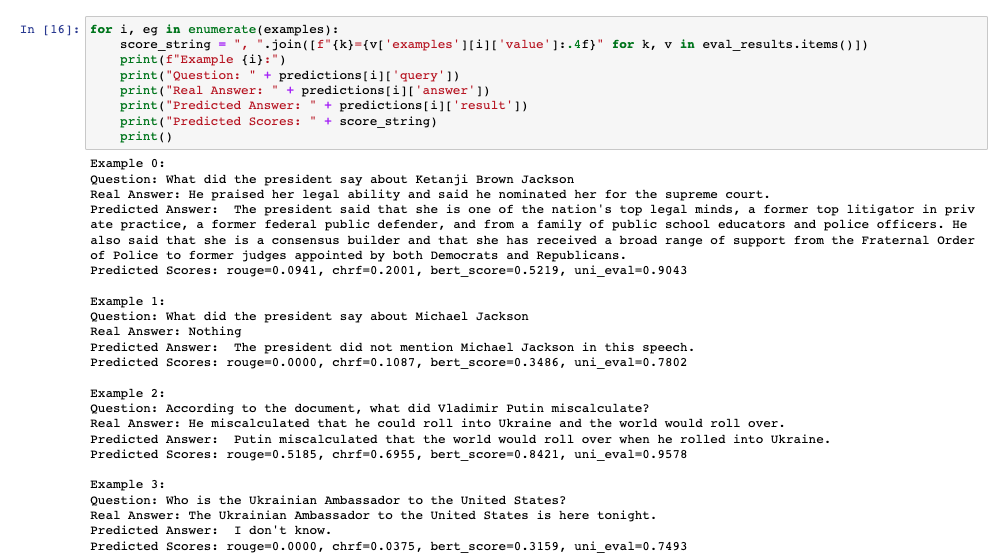
The score calculation is based on the
[Critique](https://docs.inspiredco.ai/critique/) toolkit, an API-based
toolkit (like OpenAI) that has minimal dependencies, so it should be
easy for people to run if they choose.
The code could further be simplified by actually adding a chain that
calls Critique directly, but that probably should be saved for another
PR if necessary. Any comments or change requests are welcome!
I originally had only modified the `from_llm` to include the prompt but
I realized that if the prompt keys used on the custom prompt didn't
match the default prompt, it wouldn't work because of how `apply` works.
So I made some changes to the evaluate method to check if the prompt is
the default and if not, it will check if the input keys are the same as
the prompt key and update the inputs appropriately.
Let me know if there is a better way to do this.
Also added the custom prompt to the QA eval notebook.
Big docs refactor! Motivation is to make it easier for people to find
resources they are looking for. To accomplish this, there are now three
main sections:
- Getting Started: steps for getting started, walking through most core
functionality
- Modules: these are different modules of functionality that langchain
provides. Each part here has a "getting started", "how to", "key
concepts" and "reference" section (except in a few select cases where it
didnt easily fit).
- Use Cases: this is to separate use cases (like summarization, question
answering, evaluation, etc) from the modules, and provide a different
entry point to the code base.
There is also a full reference section, as well as extra resources
(glossary, gallery, etc)
Co-authored-by: Shreya Rajpal <ShreyaR@users.noreply.github.com>