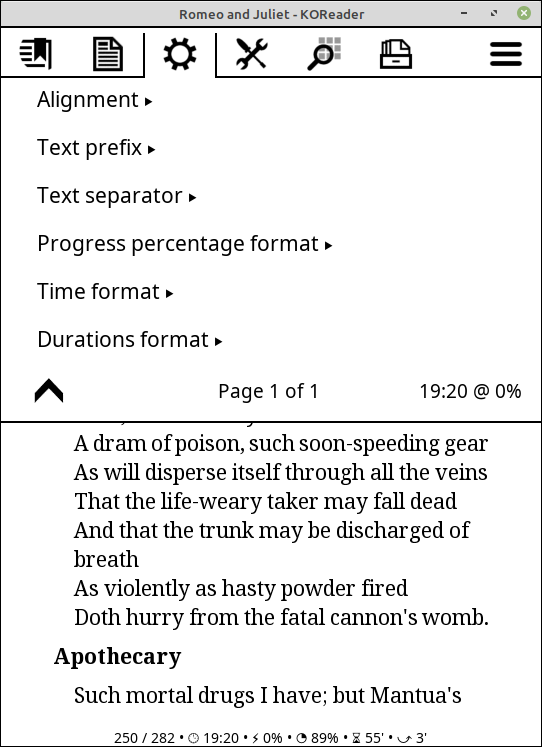mirror of https://github.com/koreader/koreader
2
Extensive footer controls
Alan edited this page 5 years ago
Footer is highly configurable, enabling almost anyone to set it up to own taste.
You have sort manager to sort footer elements in order you prefer:
More info on sorting footer elements can be found here.
You can place progress bar in second line, allowing all other footer elements to be visible at once with enough room:
More info on progress bar in second line can be found here.
Progress bar's outlook can also be extensively controlled:
- removed LineWidget changes,
- adapted ProgressWidget to show thin bar,
- ability to choose progress bar width (edge to edge, balanced, like book margins),
- ability to choose progress bar height (from 1 to 4 px for thin bar style and from 5 to 14 for thick bar),
- removed DMINIBAR_HEIGHT - now is set up by bar height in Progress bar style,
- ability to set up bar position (top, bottom, aside)
More info on how to control progress bar you can find here.
How footer is shown is also very configurable, with many different options:
It includes pull requests for many options, status bar alignment, new memory icon and minor fix.