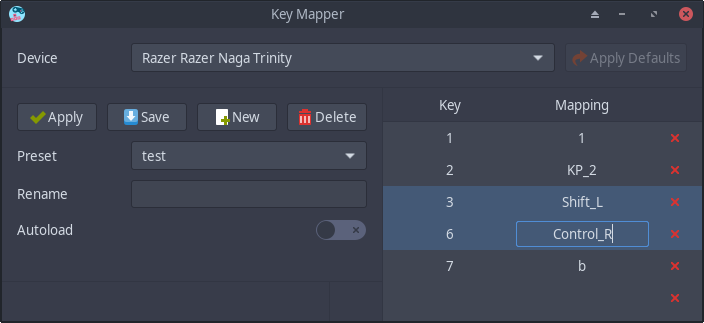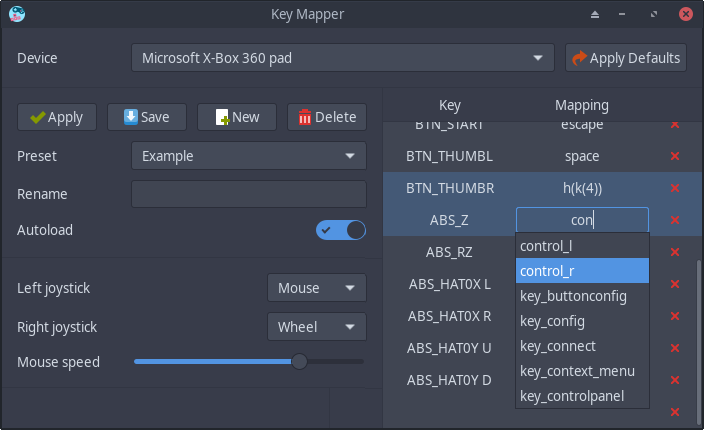mirror of
https://github.com/sezanzeb/input-remapper
synced 2024-11-04 12:00:16 +00:00
| bin | ||
| data | ||
| DEBIAN | ||
| keymapper | ||
| readme | ||
| scripts | ||
| tests | ||
| .coveragerc | ||
| .gitignore | ||
| .pylintrc | ||
| LICENSE | ||
| MANIFEST.in | ||
| README.md | ||
| setup.py | ||
Key Mapper
A tool to change the mapping of your input device buttons.
Supports mice, keyboards, gamepads, X11, Wayland and programmable macros.
Usage - Installation - Development - Screenshots
Installation
The tool shows and logs if there are issues. Independent of the installation method, some permissions need to be configured in order to read from /dev/input and write to /dev/uinput:
sudo key-mapper-service --setup-permissions
Now log out and back in (or restart in some cases).
Manjaro/Arch
pacaur -S key-mapper-git
Ubuntu/Debian
wget "https://github.com/sezanzeb/key-mapper/releases/"\
"download/0.3.1/python3-key-mapper_0.3.1-1_all.deb"
sudo dpkg -i python3-key-mapper_0.3.1-1_all.deb
Git/pip
Depending on your distro, maybe you need to use --force to get all your
files properly in place and overwrite a previous installation of key-mapper.
# method 1
sudo pip install git+https://github.com/sezanzeb/key-mapper.git
# method 2
git clone https://github.com/sezanzeb/key-mapper.git
cd key-mapper && sudo python3 setup.py install