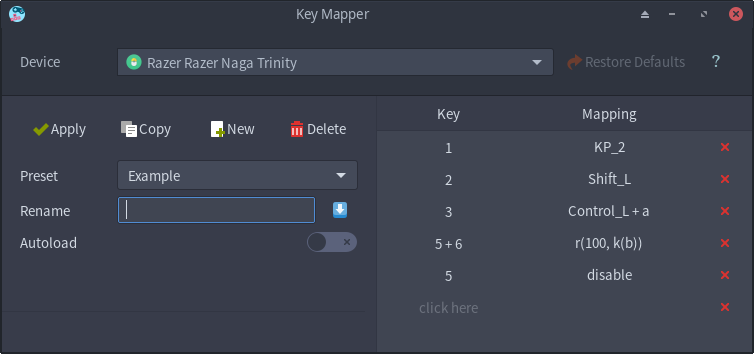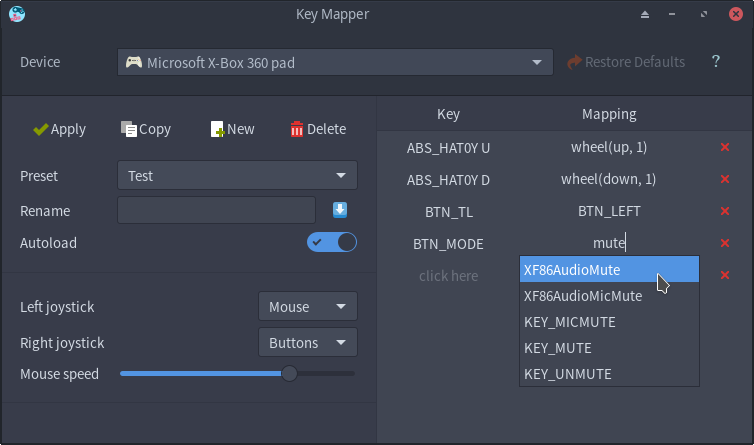You cannot select more than 25 topics
Topics must start with a letter or number, can include dashes ('-') and can be up to 35 characters long.
|
|
3 years ago | |
|---|---|---|
| .github/ISSUE_TEMPLATE | 3 years ago | |
| DEBIAN | 3 years ago | |
| bin | 3 years ago | |
| data | 3 years ago | |
| keymapper | 3 years ago | |
| readme | 3 years ago | |
| scripts | 3 years ago | |
| tests | 3 years ago | |
| .coveragerc | 3 years ago | |
| .gitignore | 4 years ago | |
| .pylintrc | 3 years ago | |
| LICENSE | 4 years ago | |
| MANIFEST.in | 4 years ago | |
| README.md | 3 years ago | |
| setup.py | 3 years ago | |
README.md
Key Mapper
An easy to use tool to change the mapping of your input device buttons.
Supports mice, keyboards, gamepads, X11, Wayland, combined buttons and programmable macros.
Usage - Installation - Development - Screenshots

Installation
Manjaro/Arch
pacaur -S key-mapper-git
Ubuntu/Debian
Get a .deb file from the release page or install the latest changes via:
sudo apt install git python3-setuptools
git clone https://github.com/sezanzeb/key-mapper.git
cd key-mapper; ./scripts/build.sh
sudo apt install ./dist/key-mapper-0.8.0.deb
pip
sudo pip install git+https://github.com/sezanzeb/key-mapper.git
sudo systemctl enable key-mapper
sudo systemctl restart key-mapper
Screenshots