You cannot select more than 25 topics
Topics must start with a letter or number, can include dashes ('-') and can be up to 35 characters long.
|
|
4 years ago | |
|---|---|---|
| DEBIAN | 4 years ago | |
| bin | 4 years ago | |
| data | 4 years ago | |
| keymapper | 4 years ago | |
| readme | 4 years ago | |
| scripts | 4 years ago | |
| tests | 4 years ago | |
| .gitignore | 4 years ago | |
| .pylintrc | 4 years ago | |
| HISTORY.md | 4 years ago | |
| LICENSE | 4 years ago | |
| MANIFEST.in | 4 years ago | |
| README.md | 4 years ago | |
| setup.py | 4 years ago | |
README.md
Key Mapper
A Linux tool to change and program the mapping of your input device buttons.
Ubuntu/Debian • Manjaro/Arch • Git

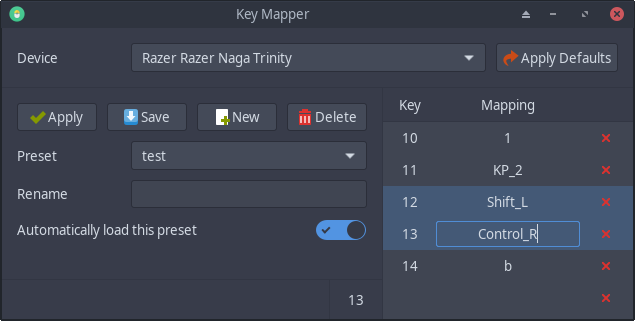
Usage
After installing, you should log out and back in for the changed user groups to take effect and for the background service to start.
To open the UI to modify the mappings, look into your applications menu
and search for 'Key Mapper' in settings. You can also start it via
key-mapper-gtk. It works with both Wayland and X11.
Macros
It is possible to write timed macros into the center column:
k(1).k(2)1, 2r(3, k(a).w(500))a, a, a with 500ms pausem(Control_L, k(a).k(x))CTRL + a, CTRL + x
Documentation:
rrepeats the execution of the second parameterwwaits in millisecondskwrites a single keystrokemholds a modifier while executing the second parameter.executes two actions behind each other
For a list of supported keystrokes and their names, check the output of
xmodmap -pke
Installation
Ubuntu/Debian
sudo dpkg -i $(wget TODO)
sudo usermod -a -G input $USER
sudo usermod -a -G plugdev $USER
Manjaro/Arch
pacaur -S key-mapper-git
Git
# depending on your distro
sudo apt install python3-setuptools python3-evdev python3-dbus
sudo pacman -S python-setuptools python-evdev python-dbus
git clone https://github.com/sezanzeb/key-mapper.git
cd key-mapper
sudo python3 setup.py install
sudo usermod -a -G input $USER
sudo usermod -a -G plugdev $USER
Tests
pylint keymapper --extension-pkg-whitelist=evdev
sudo python3 setup.py install && python3 tests/test.py
Roadmap
- show a dropdown to select valid devices
- creating presets per device
- renaming presets
- show a mapping table
- make that list extend itself automatically
- read keycodes with evdev
- inject the mapping
- keep the system defaults for unmapped buttons
- button to stop mapping and using system defaults
- highlight changes and alert before discarding unsaved changes
- automatically load presets on login for plugged in devices
- make sure it works on wayland
- support timed macros, maybe using some sort of syntax
- add to the AUR, provide .deb file
- automatically load presets when devices get plugged in after login
