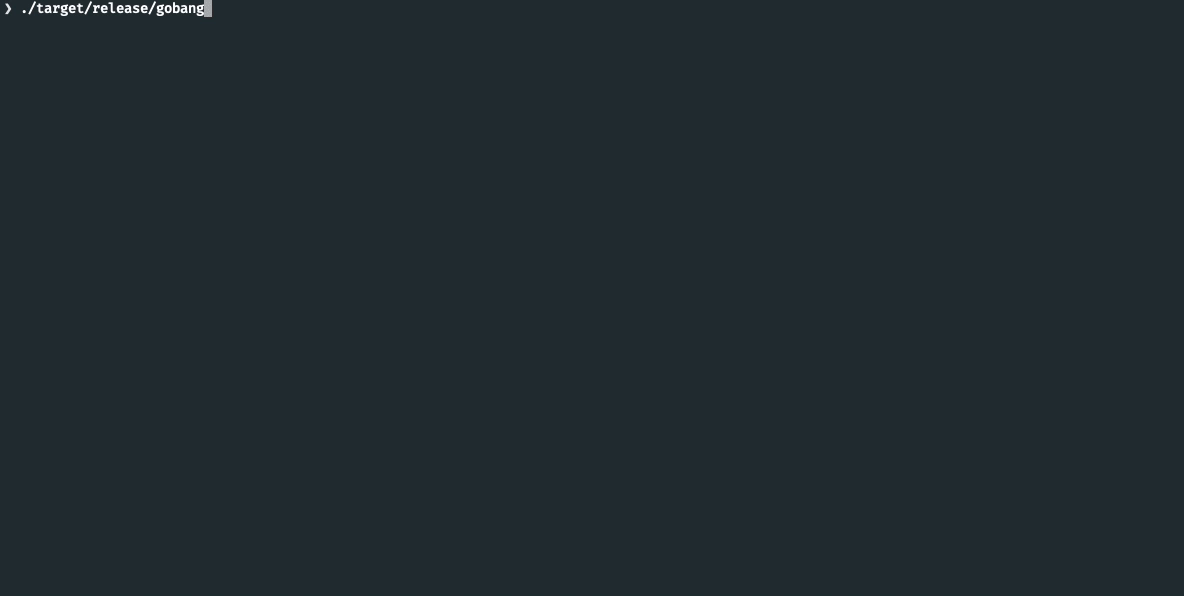mirror of
https://github.com/TaKO8Ki/gobang
synced 2024-10-31 03:20:33 +00:00
| .github/workflows | ||
| database-tree | ||
| resources | ||
| src | ||
| .gitignore | ||
| Cargo.lock | ||
| Cargo.toml | ||
| README.md | ||
| sample.toml | ||
Features
- Cross-platform support (macOS, Windows, Linux)
- Multiple Database support (MySQL PostgreSQL, SQLite)
- Intuitive keyboard only control
Installation
Cargo
If you already have a Rust environment set up, you can use the cargo install command:
$ cargo install --version 0.1.0-alpha.1 gobang
Keymap
| Key | Description |
|---|---|
| h | Scroll left |
| j | Scroll down |
| k | Scroll up |
| l | Scroll right |
| Ctrl + d | Scroll down multiple lines |
| Ctrl + u | Scroll up multiple lines |
| y | Copy a cell value |
| → | Move focus to right |
| ← | Move focus to left |
| / | Filter |
Configuration
The location of the file depends on your OS:
- macOS:
$HOME/.config/gitui/config.toml - Linux:
$HOME/.config/gitui/config.toml - Windows:
%APPDATA%/gitui/config.toml
The following is a sample config.toml file:
[[conn]]
type = "mysql"
user = "root"
host = "localhost"
port = 3306
[[conn]]
type = "mysql"
user = "root"
host = "localhost"
port = 3306
database = "foo"