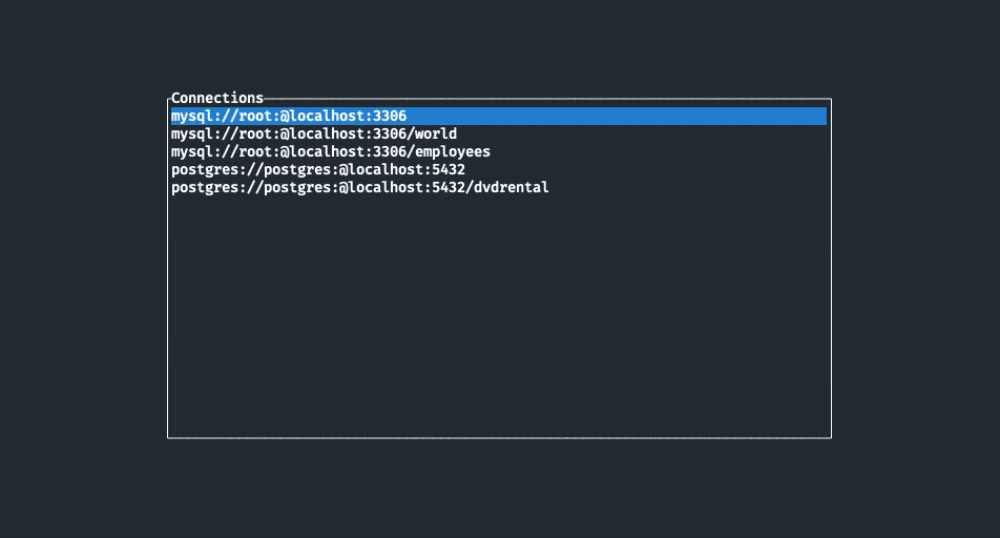|
|
2 years ago | |
|---|---|---|
| .github | 3 years ago | |
| database-tree | 3 years ago | |
| examples | 2 years ago | |
| resources | 3 years ago | |
| src | 2 years ago | |
| .gitignore | 3 years ago | |
| Cargo.lock | 2 years ago | |
| Cargo.toml | 2 years ago | |
| LICENSE | 3 years ago | |
| README.md | 2 years ago | |
| sample.toml | 3 years ago | |
README.md
Features
- Cross-platform support (macOS, Windows, Linux)
- Multiple Database support (MySQL, PostgreSQL, SQLite)
- Intuitive keyboard only control
TODOs
- SQL editor
- Custom key bindings
- Custom theme settings
- Support the other databases
What does "gobang" come from?
gobang means a Japanese game played on goban, a go board. The appearance of goban looks like table structure. And I live in Kyoto, Japan. In Kyoto city, streets are laid out on a grid (We call it “goban no me no youna (碁盤の目のような)”). They are why I named this project "gobang".
Installation
With Homebrew (Linux, macOS)
If you’re using Homebrew or Linuxbrew, install the gobang formula:
brew install tako8ki/tap/gobang
On Windows
If you're a Windows Scoop user, then you can install gobang from the official bucket:
scoop install gobang
On NixOS
If you're a Nix user, you can install gobang from nixpkgs:
$ nix-env --install gobang
On Archlinux
If you're an Archlinux user, you can install gobang from AUR:
paru -S gobang-bin
On NetBSD
If you're a NetBSD user, then you can install gobang from pkgsrc:
pkgin install gobang
With Cargo (Linux, macOS, Windows)
If you already have a Rust environment set up, you can use the cargo install command:
cargo install --version 0.1.0-alpha.5 gobang
From binaries (Linux, macOS, Windows)
- Download the latest release binary for your system
- Set the
PATHenvironment variable
Usage
$ gobang
$ gobang -h
USAGE:
gobang [OPTIONS]
FLAGS:
-h, --help Prints help information
-V, --version Prints version information
OPTIONS:
-c, --config-path <config-path> Set the config file
If you want to add connections, you need to edit your config file. For more information, please see Configuration.
Keymap
Default keymap
| Key | Description |
|---|---|
| h, j, k, l | Scroll left/down/up/right |
| Ctrl + u, Ctrl + d | Scroll up/down multiple lines |
| g , G | Scroll to top/bottom |
| H, J, K, L | Extend selection by one cell left/down/up/right |
| y | Copy a cell value |
| ←, → | Move focus to left/right |
| c | Move focus to connections |
| / | Filter |
| ? | Help |
| 1, 2, 3, 4, 5 | Switch to records/columns/constraints/foreign keys/indexes tab |
| Esc | Hide pop up |
Custom keymap
The location of the file depends on your OS:
- macOS:
$HOME/.config/gobang/key_bind.ron - Linux:
$HOME/.config/gobang/key_bind.ron - Windows:
%APPDATA%/gobang/key_bind.ron
A sample key_bind.ron is here.
Configuration
The location of the file depends on your OS:
- macOS:
$HOME/.config/gobang/config.toml - Linux:
$HOME/.config/gobang/config.toml - Windows:
%APPDATA%/gobang/config.toml
A sample config.toml file is here
Contribution
Contributions, issues and pull requests are welcome!