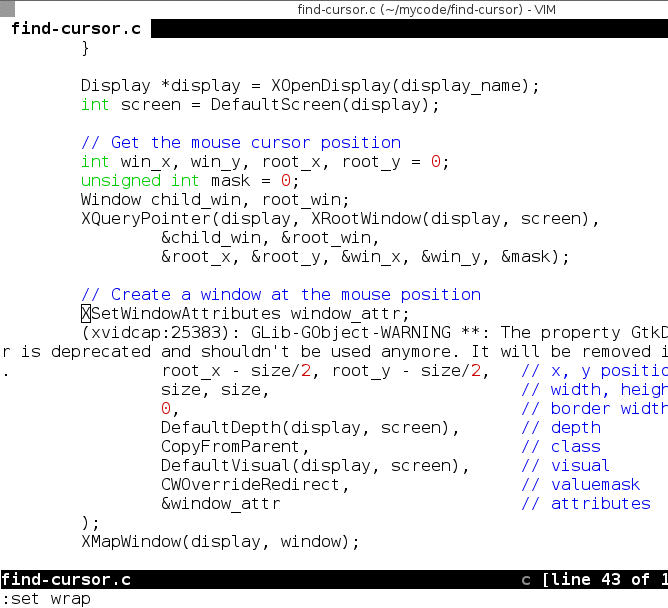| .gitignore | ||
| .travis.yml | ||
| find-cursor.c | ||
| LICENSE | ||
| Makefile | ||
| README.markdown | ||
| screenshot.gif | ||
Simple XLib program to highlight the cursor position. This is similar to the feature found in Windows XP (and possibly later?)
Using it
Compile it by typing make. Run it with -h to see some options for
controlling the appearance.
-
The author runs it with
xcape:xcape -e 'Control_L=Escape;Shift_L=KP_Add'When Left shift is tapped, a Keypad Add is sent – I don't have a numpad on my keyboard – which we can then use to launch the program.
-
I configured my window manager (PekWM) to pick up Numpad Add and launch this:
KeyPress = "KP_Add" { Actions = "Exec find-cursor" }I'm not going to include instructions for every window manager out there. I'm sure you can figure out how to use it with your WM ;-) You can also use
xbindkeys, which should work with$anywindow manager. -
You may want to disable shadows if you use compton or some other composite manager; for example for compton start it with:
compton --shadow-exclude "class_g = 'find-cursor'"Or, perhaps even better, disable it for all shaped windows:
compton --shadow-exclude 'bounding_shaped'You can also put that in the compton config file. Other managers might have different options/flags.