NvChad
[]()





# Very Very Useful lua plugins used in my config
#### Lspkind-nvim
This tiny plugin adds vscode-like pictograms to neovim built-in lsp completion items :

#### Nvim-tree.lua
fast file tree :

### Telescope-nvim
A fuzzy file finder, picker, sorter, previewer and much more:


### Indent-blankline.nvim
adds indentline :
 ### Galaxyline
fastest statusline plugin I've used so far:
### Galaxyline
fastest statusline plugin I've used so far:

### Nvim-bufferline.lua
As a top tabline like thing which lets me handle tabs and buffers like switching , sorting and closing them etc.
 ### Nvim-web-devicons
Lua fork of vim devicons which lets me change icons of filetypes
### Nvim-web-devicons
Lua fork of vim devicons which lets me change icons of filetypes
 ### Nvim-treesitter
Better syntax highlighting for programming languages ( my config just has html,css,js support for now ).
without / with Treesitter :
### Nvim-treesitter
Better syntax highlighting for programming languages ( my config just has html,css,js support for now ).
without / with Treesitter :
 # Credits
[Elianiva](https://github.com/elianiva) helped me with neovim lua related issues many times, NvChad wouldnt exist without his help at all!
# Features
- File navigation with Nvimtree
- Using plugins that are mouse friendly
- Beautiful inbuilt themes
- lazy loading 100% of plugins
- managing tabs , buffers with bufferline
- autosave
- icons on nvimtree , telescope , bufferline/statusline and almost everywhere! with nvim-web-devicons
- minimal status line ( galaxyline)
- gitsigns (colored bars for git in my config)
- nvim-lspconfig for nvim-lsp configuration
- lspInstall for installing lsp servers easily
- nvim-compe for autocompletion
- lspkind to show pictograms on autocompletion items
- telescope for file finding , picking , previewing (files and even images)
- nvim-treesitter for syntax highlighting
- nvim-autopairs for autolosing braces and stuffs
- neoformat for prettifying / formatting code
- packer.nvim as package manager
- indent-blankline.Nvim for indentlines
- smooth scrolling
- luasnip for snippet plugin and snip support from VSCode through vsnip supporting custom and predefined snips (friendly-snippets)
- Distraction free modes ( modes in which statusline , tabline etc stuff get disabled so its just the text visible in the buffer similar to goyo.vim)
- Code formatting / prettifying
- gitsigns for git diffs
# Requirements
- neovim 0.5
- A terminal that supports [nerdfonts](https://github.com/ryanoasis/nerd-fonts)
- Set terminal's inner padding to 0.
# Wiki
- [pre-requisite](https://github.com/siduck76/NvChad/wiki/Lua-guides)
- [config-structure](https://github.com/siduck76/NvChad/wiki#config-structure)
- [mappings](https://github.com/siduck76/NvChad/wiki/mappings)
# Bloat
- To all those who think this is probably bloated , sure it is . Bloat means different to everyone . NvChad has like 30 ~ plugins but that doesnt mean those plugins are compromsing neovim's speed, snappiness or making it slow. No matter how many plugins I'd add on nvchad , it wouldnt compromise speed / snappiness / make it slow or whatever since it uses packer.nvim as plugin manager , packer.nvim lets you lazy load plugins i.e loading plugins on certain events , mappings , sequentially loading them etc so loading them only when needed , I have lazy loaded all the plugins so most plugins arent loaded by default , hence not affecting neovim's startup/launch time.
# Credits
[Elianiva](https://github.com/elianiva) helped me with neovim lua related issues many times, NvChad wouldnt exist without his help at all!
# Features
- File navigation with Nvimtree
- Using plugins that are mouse friendly
- Beautiful inbuilt themes
- lazy loading 100% of plugins
- managing tabs , buffers with bufferline
- autosave
- icons on nvimtree , telescope , bufferline/statusline and almost everywhere! with nvim-web-devicons
- minimal status line ( galaxyline)
- gitsigns (colored bars for git in my config)
- nvim-lspconfig for nvim-lsp configuration
- lspInstall for installing lsp servers easily
- nvim-compe for autocompletion
- lspkind to show pictograms on autocompletion items
- telescope for file finding , picking , previewing (files and even images)
- nvim-treesitter for syntax highlighting
- nvim-autopairs for autolosing braces and stuffs
- neoformat for prettifying / formatting code
- packer.nvim as package manager
- indent-blankline.Nvim for indentlines
- smooth scrolling
- luasnip for snippet plugin and snip support from VSCode through vsnip supporting custom and predefined snips (friendly-snippets)
- Distraction free modes ( modes in which statusline , tabline etc stuff get disabled so its just the text visible in the buffer similar to goyo.vim)
- Code formatting / prettifying
- gitsigns for git diffs
# Requirements
- neovim 0.5
- A terminal that supports [nerdfonts](https://github.com/ryanoasis/nerd-fonts)
- Set terminal's inner padding to 0.
# Wiki
- [pre-requisite](https://github.com/siduck76/NvChad/wiki/Lua-guides)
- [config-structure](https://github.com/siduck76/NvChad/wiki#config-structure)
- [mappings](https://github.com/siduck76/NvChad/wiki/mappings)
# Bloat
- To all those who think this is probably bloated , sure it is . Bloat means different to everyone . NvChad has like 30 ~ plugins but that doesnt mean those plugins are compromsing neovim's speed, snappiness or making it slow. No matter how many plugins I'd add on nvchad , it wouldnt compromise speed / snappiness / make it slow or whatever since it uses packer.nvim as plugin manager , packer.nvim lets you lazy load plugins i.e loading plugins on certain events , mappings , sequentially loading them etc so loading them only when needed , I have lazy loaded all the plugins so most plugins arent loaded by default , hence not affecting neovim's startup/launch time.
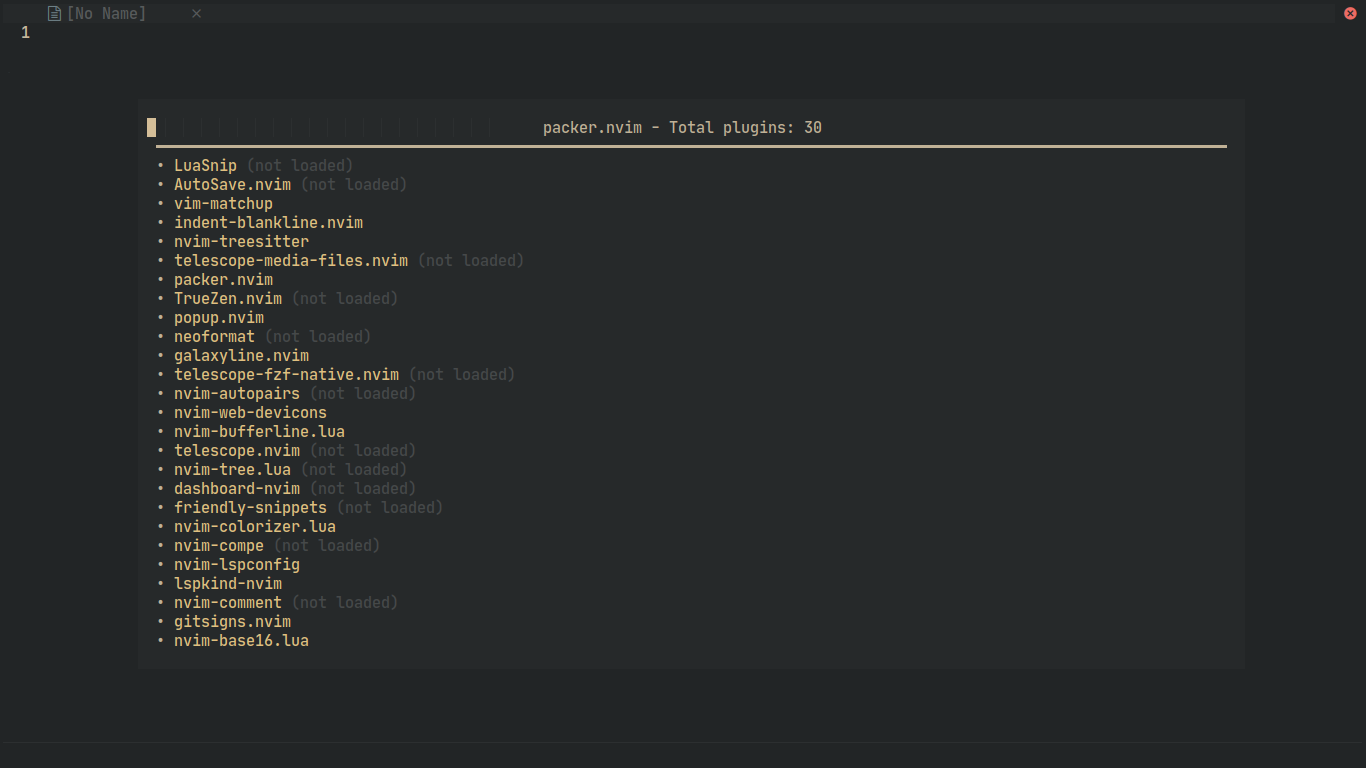 # TODO
It would be nice if NvChad focuses on existing plugins and config before adding new things , some plugins like whichkey , telescope , treesitter still have basic configs! Also adding new features that'd make NvChad slow or its startuptime slow wouldnt be encouraged , if that feature's really needed then It'll be mentioned in the wiki with its config.
- Debloat the config.
- Make NvChad more faster (reduce startuptime too).
- Add another section in the wiki explaining the whole config (must be helpful for newbies).
- Add more themes.
- Preview shortcuts in the form of a pretty [cheatsheet](https://user-images.githubusercontent.com/59060246/122490009-95fd9980-cffe-11eb-9676-78019aa2cd65.png).
- Add a user config so it doesnt get hard to update :c
# Contribute
- PR's are always welcomed however NvChad aims to be less bloated. So PR's regarding existing plugin's enhancement and creating new features with existing plugins itself ( without adding a new plugin), bug fixes and corrections are more encouraged.
- PR's regarding adding new plugins and their configs must be given some thought since NvChad is meant to be used as a "base" neovim config so it will have only a set of important plugins. So adding more and more opiniated plugins, making NvChad's config large unnecessarily + slow wont help!.
- NvChad wont keep adding more and more features (like adding new plugins most likely) as requested if they feel unneeded and arent usable by the majority, no spoonfeeding!! If you think the plugin you want to be added is very useful and many NvChaders would find it useful, then such feature's PR is welcomed!
- But adding specific features like adding config for https://github.com/wakatime/vim-wakatime etc will be added in this https://github.com/NvChad/NvChad/wiki/Chad-user-configs. This lets the user select the things only they want ( adding configs from extra configs ) .
# Chad contributors
# TODO
It would be nice if NvChad focuses on existing plugins and config before adding new things , some plugins like whichkey , telescope , treesitter still have basic configs! Also adding new features that'd make NvChad slow or its startuptime slow wouldnt be encouraged , if that feature's really needed then It'll be mentioned in the wiki with its config.
- Debloat the config.
- Make NvChad more faster (reduce startuptime too).
- Add another section in the wiki explaining the whole config (must be helpful for newbies).
- Add more themes.
- Preview shortcuts in the form of a pretty [cheatsheet](https://user-images.githubusercontent.com/59060246/122490009-95fd9980-cffe-11eb-9676-78019aa2cd65.png).
- Add a user config so it doesnt get hard to update :c
# Contribute
- PR's are always welcomed however NvChad aims to be less bloated. So PR's regarding existing plugin's enhancement and creating new features with existing plugins itself ( without adding a new plugin), bug fixes and corrections are more encouraged.
- PR's regarding adding new plugins and their configs must be given some thought since NvChad is meant to be used as a "base" neovim config so it will have only a set of important plugins. So adding more and more opiniated plugins, making NvChad's config large unnecessarily + slow wont help!.
- NvChad wont keep adding more and more features (like adding new plugins most likely) as requested if they feel unneeded and arent usable by the majority, no spoonfeeding!! If you think the plugin you want to be added is very useful and many NvChaders would find it useful, then such feature's PR is welcomed!
- But adding specific features like adding config for https://github.com/wakatime/vim-wakatime etc will be added in this https://github.com/NvChad/NvChad/wiki/Chad-user-configs. This lets the user select the things only they want ( adding configs from extra configs ) .
# Chad contributors
 ## :gift_heart: Support
If you enjoy using NvChad and would like to show your appreciation, you may want to tip me here.
It is never required but always appreciated.
## :gift_heart: Support
If you enjoy using NvChad and would like to show your appreciation, you may want to tip me here.
It is never required but always appreciated.




 [](https://discord.gg/gADmkJb9Fb)
[](https://github.com/neovim/neovim)
[](https://github.com/siduck76/NvChad/issues)
[](https://github.com/siduck76/NvChad/pulse)
[](https://discord.gg/gADmkJb9Fb)
[](https://github.com/neovim/neovim)
[](https://github.com/siduck76/NvChad/issues)
[](https://github.com/siduck76/NvChad/pulse)









 ### Galaxyline
fastest statusline plugin I've used so far:
### Galaxyline
fastest statusline plugin I've used so far:

 ### Nvim-web-devicons
Lua fork of vim devicons which lets me change icons of filetypes
### Nvim-web-devicons
Lua fork of vim devicons which lets me change icons of filetypes
 ### Nvim-treesitter
Better syntax highlighting for programming languages ( my config just has html,css,js support for now ).
without / with Treesitter :
### Nvim-treesitter
Better syntax highlighting for programming languages ( my config just has html,css,js support for now ).
without / with Treesitter :
 # Credits
[Elianiva](https://github.com/elianiva) helped me with neovim lua related issues many times, NvChad wouldnt exist without his help at all!
# Features
- File navigation with Nvimtree
- Using plugins that are mouse friendly
- Beautiful inbuilt themes
- lazy loading 100% of plugins
- managing tabs , buffers with bufferline
- autosave
- icons on nvimtree , telescope , bufferline/statusline and almost everywhere! with nvim-web-devicons
- minimal status line ( galaxyline)
- gitsigns (colored bars for git in my config)
- nvim-lspconfig for nvim-lsp configuration
- lspInstall for installing lsp servers easily
- nvim-compe for autocompletion
- lspkind to show pictograms on autocompletion items
- telescope for file finding , picking , previewing (files and even images)
- nvim-treesitter for syntax highlighting
- nvim-autopairs for autolosing braces and stuffs
- neoformat for prettifying / formatting code
- packer.nvim as package manager
- indent-blankline.Nvim for indentlines
- smooth scrolling
- luasnip for snippet plugin and snip support from VSCode through vsnip supporting custom and predefined snips (friendly-snippets)
- Distraction free modes ( modes in which statusline , tabline etc stuff get disabled so its just the text visible in the buffer similar to goyo.vim)
- Code formatting / prettifying
- gitsigns for git diffs
# Requirements
- neovim 0.5
- A terminal that supports [nerdfonts](https://github.com/ryanoasis/nerd-fonts)
- Set terminal's inner padding to 0.
# Wiki
- [pre-requisite](https://github.com/siduck76/NvChad/wiki/Lua-guides)
- [config-structure](https://github.com/siduck76/NvChad/wiki#config-structure)
- [mappings](https://github.com/siduck76/NvChad/wiki/mappings)
# Bloat
- To all those who think this is probably bloated , sure it is . Bloat means different to everyone . NvChad has like 30 ~ plugins but that doesnt mean those plugins are compromsing neovim's speed, snappiness or making it slow. No matter how many plugins I'd add on nvchad , it wouldnt compromise speed / snappiness / make it slow or whatever since it uses packer.nvim as plugin manager , packer.nvim lets you lazy load plugins i.e loading plugins on certain events , mappings , sequentially loading them etc so loading them only when needed , I have lazy loaded all the plugins so most plugins arent loaded by default , hence not affecting neovim's startup/launch time.
# Credits
[Elianiva](https://github.com/elianiva) helped me with neovim lua related issues many times, NvChad wouldnt exist without his help at all!
# Features
- File navigation with Nvimtree
- Using plugins that are mouse friendly
- Beautiful inbuilt themes
- lazy loading 100% of plugins
- managing tabs , buffers with bufferline
- autosave
- icons on nvimtree , telescope , bufferline/statusline and almost everywhere! with nvim-web-devicons
- minimal status line ( galaxyline)
- gitsigns (colored bars for git in my config)
- nvim-lspconfig for nvim-lsp configuration
- lspInstall for installing lsp servers easily
- nvim-compe for autocompletion
- lspkind to show pictograms on autocompletion items
- telescope for file finding , picking , previewing (files and even images)
- nvim-treesitter for syntax highlighting
- nvim-autopairs for autolosing braces and stuffs
- neoformat for prettifying / formatting code
- packer.nvim as package manager
- indent-blankline.Nvim for indentlines
- smooth scrolling
- luasnip for snippet plugin and snip support from VSCode through vsnip supporting custom and predefined snips (friendly-snippets)
- Distraction free modes ( modes in which statusline , tabline etc stuff get disabled so its just the text visible in the buffer similar to goyo.vim)
- Code formatting / prettifying
- gitsigns for git diffs
# Requirements
- neovim 0.5
- A terminal that supports [nerdfonts](https://github.com/ryanoasis/nerd-fonts)
- Set terminal's inner padding to 0.
# Wiki
- [pre-requisite](https://github.com/siduck76/NvChad/wiki/Lua-guides)
- [config-structure](https://github.com/siduck76/NvChad/wiki#config-structure)
- [mappings](https://github.com/siduck76/NvChad/wiki/mappings)
# Bloat
- To all those who think this is probably bloated , sure it is . Bloat means different to everyone . NvChad has like 30 ~ plugins but that doesnt mean those plugins are compromsing neovim's speed, snappiness or making it slow. No matter how many plugins I'd add on nvchad , it wouldnt compromise speed / snappiness / make it slow or whatever since it uses packer.nvim as plugin manager , packer.nvim lets you lazy load plugins i.e loading plugins on certain events , mappings , sequentially loading them etc so loading them only when needed , I have lazy loaded all the plugins so most plugins arent loaded by default , hence not affecting neovim's startup/launch time.
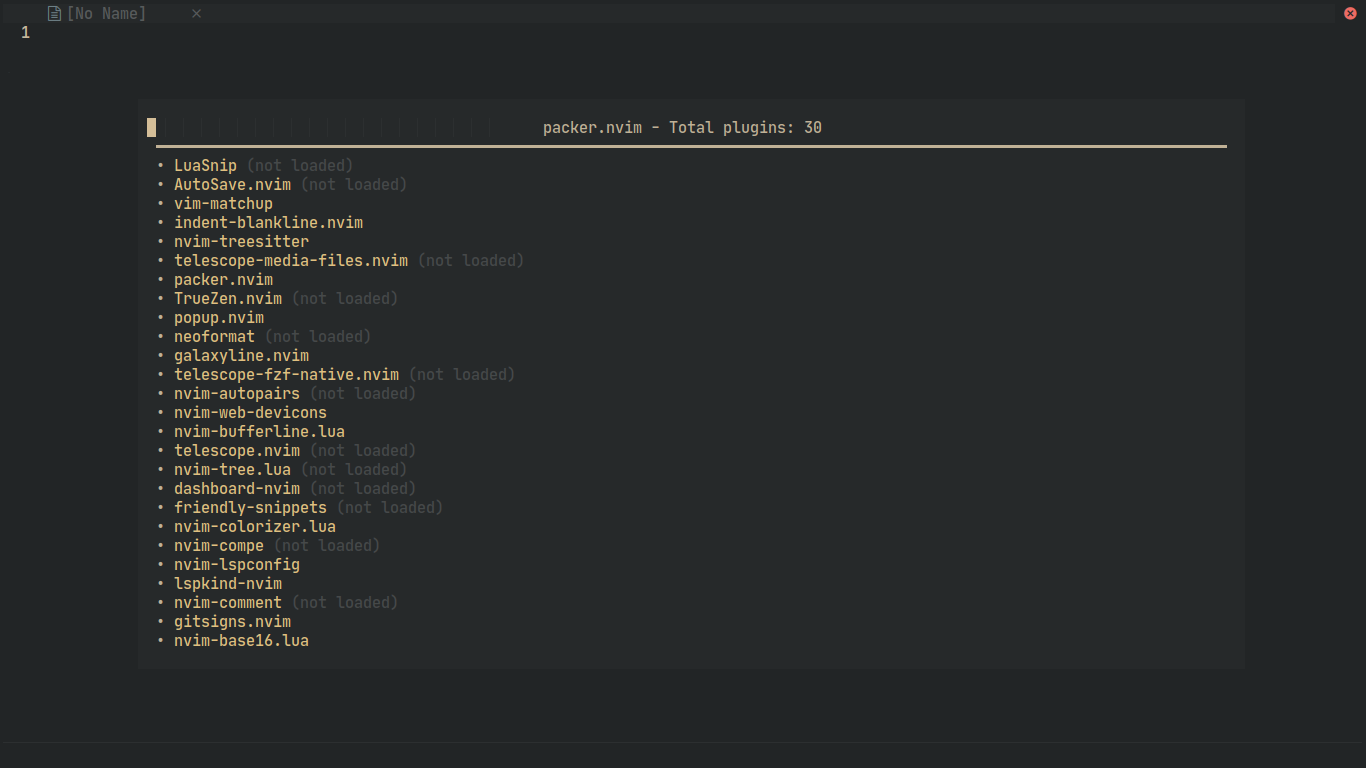 # TODO
It would be nice if NvChad focuses on existing plugins and config before adding new things , some plugins like whichkey , telescope , treesitter still have basic configs! Also adding new features that'd make NvChad slow or its startuptime slow wouldnt be encouraged , if that feature's really needed then It'll be mentioned in the wiki with its config.
- Debloat the config.
- Make NvChad more faster (reduce startuptime too).
- Add another section in the wiki explaining the whole config (must be helpful for newbies).
- Add more themes.
- Preview shortcuts in the form of a pretty [cheatsheet](https://user-images.githubusercontent.com/59060246/122490009-95fd9980-cffe-11eb-9676-78019aa2cd65.png).
- Add a user config so it doesnt get hard to update :c
# Contribute
- PR's are always welcomed however NvChad aims to be less bloated. So PR's regarding existing plugin's enhancement and creating new features with existing plugins itself ( without adding a new plugin), bug fixes and corrections are more encouraged.
- PR's regarding adding new plugins and their configs must be given some thought since NvChad is meant to be used as a "base" neovim config so it will have only a set of important plugins. So adding more and more opiniated plugins, making NvChad's config large unnecessarily + slow wont help!.
- NvChad wont keep adding more and more features (like adding new plugins most likely) as requested if they feel unneeded and arent usable by the majority, no spoonfeeding!! If you think the plugin you want to be added is very useful and many NvChaders would find it useful, then such feature's PR is welcomed!
- But adding specific features like adding config for https://github.com/wakatime/vim-wakatime etc will be added in this https://github.com/NvChad/NvChad/wiki/Chad-user-configs. This lets the user select the things only they want ( adding configs from extra configs ) .
# Chad contributors
# TODO
It would be nice if NvChad focuses on existing plugins and config before adding new things , some plugins like whichkey , telescope , treesitter still have basic configs! Also adding new features that'd make NvChad slow or its startuptime slow wouldnt be encouraged , if that feature's really needed then It'll be mentioned in the wiki with its config.
- Debloat the config.
- Make NvChad more faster (reduce startuptime too).
- Add another section in the wiki explaining the whole config (must be helpful for newbies).
- Add more themes.
- Preview shortcuts in the form of a pretty [cheatsheet](https://user-images.githubusercontent.com/59060246/122490009-95fd9980-cffe-11eb-9676-78019aa2cd65.png).
- Add a user config so it doesnt get hard to update :c
# Contribute
- PR's are always welcomed however NvChad aims to be less bloated. So PR's regarding existing plugin's enhancement and creating new features with existing plugins itself ( without adding a new plugin), bug fixes and corrections are more encouraged.
- PR's regarding adding new plugins and their configs must be given some thought since NvChad is meant to be used as a "base" neovim config so it will have only a set of important plugins. So adding more and more opiniated plugins, making NvChad's config large unnecessarily + slow wont help!.
- NvChad wont keep adding more and more features (like adding new plugins most likely) as requested if they feel unneeded and arent usable by the majority, no spoonfeeding!! If you think the plugin you want to be added is very useful and many NvChaders would find it useful, then such feature's PR is welcomed!
- But adding specific features like adding config for https://github.com/wakatime/vim-wakatime etc will be added in this https://github.com/NvChad/NvChad/wiki/Chad-user-configs. This lets the user select the things only they want ( adding configs from extra configs ) .
# Chad contributors


