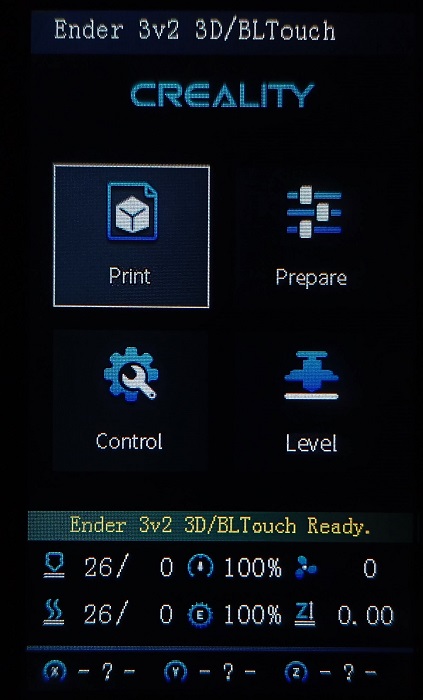|
|
1 year ago | |
|---|---|---|
| .. | ||
| Giadej compilation | 1 year ago | |
| displays | 1 year ago | |
| stock | 1 year ago | |
| DWIN_SET-folder.jpg | 1 year ago | |
| Giadej compilation.jpg | 1 year ago | |
| Incompatible_DWIN_SET.jpg | 1 year ago | |
| dacai_update.zip | 1 year ago | |
| readme.md | 1 year ago | |
readme.md
Display firmware, boot image and icons compilations
If you have the stock icons and display assets you don't need to update the display to use this firmware. Currently Creality provides several types of screen units:
DWIN display, originally found in Ender 3V2

DACAI display, found in Ender 3S1 and in some new Ender 3V2) Updated firmware for enable G-code preview

SYNWIT (VIEWE) display, currently update is not supported, some users report problems with this screen.


TJC display, currently this display needs a custom compile: TJC issues.

The DWIN_SET display firmware / icon assets only apply to the DWIN display, for the DACAI screens, you should use the private display firmware / icon assets.
Display firmware, boot image and icons compilations
This page list the display assets compilations compatible with Professional firmware.
How to install
- Get an µSD card of 8GB or less.
- Format the µSD card MBR, FAT32 and with a 4 KB sector size
- Copy the
DWIN_SET(DWIN) or theprivate(DACAI) folder in the Root of SD - Turn off your printer
- Disconnect and disassembly the screen unit
- Install the µSD card into the slot of the screen unit
- Reconnect the screen to the printer
- Turn on the printer and wait for the display to change color from blue to orange
- Verify that the screen assets were updated
- Turn off the printer and remove the µSD card from the screen unit
- Reassembly the screen unit
If you want to change only the icons of the DWIN screen, then you can leave only the 9.ICO file
inside of the DWIN_SET folder.
If you weren't able to update the display, verify the format of the µSD Card
(MBR, FAT32 and allocation unit of 4096 bytes) and the CRC of the files.
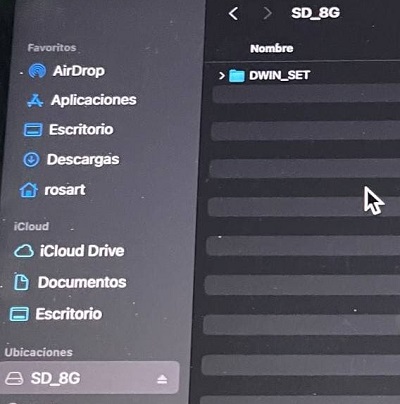
Be sure to leave only the DWIN_SET or private folder at the root of the card.
DACAI firmware update
In order to use all the features of this firmware with DACAI screens it has to be updated.
If you can't see preview images with this g-code test file update your DACAI screen firmware.
Go to Stock display firmware
Go to Giadej compilation
Updating printer firmware
For update your printer firmware and get the latest version go here: https://github.com/mriscoc/Ender3V2S1/releases/latest