Compare commits
No commits in common. 'main' and '0.9.0' have entirely different histories.
@ -1,93 +1,31 @@
|
||||
# Builder Stage
|
||||
FROM ubuntu:24.04 as builder
|
||||
|
||||
ENV DEBIAN_FRONTEND=noninteractive
|
||||
|
||||
RUN apt-get update && \
|
||||
apt-get install -y software-properties-common
|
||||
|
||||
RUN add-apt-repository ppa:deadsnakes/ppa
|
||||
|
||||
# Install necessary packages and Python
|
||||
RUN apt-get update && \
|
||||
apt-get install -y --no-install-recommends gcc curl wget unzip libc6-dev python3.11 python3.11-distutils python3.11-venv && \
|
||||
apt-get clean && \
|
||||
rm -rf /var/lib/apt/lists/*
|
||||
|
||||
# Verify Python installation and setup symlink
|
||||
RUN if [ -f /usr/bin/python3.11 ]; then \
|
||||
ln -s /usr/bin/python3.11 /usr/bin/python; \
|
||||
else \
|
||||
echo "Python 3.11 not found"; exit 1; \
|
||||
fi
|
||||
|
||||
# Download and unzip the model
|
||||
RUN wget https://d3dg1063dc54p9.cloudfront.net/models/embeddings/mpnet-base-v2.zip && \
|
||||
unzip mpnet-base-v2.zip -d model && \
|
||||
rm mpnet-base-v2.zip
|
||||
|
||||
# Install Rust
|
||||
RUN curl https://sh.rustup.rs -sSf | sh -s -- -y
|
||||
|
||||
# Clean up to reduce container size
|
||||
RUN apt-get remove --purge -y wget unzip && apt-get autoremove -y && rm -rf /var/lib/apt/lists/*
|
||||
|
||||
# Copy requirements.txt
|
||||
FROM python:3.11-slim-bullseye as builder
|
||||
|
||||
# Tiktoken requires Rust toolchain, so build it in a separate stage
|
||||
RUN apt-get update && apt-get install -y gcc curl
|
||||
RUN apt-get install -y wget unzip
|
||||
RUN wget https://d3dg1063dc54p9.cloudfront.net/models/embeddings/mpnet-base-v2.zip
|
||||
RUN unzip mpnet-base-v2.zip -d model
|
||||
RUN rm mpnet-base-v2.zip
|
||||
RUN curl https://sh.rustup.rs -sSf | sh -s -- -y && apt-get install --reinstall libc6-dev -y
|
||||
ENV PATH="/root/.cargo/bin:${PATH}"
|
||||
RUN pip install --upgrade pip && pip install tiktoken==0.5.2
|
||||
COPY requirements.txt .
|
||||
RUN pip install -r requirements.txt
|
||||
|
||||
# Setup Python virtual environment
|
||||
RUN python3.11 -m venv /venv
|
||||
|
||||
# Activate virtual environment and install Python packages
|
||||
ENV PATH="/venv/bin:$PATH"
|
||||
|
||||
# Install Python packages
|
||||
RUN pip install --no-cache-dir --upgrade pip && \
|
||||
pip install --no-cache-dir tiktoken && \
|
||||
pip install --no-cache-dir -r requirements.txt
|
||||
FROM python:3.11-slim-bullseye
|
||||
|
||||
# Final Stage
|
||||
FROM ubuntu:24.04 as final
|
||||
# Copy pre-built packages and binaries from builder stage
|
||||
COPY --from=builder /usr/local/ /usr/local/
|
||||
|
||||
RUN apt-get update && \
|
||||
apt-get install -y software-properties-common
|
||||
|
||||
RUN add-apt-repository ppa:deadsnakes/ppa
|
||||
|
||||
# Install Python
|
||||
RUN apt-get update && apt-get install -y --no-install-recommends python3.11 && \
|
||||
ln -s /usr/bin/python3.11 /usr/bin/python && \
|
||||
rm -rf /var/lib/apt/lists/*
|
||||
|
||||
# Set working directory
|
||||
WORKDIR /app
|
||||
|
||||
# Create a non-root user: `appuser` (Feel free to choose a name)
|
||||
RUN groupadd -r appuser && \
|
||||
useradd -r -g appuser -d /app -s /sbin/nologin -c "Docker image user" appuser
|
||||
|
||||
# Copy the virtual environment and model from the builder stage
|
||||
COPY --from=builder /venv /venv
|
||||
COPY --from=builder /model /app/model
|
||||
|
||||
# Copy your application code
|
||||
COPY . /app/application
|
||||
ENV FLASK_APP=app.py
|
||||
ENV FLASK_DEBUG=true
|
||||
|
||||
# Change the ownership of the /app directory to the appuser
|
||||
|
||||
RUN mkdir -p /app/application/inputs/local
|
||||
RUN chown -R appuser:appuser /app
|
||||
|
||||
# Set environment variables
|
||||
ENV FLASK_APP=app.py \
|
||||
FLASK_DEBUG=true \
|
||||
PATH="/venv/bin:$PATH"
|
||||
|
||||
# Expose the port the app runs on
|
||||
EXPOSE 7091
|
||||
|
||||
# Switch to non-root user
|
||||
USER appuser
|
||||
|
||||
# Start Gunicorn
|
||||
CMD ["gunicorn", "-w", "2", "--timeout", "120", "--bind", "0.0.0.0:7091", "application.wsgi:app"]
|
||||
CMD ["gunicorn", "-w", "2", "--timeout", "120", "--bind", "0.0.0.0:7091", "application.wsgi:app"]
|
||||
|
||||
@ -1,32 +1,22 @@
|
||||
from application.parser.remote.base import BaseRemote
|
||||
from langchain_community.document_loaders import WebBaseLoader
|
||||
|
||||
headers = {
|
||||
"User-Agent": "Mozilla/5.0",
|
||||
"Accept": "text/html,application/xhtml+xml,application/xml;q=0.9,image/webp,*/*"
|
||||
";q=0.8",
|
||||
"Accept-Language": "en-US,en;q=0.5",
|
||||
"Referer": "https://www.google.com/",
|
||||
"DNT": "1",
|
||||
"Connection": "keep-alive",
|
||||
"Upgrade-Insecure-Requests": "1",
|
||||
}
|
||||
|
||||
|
||||
class WebLoader(BaseRemote):
|
||||
def __init__(self):
|
||||
from langchain.document_loaders import WebBaseLoader
|
||||
self.loader = WebBaseLoader
|
||||
|
||||
def load_data(self, inputs):
|
||||
urls = inputs
|
||||
|
||||
if isinstance(urls, str):
|
||||
urls = [urls]
|
||||
urls = [urls] # Convert string to list if a single URL is passed
|
||||
|
||||
documents = []
|
||||
for url in urls:
|
||||
try:
|
||||
loader = self.loader([url], header_template=headers)
|
||||
loader = self.loader([url]) # Process URLs one by one
|
||||
documents.extend(loader.load())
|
||||
except Exception as e:
|
||||
print(f"Error processing URL {url}: {e}")
|
||||
continue
|
||||
return documents
|
||||
continue # Continue with the next URL if an error occurs
|
||||
return documents
|
||||
@ -1,6 +1,6 @@
|
||||
from transformers import GPT2TokenizerFast
|
||||
|
||||
tokenizer = GPT2TokenizerFast.from_pretrained('gpt2')
|
||||
tokenizer.model_max_length = 100000
|
||||
|
||||
def count_tokens(string):
|
||||
tokenizer = GPT2TokenizerFast.from_pretrained('gpt2')
|
||||
return len(tokenizer(string)['input_ids'])
|
||||
@ -1,10 +0,0 @@
|
||||
{
|
||||
"API-docs": {
|
||||
"title": "🗂️️ API-docs",
|
||||
"href": "/API/API-docs"
|
||||
},
|
||||
"api-key-guide": {
|
||||
"title": "🔐 API Keys guide",
|
||||
"href": "/API/api-key-guide"
|
||||
}
|
||||
}
|
||||
@ -1,100 +0,0 @@
|
||||
# Self-hosting DocsGPT on Kubernetes
|
||||
|
||||
This guide will walk you through deploying DocsGPT on Kubernetes.
|
||||
|
||||
## Prerequisites
|
||||
|
||||
Ensure you have the following installed before proceeding:
|
||||
|
||||
- [kubectl](https://kubernetes.io/docs/tasks/tools/install-kubectl/)
|
||||
- Access to a Kubernetes cluster
|
||||
|
||||
## Folder Structure
|
||||
|
||||
The `k8s` folder contains the necessary deployment and service configuration files:
|
||||
|
||||
- `deployments/`
|
||||
- `services/`
|
||||
- `docsgpt-secrets.yaml`
|
||||
|
||||
## Deployment Instructions
|
||||
|
||||
1. **Clone the Repository**
|
||||
|
||||
```sh
|
||||
git clone https://github.com/arc53/DocsGPT.git
|
||||
cd docsgpt/k8s
|
||||
```
|
||||
|
||||
2. **Configure Secrets (optional)**
|
||||
|
||||
Ensure that you have all the necessary secrets in `docsgpt-secrets.yaml`. Update it with your secrets before applying if you want. By default we will use qdrant as a vectorstore and public docsgpt llm as llm for inference.
|
||||
|
||||
3. **Apply Kubernetes Deployments**
|
||||
|
||||
Deploy your DocsGPT resources using the following commands:
|
||||
|
||||
```sh
|
||||
kubectl apply -f deployments/
|
||||
```
|
||||
|
||||
4. **Apply Kubernetes Services**
|
||||
|
||||
Set up your services using the following commands:
|
||||
|
||||
```sh
|
||||
kubectl apply -f services/
|
||||
```
|
||||
|
||||
5. **Apply Secrets**
|
||||
|
||||
Apply the secret configurations:
|
||||
|
||||
```sh
|
||||
kubectl apply -f docsgpt-secrets.yaml
|
||||
```
|
||||
|
||||
6. **Substitute API URL**
|
||||
|
||||
After deploying the services, you need to update the environment variable `VITE_API_HOST` in your deployment file `deployments/docsgpt-deploy.yaml` with the actual endpoint URL created by your `docsgpt-api-service`.
|
||||
|
||||
```sh
|
||||
kubectl get services/docsgpt-api-service -o jsonpath='{.status.loadBalancer.ingress[0].ip}' | xargs -I {} sed -i "s|<your-api-endpoint>|{}|g" deployments/docsgpt-deploy.yaml
|
||||
```
|
||||
|
||||
7. **Rerun Deployment**
|
||||
|
||||
After making the changes, reapply the deployment configuration to update the environment variables:
|
||||
|
||||
```sh
|
||||
kubectl apply -f deployments/
|
||||
```
|
||||
|
||||
## Verifying the Deployment
|
||||
|
||||
To verify if everything is set up correctly, you can run the following:
|
||||
|
||||
```sh
|
||||
kubectl get pods
|
||||
kubectl get services
|
||||
```
|
||||
|
||||
Ensure that the pods are running and the services are available.
|
||||
|
||||
## Accessing DocsGPT
|
||||
|
||||
To access DocsGPT, you need to find the external IP address of the frontend service. You can do this by running:
|
||||
|
||||
```sh
|
||||
kubectl get services/docsgpt-frontend-service | awk 'NR>1 {print "http://" $4}'
|
||||
```
|
||||
|
||||
## Troubleshooting
|
||||
|
||||
If you encounter any issues, you can check the logs of the pods for more details:
|
||||
|
||||
```sh
|
||||
kubectl logs <pod-name>
|
||||
```
|
||||
|
||||
Replace `<pod-name>` with the actual name of your DocsGPT pod.
|
||||
@ -0,0 +1,6 @@
|
||||
{
|
||||
"API-docs": {
|
||||
"title": "🗂️️ API-docs",
|
||||
"href": "/Developing/API-docs"
|
||||
}
|
||||
}
|
||||
@ -1,34 +0,0 @@
|
||||
|
||||
import {Steps} from 'nextra/components'
|
||||
import { Callout } from 'nextra/components'
|
||||
|
||||
|
||||
## Chrome Extension Setup Guide
|
||||
|
||||
To enhance your DocsGPT experience, you can install the DocsGPT Chrome extension. Here's how:
|
||||
<Steps >
|
||||
### Step 1
|
||||
|
||||
|
||||
|
||||
In the DocsGPT GitHub repository, click on the **Code** button and select **Download ZIP**.
|
||||
### Step 2
|
||||
Unzip the downloaded file to a location you can easily access.
|
||||
### Step 3
|
||||
Open the Google Chrome browser and click on the three dots menu (upper right corner).
|
||||
### Step 4
|
||||
Select **More Tools** and then **Extensions**.
|
||||
### Step 5
|
||||
Turn on the **Developer mode** switch in the top right corner of the **Extensions page**.
|
||||
### Step 6
|
||||
Click on the **Load unpacked** button.
|
||||
### Step 7
|
||||
7. Select the **Chrome** folder where the DocsGPT files have been unzipped (docsgpt-main > extensions > chrome).
|
||||
### Step 8
|
||||
The extension should now be added to Google Chrome and can be managed on the Extensions page.
|
||||
### Step 9
|
||||
To disable or remove the extension, simply turn off the toggle switch on the extension card or click the **Remove** button.
|
||||
</Steps>
|
||||
|
||||
|
||||
|
||||
@ -1,25 +1,10 @@
|
||||
import Image from 'next/image'
|
||||
|
||||
# Customizing the Main Prompt
|
||||
|
||||
Customizing the main prompt for DocsGPT gives you the ability to tailor the AI's responses to your specific requirements. By modifying the prompt text, you can achieve more accurate and relevant answers. Here's how you can do it:
|
||||
|
||||
1. Navigate to `SideBar -> Settings`.
|
||||
|
||||
|
||||
|
||||
|
||||
2.In Settings select the `Active Prompt` now you will be able to see various prompts style.x
|
||||
|
||||
|
||||
|
||||
|
||||
3.Click on the `edit icon` on the prompt of your choice and you will be able to see the current prompt for it,you can now customise the prompt as per your choice.
|
||||
|
||||
### Video Demo
|
||||
<Image src="/prompts.gif" alt="prompts" width={800} height={500} />
|
||||
|
||||
1. Navigate to `/application/prompts/combine_prompt.txt`.
|
||||
|
||||
2. Open the `combine_prompt.txt` file and modify the prompt text to suit your needs. You can experiment with different phrasings and structures to observe how the model responds. The main prompt serves as guidance to the AI model on how to generate responses.
|
||||
|
||||
## Example Prompt Modification
|
||||
|
||||
@ -0,0 +1,63 @@
|
||||
## How to train on other documentation
|
||||
|
||||
This AI can utilize any documentation, but it requires preparation for similarity search. Follow these steps to get your documentation ready:
|
||||
|
||||
**Step 1: Prepare Your Documentation**
|
||||
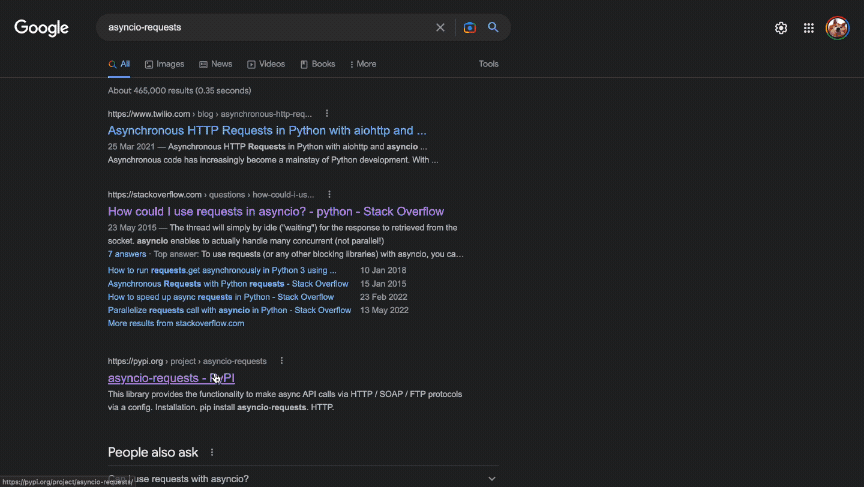
|
||||
|
||||
Start by going to `/scripts/` folder.
|
||||
|
||||
If you open this file, you will see that it uses RST files from the folder to create a `index.faiss` and `index.pkl`.
|
||||
|
||||
It currently uses OPENAI to create the vector store, so make sure your documentation is not too large. Using Pandas cost me around $3-$4.
|
||||
|
||||
You can typically find documentation on GitHub in the `docs/` folder for most open-source projects.
|
||||
|
||||
### 1. Find documentation in .rst/.md format and create a folder with it in your scripts directory.
|
||||
- Name it `inputs/`.
|
||||
- Put all your .rst/.md files in there.
|
||||
- The search is recursive, so you don't need to flatten them.
|
||||
|
||||
If there are no .rst/.md files, convert whatever you find to a .txt file and feed it. (Don't forget to change the extension in the script).
|
||||
|
||||
### Step 2: Configure Your OpenAI API Key
|
||||
1. Create a .env file in the scripts/ folder.
|
||||
- Add your OpenAI API key inside: OPENAI_API_KEY=<your-api-key>.
|
||||
|
||||
### Step 3: Run the Ingestion Script
|
||||
|
||||
`python ingest.py ingest`
|
||||
|
||||
It will provide you with the estimated cost.
|
||||
|
||||
### Step 4: Move `index.faiss` and `index.pkl` generated in `scripts/output` to `application/` folder.
|
||||
|
||||
|
||||
### Step 5: Run the Web App
|
||||
Once you run it, it will use new context relevant to your documentation.Make sure you select default in the dropdown in the UI.
|
||||
|
||||
## Customization
|
||||
You can learn more about options while running ingest.py by running:
|
||||
- Make sure you select 'default' from the dropdown in the UI.
|
||||
|
||||
## Customization
|
||||
You can learn more about options while running ingest.py by executing:
|
||||
`python ingest.py --help`
|
||||
| Options | |
|
||||
|:--------------------------------:|:------------------------------------------------------------------------------------------------------------------------------:|
|
||||
| **ingest** | Runs 'ingest' function, converting documentation to Faiss plus Index format |
|
||||
| --dir TEXT | List of paths to directory for index creation. E.g. --dir inputs --dir inputs2 [default: inputs] |
|
||||
| --file TEXT | File paths to use (Optional; overrides directory) E.g. --files inputs/1.md --files inputs/2.md |
|
||||
| --recursive / --no-recursive | Whether to recursively search in subdirectories [default: recursive] |
|
||||
| --limit INTEGER | Maximum number of files to read |
|
||||
| --formats TEXT | List of required extensions (list with .) Currently supported: .rst, .md, .pdf, .docx, .csv, .epub, .html [default: .rst, .md] |
|
||||
| --exclude / --no-exclude | Whether to exclude hidden files (dotfiles) [default: exclude] |
|
||||
| -y, --yes | Whether to skip price confirmation |
|
||||
| --sample / --no-sample | Whether to output sample of the first 5 split documents. [default: no-sample] |
|
||||
| --token-check / --no-token-check | Whether to group small documents and split large. Improves semantics. [default: token-check] |
|
||||
| --min_tokens INTEGER | Minimum number of tokens to not group. [default: 150] |
|
||||
| --max_tokens INTEGER | Maximum number of tokens to not split. [default: 2000] |
|
||||
| | |
|
||||
| **convert** | Creates documentation in .md format from source code |
|
||||
| --dir TEXT | Path to a directory with source code. E.g. --dir inputs [default: inputs] |
|
||||
| --formats TEXT | Source code language from which to create documentation. Supports py, js and java. E.g. --formats py [default: py] |
|
||||
@ -1,44 +0,0 @@
|
||||
|
||||
import { Callout } from 'nextra/components'
|
||||
import Image from 'next/image'
|
||||
import { Steps } from 'nextra/components'
|
||||
|
||||
## How to train on other documentation
|
||||
|
||||
Training on other documentation sources can greatly enhance the versatility and depth of DocsGPT's knowledge. By incorporating diverse materials, you can broaden the AI's understanding and improve its ability to generate insightful responses across a range of topics. Here's a step-by-step guide on how to effectively train DocsGPT on additional documentation sources:
|
||||
|
||||
**Get your document ready**:
|
||||
|
||||
Make sure you have the document on which you want to train on ready with you on the device which you are using .You can also use links to the documentation to train on.
|
||||
|
||||
<Callout type="warning" emoji="⚠️">
|
||||
Note: The document should be either of the given file formats .pdf, .txt, .rst, .docx, .md, .zip and limited to 25mb.You can also train using the link of the documentation.
|
||||
|
||||
</Callout>
|
||||
|
||||
### Video Demo
|
||||
|
||||
<Image src="/docs.gif" alt="prompts" width={800} height={500} />
|
||||
|
||||
|
||||
|
||||
<Steps>
|
||||
### Step1
|
||||
Navigate to the sidebar where you will find `Source Docs` option,here you will find 3 options built in which are default,Web Search and None.
|
||||
|
||||
|
||||
### Step 2
|
||||
Click on the `Upload icon` just beside the source docs options,now borwse and upload the document which you want to train on or select the `remote` option if you have to insert the link of the documentation.
|
||||
|
||||
|
||||
### Step 3
|
||||
Now you will be able to see the name of the file uploaded under the Uploaded Files ,now click on `Train`,once you click on train it might take some time to train on the document. You will be able to see the `Training progress` and once the training is completed you can click the `finish` button and there you go your docuemnt is uploaded.
|
||||
|
||||
|
||||
### Step 4
|
||||
Go to `New chat` and from the side bar select the document you uploaded under the `Source Docs` and go ahead with your chat, now you can ask qestions regarding the document you uploaded and you will get the effective answer based on it.
|
||||
|
||||
</Steps>
|
||||
|
||||
|
||||
|
||||
@ -0,0 +1,48 @@
|
||||
# Setting Up Local Language Models for Your App
|
||||
|
||||
Your app relies on two essential models: Embeddings and Text Generation. While OpenAI's default models work seamlessly, you have the flexibility to switch providers or even run the models locally.
|
||||
|
||||
## Step 1: Configure Environment Variables
|
||||
|
||||
Navigate to the `.env` file or set the following environment variables:
|
||||
|
||||
```env
|
||||
LLM_NAME=<your Text Generation model>
|
||||
API_KEY=<API key for Text Generation>
|
||||
EMBEDDINGS_NAME=<LLM for Embeddings>
|
||||
EMBEDDINGS_KEY=<API key for Embeddings>
|
||||
VITE_API_STREAMING=<true or false>
|
||||
```
|
||||
|
||||
You can omit the keys if users provide their own. Ensure you set `LLM_NAME` and `EMBEDDINGS_NAME`.
|
||||
|
||||
## Step 2: Choose Your Models
|
||||
|
||||
**Options for `LLM_NAME`:**
|
||||
- openai ([More details](https://platform.openai.com/docs/models))
|
||||
- anthropic ([More details](https://docs.anthropic.com/claude/reference/selecting-a-model))
|
||||
- manifest ([More details](https://python.langchain.com/docs/integrations/llms/manifest))
|
||||
- cohere ([More details](https://docs.cohere.com/docs/llmu))
|
||||
- llama.cpp ([More details](https://python.langchain.com/docs/integrations/llms/llamacpp))
|
||||
- huggingface (Arc53/DocsGPT-7B by default)
|
||||
- sagemaker ([Mode details](https://aws.amazon.com/sagemaker/))
|
||||
|
||||
|
||||
Note: for huggingface you can choose any model inside application/llm/huggingface.py or pass llm_name on init, loads
|
||||
|
||||
**Options for `EMBEDDINGS_NAME`:**
|
||||
- openai_text-embedding-ada-002
|
||||
- huggingface_sentence-transformers/all-mpnet-base-v2
|
||||
- huggingface_hkunlp/instructor-large
|
||||
- cohere_medium
|
||||
|
||||
If you want to be completely local, set `EMBEDDINGS_NAME` to `huggingface_sentence-transformers/all-mpnet-base-v2`.
|
||||
|
||||
For llama.cpp Download the required model and place it in the `models/` folder.
|
||||
|
||||
Alternatively, for local Llama setup, run `setup.sh` and choose option 1. The script handles the DocsGPT model addition.
|
||||
|
||||
## Step 3: Local Hosting for Privacy
|
||||
|
||||
If working with sensitive data, host everything locally by setting `LLM_NAME`, llama.cpp or huggingface, use any model available on Hugging Face, for llama.cpp you need to convert it into gguf format.
|
||||
That's it! Your app is now configured for local and private hosting, ensuring optimal security for critical data.
|
||||
@ -1,41 +0,0 @@
|
||||
|
||||
import { Callout } from 'nextra/components'
|
||||
import Image from 'next/image'
|
||||
import { Steps } from 'nextra/components'
|
||||
|
||||
# Setting Up Local Language Models for Your App
|
||||
|
||||
Setting up local language models for your app can significantly enhance its capabilities, enabling it to understand and generate text in multiple languages without relying on external APIs. By integrating local language models, you can improve privacy, reduce latency, and ensure continuous functionality even in offline environments. Here's a comprehensive guide on how to set up local language models for your application:
|
||||
|
||||
## Steps:
|
||||
### For cloud version LLM change:
|
||||
<Steps >
|
||||
### Step 1
|
||||
Visit the chat screen and you will be to see the default LLM selected.
|
||||
### Step 2
|
||||
Click on it and you will get a drop down of various LLM's available to choose.
|
||||
### Step 3
|
||||
Choose the LLM of your choice.
|
||||
|
||||
</Steps>
|
||||
|
||||
|
||||
|
||||
|
||||
### Video Demo
|
||||
<Image src="/llms.gif" alt="prompts" width={800} height={500} />
|
||||
|
||||
### For Open source llm change:
|
||||
<Steps >
|
||||
### Step 1
|
||||
For open source you have to edit .env file with LLM_NAME with their desired LLM name.
|
||||
### Step 2
|
||||
All the supported LLM providers are here application/llm and you can check what env variable are needed for each
|
||||
List of latest supported LLMs are https://github.com/arc53/DocsGPT/blob/main/application/llm/llm_creator.py
|
||||
### Step 3
|
||||
Visit application/llm and select the file of your selected llm and there you will find the speicifc requirements needed to be filled in order to use it,i.e API key of that llm.
|
||||
</Steps>
|
||||
|
||||
|
||||
|
||||
|
||||
|
Before Width: | Height: | Size: 839 KiB |
|
Before Width: | Height: | Size: 23 MiB |
|
Before Width: | Height: | Size: 500 KiB |
|
Before Width: | Height: | Size: 974 KiB |
@ -1,11 +1,6 @@
|
||||
import React from 'react';
|
||||
import { createRoot } from 'react-dom/client';
|
||||
import { DocsGPTWidget } from './components/DocsGPTWidget';
|
||||
|
||||
const renderWidget = (elementId: string, props = {}) => {
|
||||
const root = createRoot(document.getElementById(elementId) as HTMLElement);
|
||||
root.render(<DocsGPTWidget {...props} />);
|
||||
};
|
||||
import App from './App.tsx';
|
||||
import React from 'react';
|
||||
const root = createRoot(document.getElementById('app') as HTMLElement);
|
||||
|
||||
(window as any).renderDocsGPTWidget = renderWidget;
|
||||
export { DocsGPTWidget };
|
||||
root.render(<App />);
|
||||
|
||||
@ -1,17 +1,13 @@
|
||||
<!DOCTYPE html>
|
||||
<html lang="en">
|
||||
|
||||
<head>
|
||||
<meta charset="UTF-8" />
|
||||
<meta name="viewport" content="width=device-width, initial-scale=1.0,viewport-fit=cover" />
|
||||
<meta name="apple-mobile-web-app-capable" content="yes">
|
||||
<title>DocsGPT 🦖</title>
|
||||
<link rel="shortcut icon" type="image/x-icon" href="/favicon.ico" />
|
||||
</head>
|
||||
|
||||
<body>
|
||||
<div id="root" class="h-screen"></div>
|
||||
<script type="module" src="/src/main.tsx"></script>
|
||||
</body>
|
||||
|
||||
</html>
|
||||
<head>
|
||||
<meta charset="UTF-8" />
|
||||
<meta name="viewport" content="width=device-width, initial-scale=1.0" />
|
||||
<title>DocsGPT 🦖</title>
|
||||
<link rel="shortcut icon" type="image/x-icon" href="/favicon.ico" />
|
||||
</head>
|
||||
<body>
|
||||
<div id="root" class="h-screen"></div>
|
||||
<script type="module" src="/src/main.tsx"></script>
|
||||
</body>
|
||||
</html>
|
||||
|
||||
@ -1,3 +0,0 @@
|
||||
<svg width="18" height="18" viewBox="0 0 18 18" fill="none" xmlns="http://www.w3.org/2000/svg">
|
||||
<path d="M14.175 0.843262H16.9354L10.9054 7.75269L18 17.1564H12.4457L8.09229 11.4543L3.11657 17.1564H0.353571L6.80271 9.76355L0 0.844547H5.69571L9.62486 6.05555L14.175 0.843262ZM13.2043 15.5004H14.7343L4.86 2.41312H3.21943L13.2043 15.5004Z" fill="#747474"/>
|
||||
</svg>
|
||||
|
Before Width: | Height: | Size: 361 B |
@ -1 +0,0 @@
|
||||
<svg xmlns="http://www.w3.org/2000/svg" width="1em" height="1em" viewBox="0 0 24 24"><path fill="white" d="M10.72,19.9a8,8,0,0,1-6.5-9.79A7.77,7.77,0,0,1,10.4,4.16a8,8,0,0,1,9.49,6.52A1.54,1.54,0,0,0,21.38,12h.13a1.37,1.37,0,0,0,1.38-1.54,11,11,0,1,0-12.7,12.39A1.54,1.54,0,0,0,12,21.34h0A1.47,1.47,0,0,0,10.72,19.9Z"><animateTransform attributeName="transform" dur="0.75s" repeatCount="indefinite" type="rotate" values="0 12 12;360 12 12"/></path></svg>
|
||||
|
Before Width: | Height: | Size: 454 B |
@ -1 +1,9 @@
|
||||
<svg xmlns="http://www.w3.org/2000/svg" width="1em" height="1em" viewBox="0 0 24 24"><path fill="black" d="M10.72,19.9a8,8,0,0,1-6.5-9.79A7.77,7.77,0,0,1,10.4,4.16a8,8,0,0,1,9.49,6.52A1.54,1.54,0,0,0,21.38,12h.13a1.37,1.37,0,0,0,1.38-1.54,11,11,0,1,0-12.7,12.39A1.54,1.54,0,0,0,12,21.34h0A1.47,1.47,0,0,0,10.72,19.9Z"><animateTransform attributeName="transform" dur="0.75s" repeatCount="indefinite" type="rotate" values="0 12 12;360 12 12"/></path></svg>
|
||||
<svg width="30" height="33" viewBox="0 0 30 33" fill="none" xmlns="http://www.w3.org/2000/svg" xmlns:xlink="http://www.w3.org/1999/xlink">
|
||||
<rect width="30" height="33" fill="none"/>
|
||||
<defs>
|
||||
<pattern id="pattern0" patternContentUnits="objectBoundingBox" width="1" height="1">
|
||||
<use xlink:href="#image0_1_917" transform="scale(0.0166667 0.0151515)"/>
|
||||
</pattern>
|
||||
<image id="image0_1_917" width="60" height="66" xlink:href="data:image/png;base64,iVBORw0KGgoAAAANSUhEUgAAADwAAABCCAYAAAAL1LXDAAAGuElEQVRoge2aSXPaSheG3wYJBJiSQAx2mCInhqLiSjZJKllml1+cn5BVUnE5k4sEDAZjZgkHMUiIvgtf9FkxYIwxn+H63bXULZ1H3eo+ffoQSinFf0i2/7cBq9YD8KbrAXjT9QC86WJW9SJKKTqdDlRVhc1mg9frhcvlQq/XA8MwYFl2JXbcGbAsy1AUBZVKBaqqQtd1MAwDTdNACIGmaWAYBjzPY2trC06nE6FQCD6fD5RS2Gw22GzLH4BkGZ7WaDRCu92GqqpotVqoVqtQFAW6rkPXdQAXPfz3qwgh5jWO4+B0OuH1ehGNRuH1euHz+eDxeG5rnvWdywCu1Wr49esXFEVBp9NBr9e7Aje3Qf9+BI/Hg1gshng8jkgkAkopCCG3NfV2wM1mE1+/fkWpVDJ7cpY4joPL5QKlFL1eD4PBACzLglKK4XB41ThCwPM8kskktre3wfM87Hb7rcBvDGwYBlqtFsrlMkqlEprNJgzDmAgnCAICgQAEQTAnJZZlYRiG+T+rqmqODEVRJo4OlmXh9Xqxv7+PaDQKp9O5OmBZlvH582dUKpUrver1ehEMBuHxeOD3+81/0GazgRACu91uqT8ajcyJqdlsQtd1yLKMTCZjTnSj0cisHwwG8fjxY8RiMfA8vxrgDx8+oFarWXqBYRiIoghJkrC9vQ2PxwOHw7GQQYZhoNFooFQqodFooF6vWz6s2+1GJBJBKpVCIBC48fCeG/jPnz/49OkTTk5OLF+d4zjs7u4imUyC5/mlLSWGYUBRFOTzeWQyGfT7ffMewzDw+Xx49+7djWfxuYBbrRZ+/PiBfD5vfm2Hw4FEIoF0Og1RFG+IM780TUOhUMDBwQE6nY7lniRJePXqFdxu99w9fW139Pt9ZLNZFItFE5ZlWUSjUaTTafh8vgUw5pfD4YAkSXj9+jUCgQAY5n++Uj6fRzabhaqqcz/vWuCzszPkcjlzSBFCIIoiUqkURFG8E2/obzEMg3g8jhcvXiAcDpuTH6UUP3/+xPHx8cRlbeKzZt0cDAY4PDxEt9s1r1FK8fLlSwQCgVsg3FyEEMTjcXNZq1QqAIBut4vj42OEQiGEw+FrnzOzew4ODtBut80yz/N4//49RFFciteziILBIPb398FxnHlNlmVks9m52k8FrtfrqFarFqciFoutbBhPE8MwiMVi2N3dNf/n0WiEYrGIer1uWUEmaaLlg8EAhUIBsiybPenz+RCJRBZeX5etRCIBQRBM+8ZD+7oJbCKw3W5HNBqFJEngeR4ulwuSJCEYDC7f8gUliiISiYSlAyqVChqNxsx2EycthmEQDofh9/vR7XZxdHSEp0+frmyTPo9YlsXOzg7Ozs5QLpcBAJ1OB7VaDZIkTW039WckhMDhcEAQBLx582bp+9JlSBAERKNRs6xpGhRFmdlmrWNaLMsiGAzC5XIBuFgyz8/PIcvy1DZrDQxcQF/eOXW7XdRqtan11x7Y4/FYnKDRaIRmszm1/toD22w2CIJgKV/2DK/UX4VRdylCiGX1oJRC1/WpMbW1Bx5vJMauJqUUDMNc2UqOtfbAwMXENZ6pAZixsknaCODhcGjx+QkhU/39jQC22Ww4Pz83y4ZhIBQKTa67KqPuSpRSy1aREIJerze1/toDE0LQ6XTMTQSlFOFweCr02gMDQLlcvhJJ3dhlqd1uo9/vmzEth8MBp9MJt9s9sf7aA6uqitPTU7PMcRx2dnam1l9rYMMwIMuyuSQRQsBx3MwA41oD9/t95HI5s0wpRSwWm3lUu7bAuq7j9+/flvV3fJg3K8i4tsCtVgsnJyfQNA3AxXBOJBLw+/2bBzwajVCtVq/EzB89enTt2fHKsniWpeFwiFwuh+/fv5tnXeM9cSQSubb9WgFTSiHLMj5+/GiZmARBwNu3b+d6xloBV6tVfPnyxXLN7Xbj+fPnFn96ltYCWNM0NBoNHB0dodlsmr3rdruxt7c309H4W2sBfHp6im/fvlmcDIZhEIlE8OTJk7l7F7jHwONkt0wmYzmfHsvn8yGVSt04ueXeAY/DM8Vi0UyLunzYTQjBs2fPkE6nFzoNuRfAlFIoigJZltFqtaCqqpnsdnk2drvdSKfTSCaTNxrGl3UvgIfDIQ4PD1Eul68MXeAiMikIAiRJgiRJt0pMuxfAhmHAMIyJsJcTaERRtCS1LKJ7ATz2lAqFAgghcLlc2NragiAI2NvbmxqQW0T3Anh8Hs2yLMLhsHk27fF4Fk4xnKalpA8vQ5RStFqtO01yA+4R8Kq0ltvD2+gBeNP1ALzp+s8B/wPYvPrTcSgesQAAAABJRU5ErkJggg=="/>
|
||||
</defs>
|
||||
</svg>
|
||||
|
||||
|
Before Width: | Height: | Size: 454 B After Width: | Height: | Size: 2.8 KiB |
@ -1,45 +0,0 @@
|
||||
import { useState } from 'react';
|
||||
import Copy from './../assets/copy.svg?react';
|
||||
import CheckMark from './../assets/checkmark.svg?react';
|
||||
import copy from 'copy-to-clipboard';
|
||||
|
||||
export default function CoppyButton({ text }: { text: string }) {
|
||||
const [copied, setCopied] = useState(false);
|
||||
const [isCopyHovered, setIsCopyHovered] = useState(false);
|
||||
|
||||
const handleCopyClick = (text: string) => {
|
||||
copy(text);
|
||||
setCopied(true);
|
||||
// Reset copied to false after a few seconds
|
||||
setTimeout(() => {
|
||||
setCopied(false);
|
||||
}, 3000);
|
||||
};
|
||||
|
||||
return (
|
||||
<div
|
||||
className={`flex items-center justify-center rounded-full p-2 ${
|
||||
isCopyHovered
|
||||
? 'bg-[#EEEEEE] dark:bg-purple-taupe'
|
||||
: 'bg-[#ffffff] dark:bg-transparent'
|
||||
}`}
|
||||
>
|
||||
{copied ? (
|
||||
<CheckMark
|
||||
className="cursor-pointer stroke-green-2000"
|
||||
onMouseEnter={() => setIsCopyHovered(true)}
|
||||
onMouseLeave={() => setIsCopyHovered(false)}
|
||||
/>
|
||||
) : (
|
||||
<Copy
|
||||
className="cursor-pointer fill-none"
|
||||
onClick={() => {
|
||||
handleCopyClick(text);
|
||||
}}
|
||||
onMouseEnter={() => setIsCopyHovered(true)}
|
||||
onMouseLeave={() => setIsCopyHovered(false)}
|
||||
/>
|
||||
)}
|
||||
</div>
|
||||
);
|
||||
}
|
||||
@ -1,17 +0,0 @@
|
||||
import * as React from 'react';
|
||||
import { SVGProps } from 'react';
|
||||
const RetryIcon = (props: SVGProps<SVGSVGElement>) => (
|
||||
<svg
|
||||
xmlns="http://www.w3.org/2000/svg"
|
||||
xmlSpace="preserve"
|
||||
width={16}
|
||||
height={16}
|
||||
fill={props.fill}
|
||||
stroke={props.stroke}
|
||||
viewBox="0 0 383.748 383.748"
|
||||
{...props}
|
||||
>
|
||||
<path d="M62.772 95.042C90.904 54.899 137.496 30 187.343 30c83.743 0 151.874 68.13 151.874 151.874h30C369.217 81.588 287.629 0 187.343 0c-35.038 0-69.061 9.989-98.391 28.888a182.423 182.423 0 0 0-47.731 44.705L2.081 34.641v113.365h113.91L62.772 95.042zM381.667 235.742h-113.91l53.219 52.965c-28.132 40.142-74.724 65.042-124.571 65.042-83.744 0-151.874-68.13-151.874-151.874h-30c0 100.286 81.588 181.874 181.874 181.874 35.038 0 69.062-9.989 98.391-28.888a182.443 182.443 0 0 0 47.731-44.706l39.139 38.952V235.742z" />
|
||||
</svg>
|
||||
);
|
||||
export default RetryIcon;
|
||||
@ -1,108 +0,0 @@
|
||||
{
|
||||
"language": "English",
|
||||
"chat": "Chat",
|
||||
"chats": "Chats",
|
||||
"newChat": "New Chat",
|
||||
"myPlan": "My Plan",
|
||||
"about": "About",
|
||||
"inputPlaceholder": "Type your message here...",
|
||||
"tagline": "DocsGPT uses GenAI, please review critical information using sources.",
|
||||
"sourceDocs": "Source Docs",
|
||||
"none": "None",
|
||||
"cancel": "Cancel",
|
||||
"demo": [
|
||||
{
|
||||
"header": "Learn about DocsGPT",
|
||||
"query": "What is DocsGPT?"
|
||||
},
|
||||
{
|
||||
"header": "Summarize documentation",
|
||||
"query": "Summarize current context"
|
||||
},
|
||||
{
|
||||
"header": "Write Code",
|
||||
"query": "Write code for api request to /api/answer"
|
||||
},
|
||||
{
|
||||
"header": "Learning Assistance",
|
||||
"query": "Write potential questions for context"
|
||||
}
|
||||
],
|
||||
"settings": {
|
||||
"label": "Settings",
|
||||
"general": {
|
||||
"label": "General",
|
||||
"selectTheme": "Select Theme",
|
||||
"light": "Light",
|
||||
"dark": "Dark",
|
||||
"selectLanguage": "Select Language",
|
||||
"chunks": "Chunks processed per query",
|
||||
"prompt": "Active Prompt",
|
||||
"deleteAllLabel": "Delete all Conversation",
|
||||
"deleteAllBtn": "Delete all",
|
||||
"addNew": "Add New",
|
||||
"convHistory": "Conversational history",
|
||||
"none": "None",
|
||||
"low": "Low",
|
||||
"medium": "Medium",
|
||||
"high": "High",
|
||||
"unlimited": "Unlimited",
|
||||
"default": "default"
|
||||
},
|
||||
"documents": {
|
||||
"label": "Documents",
|
||||
"name": "Document Name",
|
||||
"date": "Vector Date",
|
||||
"type": "Type",
|
||||
"tokenUsage": "Token Usage"
|
||||
},
|
||||
"apiKeys": {
|
||||
"label": "API Keys",
|
||||
"name": "Name",
|
||||
"key": "API Key",
|
||||
"sourceDoc": "Source Document",
|
||||
"createNew": "Create New"
|
||||
}
|
||||
},
|
||||
"modals": {
|
||||
"uploadDoc": {
|
||||
"label": "Upload New Documentation",
|
||||
"file": "From File",
|
||||
"remote": "Remote",
|
||||
"name": "Name",
|
||||
"choose": "Choose Files",
|
||||
"info": "Please upload .pdf, .txt, .rst, .docx, .md, .zip limited to 25mb",
|
||||
"uploadedFiles": "Uploaded Files",
|
||||
"cancel": "Cancel",
|
||||
"train": "Train",
|
||||
"link": "Link",
|
||||
"urlLink": "URL Link",
|
||||
"reddit": {
|
||||
"id": "Client ID",
|
||||
"secret": "Client Secret",
|
||||
"agent": "User agent",
|
||||
"searchQueries": "Search queries",
|
||||
"numberOfPosts": "Number of posts"
|
||||
}
|
||||
},
|
||||
"createAPIKey": {
|
||||
"label": "Create New API Key",
|
||||
"apiKeyName": "API Key Name",
|
||||
"chunks": "Chunks processed per query",
|
||||
"prompt": "Select active prompt",
|
||||
"sourceDoc": "Source document",
|
||||
"create": "Create"
|
||||
},
|
||||
"saveKey": {
|
||||
"note": "Please save your Key",
|
||||
"disclaimer": "This is the only time your key will be shown.",
|
||||
"copy": "Copy",
|
||||
"copied": "Copied",
|
||||
"confirm": "I saved the Key"
|
||||
},
|
||||
"deleteConv": {
|
||||
"confirm": "Are you sure you want to delete all the conversations?",
|
||||
"delete": "Delete"
|
||||
}
|
||||
}
|
||||
}
|
||||
@ -1,108 +0,0 @@
|
||||
{
|
||||
"language": "Spanish",
|
||||
"chat": "Chat",
|
||||
"chats": "Chats",
|
||||
"newChat": "Nuevo Chat",
|
||||
"myPlan": "Mi Plan",
|
||||
"about": "Acerca de",
|
||||
"inputPlaceholder": "Escribe tu mensaje aquí...",
|
||||
"tagline": "DocsGPT utiliza GenAI, por favor revisa información crítica utilizando fuentes.",
|
||||
"sourceDocs": "Documentos Fuente",
|
||||
"none": "Nada",
|
||||
"cancel": "Cancelar",
|
||||
"demo": [
|
||||
{
|
||||
"header": "Aprende sobre DocsGPT",
|
||||
"query": "¿Qué es DocsGPT?"
|
||||
},
|
||||
{
|
||||
"header": "Resumir documentación",
|
||||
"query": "Resumir contexto actual"
|
||||
},
|
||||
{
|
||||
"header": "Escribir Código",
|
||||
"query": "Escribir código para solicitud de API a /api/answer"
|
||||
},
|
||||
{
|
||||
"header": "Asistencia de Aprendizaje",
|
||||
"query": "Escribe posibles preguntas para el contexto"
|
||||
}
|
||||
],
|
||||
"settings": {
|
||||
"label": "Configuración",
|
||||
"general": {
|
||||
"label": "General",
|
||||
"selectTheme": "Seleccionar Tema",
|
||||
"light": "de luz",
|
||||
"dark": "oscura",
|
||||
"selectLanguage": "Seleccionar Idioma",
|
||||
"chunks": "Trozos procesados por consulta",
|
||||
"prompt": "Prompt Activo",
|
||||
"deleteAllLabel": "Eliminar toda la Conversación",
|
||||
"deleteAllBtn": "Eliminar todo",
|
||||
"addNew": "Agregar Nuevo",
|
||||
"convHistory": "Historia conversacional",
|
||||
"none": "ninguno",
|
||||
"low": "Bajo",
|
||||
"medium": "Medio",
|
||||
"high": "Alto",
|
||||
"unlimited": "Ilimitado",
|
||||
"default": "predeterminada"
|
||||
},
|
||||
"documents": {
|
||||
"label": "Documentos",
|
||||
"name": "Nombre del Documento",
|
||||
"date": "Fecha Vector",
|
||||
"type": "Tipo",
|
||||
"tokenUsage": "Uso de Tokens"
|
||||
},
|
||||
"apiKeys": {
|
||||
"label": "Claves API",
|
||||
"name": "Nombre",
|
||||
"key": "Clave de API",
|
||||
"sourceDoc": "Documento Fuente",
|
||||
"createNew": "Crear Nuevo"
|
||||
}
|
||||
},
|
||||
"modals": {
|
||||
"uploadDoc": {
|
||||
"label": "Subir Nueva Documentación",
|
||||
"file": "Desde Archivo",
|
||||
"remote": "Remota",
|
||||
"name": "Nombre",
|
||||
"choose": "Seleccionar Archivos",
|
||||
"info": "Por favor, suba archivos .pdf, .txt, .rst, .docx, .md, .zip limitados a 25 MB",
|
||||
"uploadedFiles": "Archivos Subidos",
|
||||
"cancel": "Cancelar",
|
||||
"train": "Entrenar",
|
||||
"link": "Enlace",
|
||||
"urlLink": "Enlace URL",
|
||||
"reddit": {
|
||||
"id": "ID de Cliente",
|
||||
"secret": "Secreto de Cliente",
|
||||
"agent": "Agente de Usuario",
|
||||
"searchQueries": "Consultas de Búsqueda",
|
||||
"numberOfPosts": "Número de publicaciones"
|
||||
}
|
||||
},
|
||||
"createAPIKey": {
|
||||
"label": "Crear Nueva Clave de API",
|
||||
"apiKeyName": "Nombre de la Clave de API",
|
||||
"chunks": "Fragmentos procesados por consulta",
|
||||
"prompt": "Seleccione el prompt activo",
|
||||
"sourceDoc": "Documento Fuente",
|
||||
"create": "Crear"
|
||||
},
|
||||
"saveKey": {
|
||||
"note": "Por favor, guarde su Clave",
|
||||
"disclaimer": "Esta es la única vez que se mostrará su clave.",
|
||||
"copy": "Copiar",
|
||||
"copied": "Copiado",
|
||||
"confirm": "He guardado la Clave"
|
||||
},
|
||||
"deleteConv": {
|
||||
"confirm": "¿Está seguro de que desea eliminar todas las conversaciones?",
|
||||
"delete": "Eliminar"
|
||||
}
|
||||
}
|
||||
}
|
||||
@ -1,29 +0,0 @@
|
||||
import i18n from 'i18next';
|
||||
import { initReactI18next } from 'react-i18next';
|
||||
|
||||
import en from './en.json'; //English
|
||||
import es from './es.json'; //Spanish
|
||||
import jp from './jp.json'; //Japanese
|
||||
import zh from './zh.json'; //Mandarin
|
||||
|
||||
i18n.use(initReactI18next).init({
|
||||
resources: {
|
||||
en: {
|
||||
translation: en,
|
||||
},
|
||||
es: {
|
||||
translation: es,
|
||||
},
|
||||
jp: {
|
||||
translation: jp,
|
||||
},
|
||||
zh: {
|
||||
translation: zh,
|
||||
},
|
||||
},
|
||||
});
|
||||
|
||||
const locale = localStorage.getItem('docsgpt-locale') ?? 'en';
|
||||
i18n.changeLanguage(locale);
|
||||
|
||||
export default i18n;
|
||||
@ -1,108 +0,0 @@
|
||||
{
|
||||
"language": "日本語",
|
||||
"chat": "チャット",
|
||||
"chats": "チャット",
|
||||
"newChat": "新しいチャット",
|
||||
"myPlan": "私のプラン",
|
||||
"about": "について",
|
||||
"inputPlaceholder": "ここにメッセージを入力してください...",
|
||||
"tagline": "DocsGPTはGenAIを使用しています。重要な情報はソースで確認してください。",
|
||||
"sourceDocs": "ソースドキュメント",
|
||||
"none": "なし",
|
||||
"cancel": "キャンセル",
|
||||
"demo": [
|
||||
{
|
||||
"header": "DocsGPTについて学ぶ",
|
||||
"query": "DocsGPTとは何ですか?"
|
||||
},
|
||||
{
|
||||
"header": "ドキュメントを要約する",
|
||||
"query": "現在のコンテキストを要約してください"
|
||||
},
|
||||
{
|
||||
"header": "コードを書く",
|
||||
"query": "APIリクエストのコードを/api/answerに書いてください。"
|
||||
},
|
||||
{
|
||||
"header": "学習支援",
|
||||
"query": "コンテキストに対する潜在的な質問を書いてください"
|
||||
}
|
||||
],
|
||||
"settings": {
|
||||
"label": "設定",
|
||||
"general": {
|
||||
"label": "一般",
|
||||
"selectTheme": "テーマを選択",
|
||||
"light": "ライト",
|
||||
"dark": "ダーク",
|
||||
"selectLanguage": "言語を選択",
|
||||
"chunks": "クエリごとに処理されるチャンク",
|
||||
"prompt": "アクティブプロンプト",
|
||||
"deleteAllLabel": "すべての会話を削除",
|
||||
"deleteAllBtn": "すべて削除",
|
||||
"addNew": "新規追加",
|
||||
"convHistory": "会話履歴",
|
||||
"none": "なし",
|
||||
"low": "低",
|
||||
"medium": "中",
|
||||
"high": "高",
|
||||
"unlimited": "無制限",
|
||||
"default": "デフォルト"
|
||||
},
|
||||
"documents": {
|
||||
"label": "ドキュメント",
|
||||
"name": "ドキュメント名",
|
||||
"date": "ベクトル日付",
|
||||
"type": "タイプ",
|
||||
"tokenUsage": "トークン使用量"
|
||||
},
|
||||
"apiKeys": {
|
||||
"label": "APIキー",
|
||||
"name": "名前",
|
||||
"key": "APIキー",
|
||||
"sourceDoc": "ソースドキュメント",
|
||||
"createNew": "新規作成"
|
||||
}
|
||||
},
|
||||
"modals": {
|
||||
"uploadDoc": {
|
||||
"label": "新規書類のアップロード",
|
||||
"file": "ファイルから",
|
||||
"remote": "リモート",
|
||||
"name": "名前",
|
||||
"choose": "ファイルを選択",
|
||||
"info": ".pdf, .txt, .rst, .docx, .md, .zipファイルを25MBまでアップロードしてください",
|
||||
"uploadedFiles": "アップロードされたファイル",
|
||||
"cancel": "キャンセル",
|
||||
"train": "トレーニング",
|
||||
"link": "リンク",
|
||||
"urlLink": "URLリンク",
|
||||
"reddit": {
|
||||
"id": "クライアントID",
|
||||
"secret": "クライアントシークレット",
|
||||
"agent": "ユーザーエージェント",
|
||||
"searchQueries": "検索クエリ",
|
||||
"numberOfPosts": "投稿数"
|
||||
}
|
||||
},
|
||||
"createAPIKey": {
|
||||
"label": "新しいAPIキーを作成",
|
||||
"apiKeyName": "APIキー名",
|
||||
"chunks": "クエリごとに処理されるチャンク",
|
||||
"prompt": "アクティブプロンプトを選択",
|
||||
"sourceDoc": "ソースドキュメント",
|
||||
"create": "作成"
|
||||
},
|
||||
"saveKey": {
|
||||
"note": "キーを保存してください",
|
||||
"disclaimer": "キーが表示されるのはこのときだけです。",
|
||||
"copy": "コピー",
|
||||
"copied": "コピーしました",
|
||||
"confirm": "キーを保存しました"
|
||||
},
|
||||
"deleteConv": {
|
||||
"confirm": "すべての会話を削除してもよろしいですか?",
|
||||
"delete": "削除"
|
||||
}
|
||||
}
|
||||
}
|
||||
@ -1,108 +0,0 @@
|
||||
{
|
||||
"language": "普通话",
|
||||
"chat": "聊天",
|
||||
"chats": "聊天",
|
||||
"newChat": "新聊天",
|
||||
"myPlan": "我的计划",
|
||||
"about": "关于",
|
||||
"inputPlaceholder": "在这里输入您的消息...",
|
||||
"tagline": "DocsGPT 使用 GenAI, 请使用来源审核关键信息.",
|
||||
"sourceDocs": "来源文档",
|
||||
"none": "无",
|
||||
"cancel": "取消",
|
||||
"demo": [
|
||||
{
|
||||
"header": "了解 DocsGPT",
|
||||
"query": "DocsGPT 是什么"
|
||||
},
|
||||
{
|
||||
"header": "总结文档",
|
||||
"query": "总结当前情况"
|
||||
},
|
||||
{
|
||||
"header": "编写代码",
|
||||
"query": "为 /api/answer API 请求编写代码"
|
||||
},
|
||||
{
|
||||
"header": "学习帮助",
|
||||
"query": "为背景写出潜在问题"
|
||||
}
|
||||
],
|
||||
"settings": {
|
||||
"label": "设置",
|
||||
"general": {
|
||||
"label": "般",
|
||||
"selectTheme": "选择主题",
|
||||
"light": "浅色",
|
||||
"dark": "暗色",
|
||||
"selectLanguage": "选择语言",
|
||||
"chunks": "每个查询处理的块",
|
||||
"prompt": "提示",
|
||||
"deleteAllLabel": "删除所有对话",
|
||||
"deleteAllBtn": "删除所有",
|
||||
"addNew": "添加新的",
|
||||
"convHistory": "对话历史",
|
||||
"none": "无",
|
||||
"low": "低",
|
||||
"medium": "中",
|
||||
"high": "高",
|
||||
"unlimited": "无限",
|
||||
"default": "默认"
|
||||
},
|
||||
"documents": {
|
||||
"label": "文件",
|
||||
"name": "文件名称",
|
||||
"date": "向量日期",
|
||||
"type": "类型",
|
||||
"tokenUsage": "令牌使用"
|
||||
},
|
||||
"apiKeys": {
|
||||
"label": "API 密钥",
|
||||
"name": "名称",
|
||||
"key": "API 密钥",
|
||||
"sourceDoc": "源文档",
|
||||
"createNew": "创建新的"
|
||||
}
|
||||
},
|
||||
"modals": {
|
||||
"uploadDoc": {
|
||||
"label": "上传新文档资料",
|
||||
"file": "从文件",
|
||||
"remote": "远程",
|
||||
"name": "名称",
|
||||
"choose": "选择文件",
|
||||
"info": "请上传 .pdf, .txt, .rst, .docx, .md, .zip 文件,限 25MB",
|
||||
"uploadedFiles": "已上传文件",
|
||||
"cancel": "取消",
|
||||
"train": "训练",
|
||||
"link": "链接",
|
||||
"urlLink": "URL 链接",
|
||||
"reddit": {
|
||||
"id": "客户端 ID",
|
||||
"secret": "客户端密钥",
|
||||
"agent": "用户代理",
|
||||
"searchQueries": "搜索查询",
|
||||
"numberOfPosts": "帖子数量"
|
||||
}
|
||||
},
|
||||
"createAPIKey": {
|
||||
"label": "创建新的 API 密钥",
|
||||
"apiKeyName": "API 密钥名称",
|
||||
"chunks": "每个查询处理的块",
|
||||
"prompt": "选择活动提示",
|
||||
"sourceDoc": "源文档",
|
||||
"create": "创建"
|
||||
},
|
||||
"saveKey": {
|
||||
"note": "请保存您的密钥",
|
||||
"disclaimer": "这是您的密钥唯一一次展示机会。",
|
||||
"copy": "复制",
|
||||
"copied": "已复制",
|
||||
"confirm": "我已保存密钥"
|
||||
},
|
||||
"deleteConv": {
|
||||
"confirm": "您确定要删除所有对话吗?",
|
||||
"delete": "删除"
|
||||
}
|
||||
}
|
||||
}
|
||||
@ -1,69 +0,0 @@
|
||||
import Exit from '../assets/exit.svg';
|
||||
import { ActiveState } from '../models/misc';
|
||||
import { useTranslation } from 'react-i18next';
|
||||
function ConfirmationModal({
|
||||
message,
|
||||
modalState,
|
||||
setModalState,
|
||||
submitLabel,
|
||||
handleSubmit,
|
||||
cancelLabel,
|
||||
handleCancel,
|
||||
}: {
|
||||
message: string;
|
||||
modalState: ActiveState;
|
||||
setModalState: (state: ActiveState) => void;
|
||||
submitLabel: string;
|
||||
handleSubmit: () => void;
|
||||
cancelLabel?: string;
|
||||
handleCancel?: () => void;
|
||||
}) {
|
||||
const { t } = useTranslation();
|
||||
return (
|
||||
<article
|
||||
className={`${
|
||||
modalState === 'ACTIVE' ? 'visible' : 'hidden'
|
||||
} fixed top-0 left-0 z-30 h-screen w-screen bg-gray-alpha`}
|
||||
>
|
||||
<article className="mx-auto mt-[35vh] flex w-[90vw] max-w-lg flex-col gap-4 rounded-2xl bg-white shadow-lg dark:bg-outer-space">
|
||||
<div className="relative">
|
||||
<button
|
||||
className="absolute top-3 right-4 m-2 w-3"
|
||||
onClick={() => {
|
||||
setModalState('INACTIVE');
|
||||
handleCancel && handleCancel();
|
||||
}}
|
||||
>
|
||||
<img className="filter dark:invert" src={Exit} />
|
||||
</button>
|
||||
<div className="p-8">
|
||||
<p className="font-base mb-1 w-[90%] text-lg text-jet dark:text-bright-gray">
|
||||
{message}
|
||||
</p>
|
||||
<div>
|
||||
<div className="mt-6 flex flex-row-reverse gap-1">
|
||||
<button
|
||||
onClick={handleSubmit}
|
||||
className="rounded-3xl bg-purple-30 px-5 py-2 text-sm text-white transition-all hover:bg-[#6F3FD1]"
|
||||
>
|
||||
{submitLabel}
|
||||
</button>
|
||||
<button
|
||||
onClick={() => {
|
||||
setModalState('INACTIVE');
|
||||
handleCancel && handleCancel();
|
||||
}}
|
||||
className="cursor-pointer rounded-3xl px-5 py-2 text-sm font-medium hover:bg-gray-100 dark:bg-transparent dark:text-light-gray dark:hover:bg-[#767183]/50"
|
||||
>
|
||||
{cancelLabel ? cancelLabel : t('cancel')}
|
||||
</button>
|
||||
</div>
|
||||
</div>
|
||||
</div>
|
||||
</div>
|
||||
</article>
|
||||
</article>
|
||||
);
|
||||
}
|
||||
|
||||
export default ConfirmationModal;
|
||||
@ -1,51 +0,0 @@
|
||||
import React from 'react';
|
||||
import { useDispatch } from 'react-redux';
|
||||
import { ActiveState } from '../models/misc';
|
||||
import { useMediaQuery, useOutsideAlerter } from '../hooks';
|
||||
import ConfirmationModal from './ConfirmationModal';
|
||||
import { useTranslation } from 'react-i18next';
|
||||
import { Action } from '@reduxjs/toolkit';
|
||||
|
||||
export default function DeleteConvModal({
|
||||
modalState,
|
||||
setModalState,
|
||||
handleDeleteAllConv,
|
||||
}: {
|
||||
modalState: ActiveState;
|
||||
setModalState: (val: ActiveState) => Action;
|
||||
handleDeleteAllConv: () => void;
|
||||
}) {
|
||||
const modalRef = React.useRef(null);
|
||||
const dispatch = useDispatch();
|
||||
const { isMobile } = useMediaQuery();
|
||||
const { t } = useTranslation();
|
||||
useOutsideAlerter(
|
||||
modalRef,
|
||||
() => {
|
||||
if (isMobile && modalState === 'ACTIVE') {
|
||||
dispatch(setModalState('INACTIVE'));
|
||||
}
|
||||
},
|
||||
[modalState],
|
||||
);
|
||||
|
||||
function handleSubmit() {
|
||||
handleDeleteAllConv();
|
||||
dispatch(setModalState('INACTIVE'));
|
||||
}
|
||||
|
||||
function handleCancel() {
|
||||
dispatch(setModalState('INACTIVE'));
|
||||
}
|
||||
|
||||
return (
|
||||
<ConfirmationModal
|
||||
message={t('modals.deleteConv.confirm')}
|
||||
modalState={modalState}
|
||||
setModalState={setModalState}
|
||||
submitLabel={t('modals.deleteConv.delete')}
|
||||
handleSubmit={handleSubmit}
|
||||
handleCancel={handleCancel}
|
||||
/>
|
||||
);
|
||||
}
|
||||
@ -1,98 +0,0 @@
|
||||
apiVersion: apps/v1
|
||||
kind: Deployment
|
||||
metadata:
|
||||
name: docsgpt-api
|
||||
spec:
|
||||
replicas: 1
|
||||
selector:
|
||||
matchLabels:
|
||||
app: docsgpt-api
|
||||
template:
|
||||
metadata:
|
||||
labels:
|
||||
app: docsgpt-api
|
||||
spec:
|
||||
containers:
|
||||
- name: docsgpt-api
|
||||
image: arc53/docsgpt
|
||||
ports:
|
||||
- containerPort: 7091
|
||||
resources:
|
||||
limits:
|
||||
memory: "4Gi"
|
||||
cpu: "2"
|
||||
requests:
|
||||
memory: "2Gi"
|
||||
cpu: "1"
|
||||
envFrom:
|
||||
- secretRef:
|
||||
name: docsgpt-secrets
|
||||
env:
|
||||
- name: FLASK_APP
|
||||
value: "application/app.py"
|
||||
- name: DEPLOYMENT_TYPE
|
||||
value: "cloud"
|
||||
---
|
||||
apiVersion: apps/v1
|
||||
kind: Deployment
|
||||
metadata:
|
||||
name: docsgpt-worker
|
||||
spec:
|
||||
replicas: 1
|
||||
selector:
|
||||
matchLabels:
|
||||
app: docsgpt-worker
|
||||
template:
|
||||
metadata:
|
||||
labels:
|
||||
app: docsgpt-worker
|
||||
spec:
|
||||
containers:
|
||||
- name: docsgpt-worker
|
||||
image: arc53/docsgpt
|
||||
command: ["celery", "-A", "application.app.celery", "worker", "-l", "INFO", "-n", "worker.%h"]
|
||||
resources:
|
||||
limits:
|
||||
memory: "4Gi"
|
||||
cpu: "2"
|
||||
requests:
|
||||
memory: "2Gi"
|
||||
cpu: "1"
|
||||
envFrom:
|
||||
- secretRef:
|
||||
name: docsgpt-secrets
|
||||
env:
|
||||
- name: API_URL
|
||||
value: "http://<your-api-endpoint>"
|
||||
---
|
||||
apiVersion: apps/v1
|
||||
kind: Deployment
|
||||
metadata:
|
||||
name: docsgpt-frontend
|
||||
spec:
|
||||
replicas: 1
|
||||
selector:
|
||||
matchLabels:
|
||||
app: docsgpt-frontend
|
||||
template:
|
||||
metadata:
|
||||
labels:
|
||||
app: docsgpt-frontend
|
||||
spec:
|
||||
containers:
|
||||
- name: docsgpt-frontend
|
||||
image: arc53/docsgpt-fe
|
||||
ports:
|
||||
- containerPort: 5173
|
||||
resources:
|
||||
limits:
|
||||
memory: "1Gi"
|
||||
cpu: "1"
|
||||
requests:
|
||||
memory: "256Mi"
|
||||
cpu: "100m"
|
||||
env:
|
||||
- name: VITE_API_HOST
|
||||
value: "http://<your-api-endpoint>"
|
||||
- name: VITE_API_STREAMING
|
||||
value: "true"
|
||||
@ -1,46 +0,0 @@
|
||||
apiVersion: v1
|
||||
kind: PersistentVolumeClaim
|
||||
metadata:
|
||||
name: mongodb-pvc
|
||||
spec:
|
||||
accessModes:
|
||||
- ReadWriteOnce
|
||||
resources:
|
||||
requests:
|
||||
storage: 10Gi # Adjust size as needed
|
||||
|
||||
---
|
||||
|
||||
apiVersion: apps/v1
|
||||
kind: Deployment
|
||||
metadata:
|
||||
name: mongodb
|
||||
spec:
|
||||
replicas: 1
|
||||
selector:
|
||||
matchLabels:
|
||||
app: mongodb
|
||||
template:
|
||||
metadata:
|
||||
labels:
|
||||
app: mongodb
|
||||
spec:
|
||||
containers:
|
||||
- name: mongodb
|
||||
image: mongo:latest
|
||||
ports:
|
||||
- containerPort: 27017
|
||||
resources:
|
||||
limits:
|
||||
memory: "1Gi"
|
||||
cpu: "0.5"
|
||||
requests:
|
||||
memory: "512Mi"
|
||||
cpu: "250m"
|
||||
volumeMounts:
|
||||
- name: mongodb-data
|
||||
mountPath: /data/db
|
||||
volumes:
|
||||
- name: mongodb-data
|
||||
persistentVolumeClaim:
|
||||
claimName: mongodb-pvc
|
||||
@ -1,46 +0,0 @@
|
||||
apiVersion: v1
|
||||
kind: PersistentVolumeClaim
|
||||
metadata:
|
||||
name: qdrant-pvc
|
||||
spec:
|
||||
accessModes:
|
||||
- ReadWriteOnce
|
||||
resources:
|
||||
requests:
|
||||
storage: 10Gi
|
||||
|
||||
---
|
||||
|
||||
apiVersion: apps/v1
|
||||
kind: Deployment
|
||||
metadata:
|
||||
name: qdrant
|
||||
spec:
|
||||
replicas: 1
|
||||
selector:
|
||||
matchLabels:
|
||||
app: qdrant
|
||||
template:
|
||||
metadata:
|
||||
labels:
|
||||
app: qdrant
|
||||
spec:
|
||||
containers:
|
||||
- name: qdrant
|
||||
image: qdrant/qdrant:latest
|
||||
ports:
|
||||
- containerPort: 6333
|
||||
resources:
|
||||
limits:
|
||||
memory: "2Gi" # Adjust based on your needs
|
||||
cpu: "1" # Adjust based on your needs
|
||||
requests:
|
||||
memory: "1Gi" # Adjust based on your needs
|
||||
cpu: "500m" # Adjust based on your needs
|
||||
volumeMounts:
|
||||
- name: qdrant-data
|
||||
mountPath: /qdrant/storage
|
||||
volumes:
|
||||
- name: qdrant-data
|
||||
persistentVolumeClaim:
|
||||
claimName: qdrant-pvc
|
||||
@ -1,26 +0,0 @@
|
||||
apiVersion: apps/v1
|
||||
kind: Deployment
|
||||
metadata:
|
||||
name: redis
|
||||
spec:
|
||||
replicas: 1
|
||||
selector:
|
||||
matchLabels:
|
||||
app: redis
|
||||
template:
|
||||
metadata:
|
||||
labels:
|
||||
app: redis
|
||||
spec:
|
||||
containers:
|
||||
- name: redis
|
||||
image: redis:latest
|
||||
ports:
|
||||
- containerPort: 6379
|
||||
resources:
|
||||
limits:
|
||||
memory: "1Gi"
|
||||
cpu: "0.5"
|
||||
requests:
|
||||
memory: "512Mi"
|
||||
cpu: "250m"
|
||||
@ -1,15 +0,0 @@
|
||||
apiVersion: v1
|
||||
kind: Secret
|
||||
metadata:
|
||||
name: docsgpt-secrets
|
||||
type: Opaque
|
||||
data:
|
||||
LLM_NAME: ZG9jc2dwdA==
|
||||
INTERNAL_KEY: aW50ZXJuYWw=
|
||||
CELERY_BROKER_URL: cmVkaXM6Ly9yZWRpcy1zZXJ2aWNlOjYzNzkvMA==
|
||||
CELERY_RESULT_BACKEND: cmVkaXM6Ly9yZWRpcy1zZXJ2aWNlOjYzNzkvMA==
|
||||
QDRANT_URL: cmVkaXM6Ly9yZWRpcy1zZXJ2aWNlOjYzNzkvMA==
|
||||
QDRANT_PORT: NjM3OQ==
|
||||
MONGO_URI: bW9uZ29kYjovL21vbmdvZGItc2VydmljZToyNzAxNy9kb2NzZ3B0P3JldHJ5V3JpdGVzPXRydWUmdz1tYWpvcml0eQ==
|
||||
mongo-user: bW9uZ28tdXNlcg==
|
||||
mongo-password: bW9uZ28tcGFzc3dvcmQ=
|
||||
@ -1,25 +0,0 @@
|
||||
apiVersion: v1
|
||||
kind: Service
|
||||
metadata:
|
||||
name: docsgpt-api-service
|
||||
spec:
|
||||
selector:
|
||||
app: docsgpt-api
|
||||
ports:
|
||||
- protocol: TCP
|
||||
port: 80
|
||||
targetPort: 7091
|
||||
type: LoadBalancer
|
||||
---
|
||||
apiVersion: v1
|
||||
kind: Service
|
||||
metadata:
|
||||
name: docsgpt-frontend-service
|
||||
spec:
|
||||
selector:
|
||||
app: docsgpt-frontend
|
||||
ports:
|
||||
- protocol: TCP
|
||||
port: 80
|
||||
targetPort: 5173
|
||||
type: LoadBalancer
|
||||
@ -1,12 +0,0 @@
|
||||
apiVersion: v1
|
||||
kind: Service
|
||||
metadata:
|
||||
name: mongodb-service
|
||||
spec:
|
||||
selector:
|
||||
app: mongodb
|
||||
ports:
|
||||
- protocol: TCP
|
||||
port: 27017
|
||||
targetPort: 27017
|
||||
type: ClusterIP
|
||||
@ -1,12 +0,0 @@
|
||||
apiVersion: v1
|
||||
kind: Service
|
||||
metadata:
|
||||
name: qdrant
|
||||
spec:
|
||||
selector:
|
||||
app: qdrant
|
||||
ports:
|
||||
- protocol: TCP
|
||||
port: 6333
|
||||
targetPort: 6333
|
||||
type: ClusterIP
|
||||
@ -1,12 +0,0 @@
|
||||
apiVersion: v1
|
||||
kind: Service
|
||||
metadata:
|
||||
name: redis-service
|
||||
spec:
|
||||
selector:
|
||||
app: redis
|
||||
ports:
|
||||
- protocol: TCP
|
||||
port: 6379
|
||||
targetPort: 6379
|
||||
type: ClusterIP
|
||||