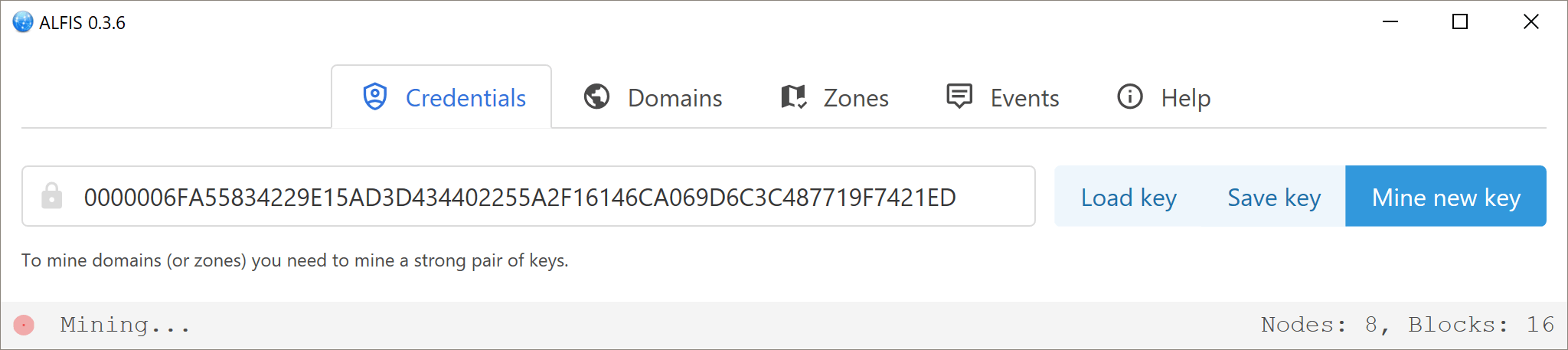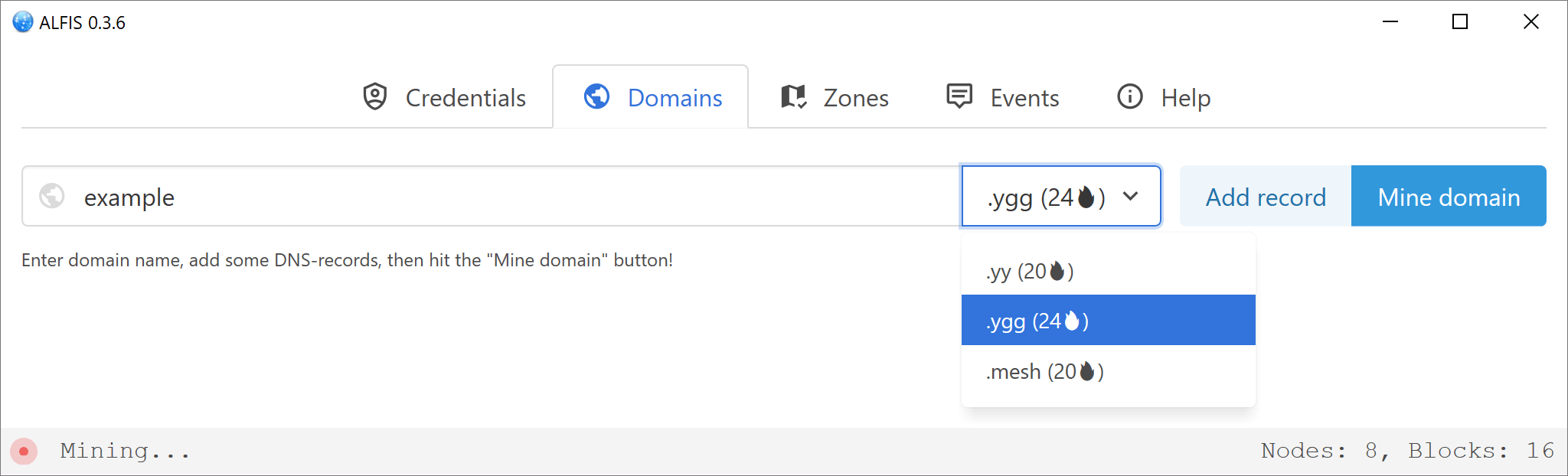| .cargo | ||
| .github | ||
| contrib | ||
| docs | ||
| img | ||
| src | ||
| .gitignore | ||
| adblock.txt | ||
| alfis.toml | ||
| build.rs | ||
| Cargo.toml | ||
| LICENSE | ||
| other-tlds.txt | ||
| README.md | ||
 Alfis
Alfis
Alternative Free Identity System
This project represents a minimal blockchain without cryptocurrency, capable of sustaining any number of domain name zones and domains.
Building and running
On every OS
You can download and run already built binaries from releases, or you can build project yourself.
You can build Alfis by issuing cargo build and cargo run commands in a directory of cloned repository.
If you want to build release version you need to do cargo build --release as usual.
 On Windows
On Windows
You don't need any additional steps to build Alfis, just stick to the MSVC version of Rust.
If you see an error about missing VCRUNTIME140.dll when running alfis you will need to install VC Redistributable from Microsoft.
If you want to use modern browser engine from Edge instead of old from IE, you need to build with this command: cargo build --release --features "edge" (or use corresponding build from releases).
 On Windows (MINGW64)
On Windows (MINGW64)
If you'd rather use Gnu version of Rust you can build Alfis by these steps:
pacman -S git mingw64/mingw-w64-x86_64-rust mingw64/mingw-w64-x86_64-cargo-c
git clone https://github.com/Revertron/Alfis.git
cd Alfis
cargo build
 On Linux
On Linux
If you are building on Linux you must ensure that you have libwebkitgtk library installed.
You can do it by issuing this command: sudo apt install libwebkit2gtk-4.0-dev (on Debian/Ubuntu and derivatives).
 On Arch Linux
On Arch Linux
Create and install package with this commands:
# make package
git clone https://github.com/Revertron/Alfis.git
cd Alfis/contrib
makepkg
# install package (from root)
pacman -U alfis-<version>-1-x86_64.pkg.tar.xz
Installation
Debian/Ubuntu (only blockchain DNS, without GUI)
If you want to just use ALFIS as a DNS daemon and resolve domains in blockchain, as well as clearnet domains.
You just need to install alfis service from repo and change your resolver in /etc/resolv.conf.
Beware of NetworkManager, it can change your resolvers at will.
- Download repository public key and add it to your APT
wget -O - https://deb.revertron.com/key.txt | sudo apt-key add -
- Add repository path to sources list
echo 'deb http://deb.revertron.com/ debian alfis' | sudo tee /etc/apt/sources.list.d/alfis.list
- Update packages
sudo apt update
- Install ALFIS
sudo apt install alfis
After that configuration is in file /etc/alfis.conf and data is saved to /var/lib/alfis.
If you have some DNS server bound to port 53, it will not properly start. Deal with it on your own.
GUI version Windows/Linux/MacOS (if you want to create and change domains)
If you want to create and manage your own domains on blockchain, you will need a version with GUI.
You can download it from releases section, choose appropriate OS and architecture version.
It needs to be without nogui suffix.
Just unzip that archive in some directory and run alfis (or alfis.exe) binary.
By default, it searches for config file, named alfis.toml in current working directory, and creates/changes blockchain.db file in the same directory.
If you want it to load config from another file you can command it so: alfis -c /etc/alfis.conf.