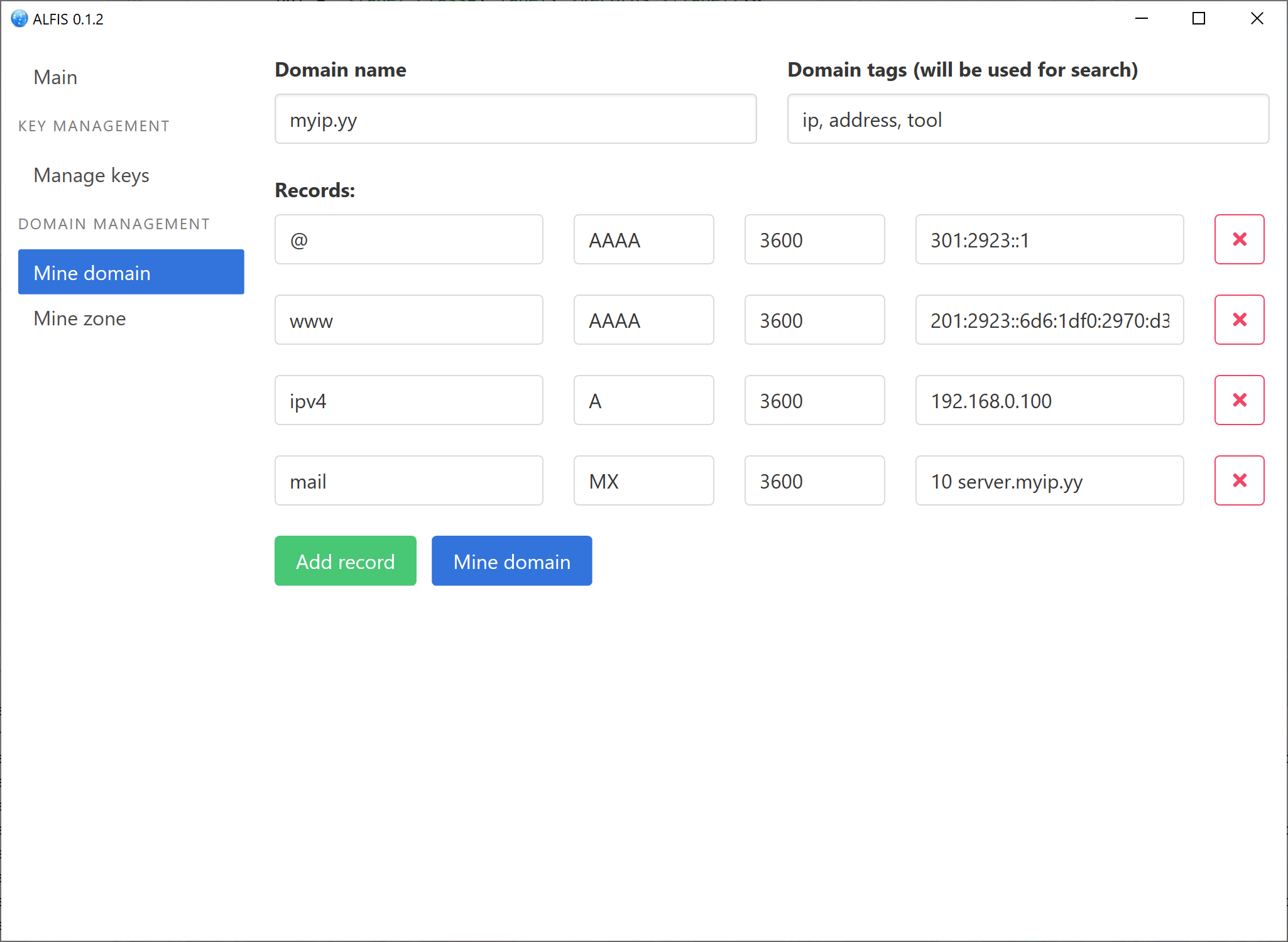mirror of https://github.com/Revertron/Alfis
You cannot select more than 25 topics
Topics must start with a letter or number, can include dashes ('-') and can be up to 35 characters long.
Updates the requirements on [base64](https://github.com/marshallpierce/rust-base64) to permit the latest version. - [Release notes](https://github.com/marshallpierce/rust-base64/releases) - [Changelog](https://github.com/marshallpierce/rust-base64/blob/master/RELEASE-NOTES.md) - [Commits](https://github.com/marshallpierce/rust-base64/compare/v0.11.0...v0.13.0) Signed-off-by: dependabot[bot] <support@github.com> |
4 years ago | |
|---|---|---|
| .github | 4 years ago | |
| img | ||
| src | 4 years ago | |
| .gitignore | 4 years ago | |
| Cargo.toml | 4 years ago | |
| LICENSE | ||
| README.md | ||
| alfis.toml | ||
| alfis_ie10.reg | ||
| build.rs | 4 years ago | |
| globe_icon.ico | ||
| other-tlds.txt | 4 years ago | |
README.md
Alfis
Alternative Free Identity System
This project represents a minimal blockchain with no coin, capable of sustaining any number of domain name zones and domains.
Building
On every OS
You can build Alfis by issuing cargo build and cargo run commands in a directory of cloned repository.
If you want to build release version you need to do cargo build --release as usual.
On Windows
You don't need any additional steps to build Alfis, just stick to the MSVC version of Rust.
On Windows (MINGW64)
If you'd rather use Gnu version of Rust you can build Alfis by these steps:
pacman -S git mingw64/mingw-w64-x86_64-rust mingw64/mingw-w64-x86_64-cargo-c
git clone https://github.com/Revertron/Alfis.git
cd Alfis
cargo build
On Linux
If you are building on Linux you must ensure that you have libwebkitgtk library installed.
You can do it by issuing this command: sudo apt install libwebkit2gtk-4.0-dev (on Debian/Ubuntu and derivatives).